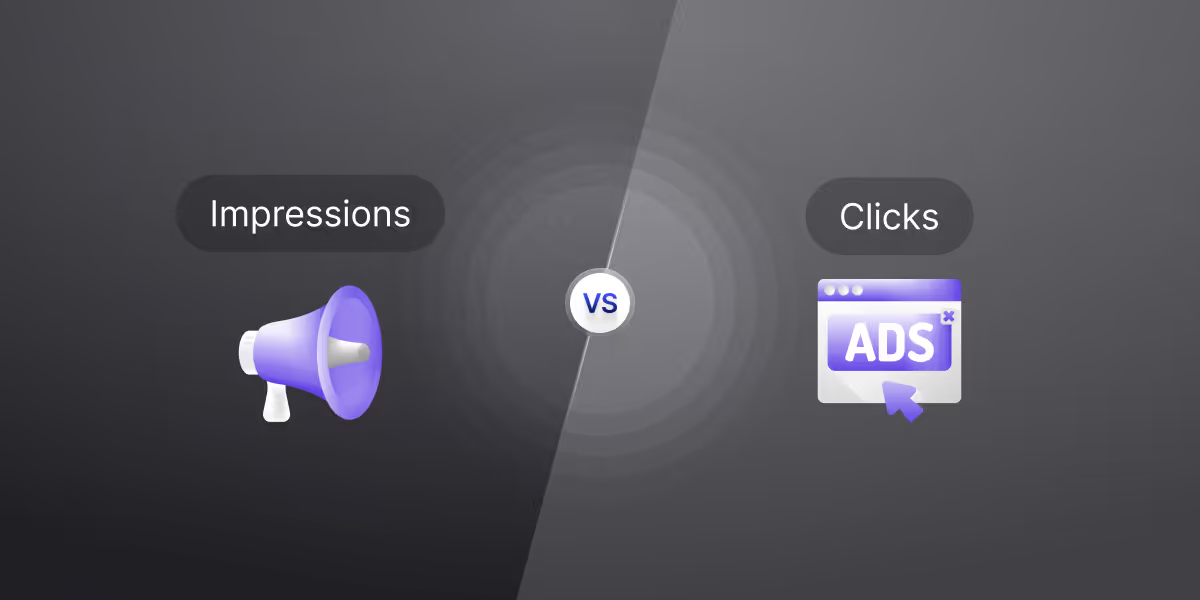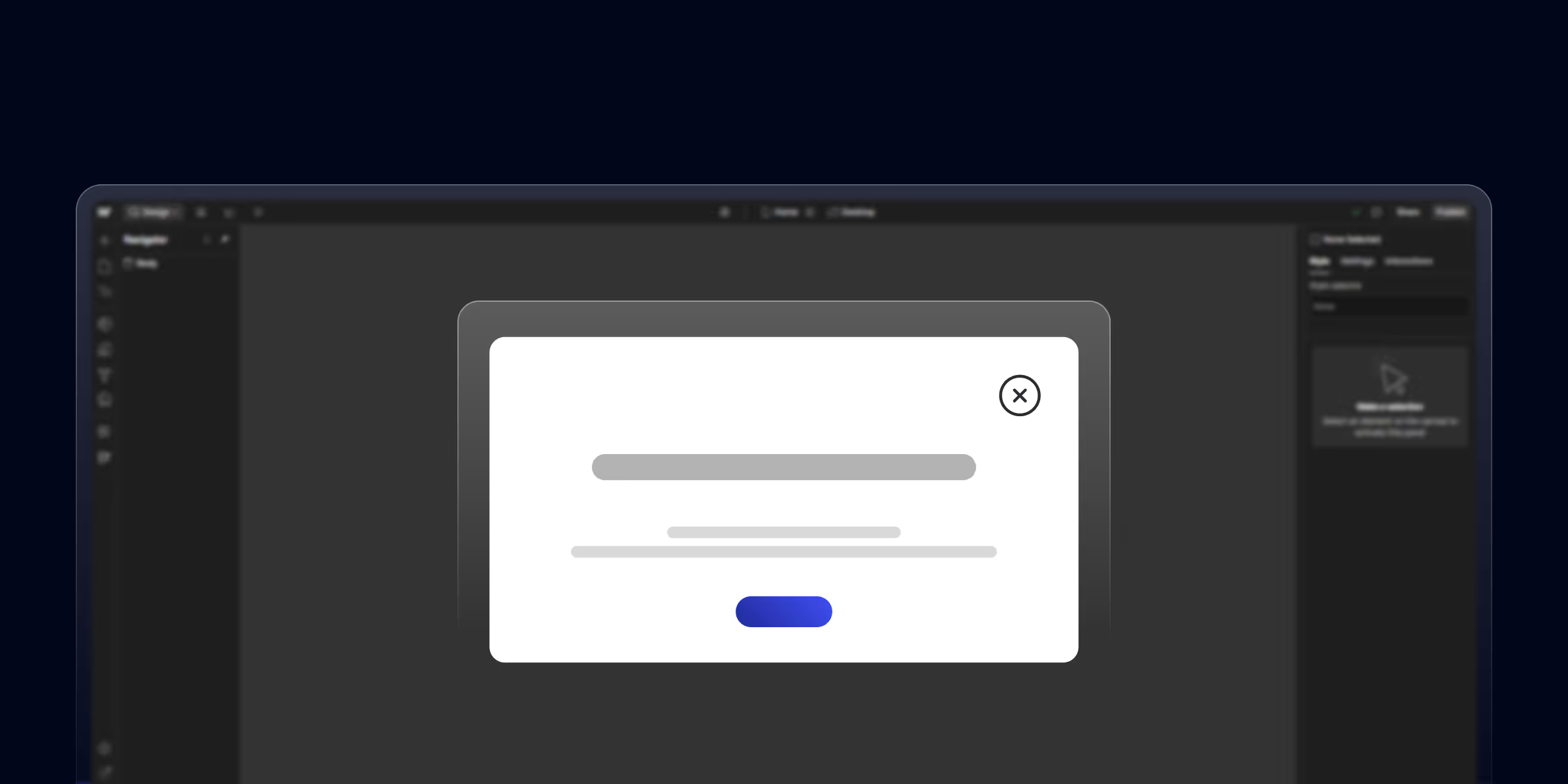If you’ve ever run a digital marketing campaign, chances are you’ve come across two metrics that dominate discussions: impressions and clicks. These numbers can tell you a lot about your campaign's performance, but understanding what they really mean and how they affect your success can get tricky. I’m here to break it down for you in the simplest way possible.
Both impressions and clicks are key to knowing how well your campaign is performing, but they serve different purposes. Let’s dive into how each works, why they matter, and how you can use them to make smarter marketing decisions.
What are Impression
In digital marketing, an impression is counted every time your ad or content is displayed on someone’s screen. This doesn’t mean they interacted with it, just that they saw it.
Think of impressions like a billboard on a busy highway. Thousands of cars pass by, so your billboard (or ad) gets seen a lot. But are people stopping to read the message? That’s where impressions stop, and clicks come in.
Impressions are super important for brand visibility. The more people see your content, the more familiar they get with your brand. However, impressions alone don’t tell the whole story. You can have 10,000 impressions, but if no one’s engaging with the content, it’s like shouting into a void.
On platforms like Google Ads and social media, impressions help boost awareness. For example, on Facebook, you might get thousands of impressions if your post is boosted, but it's the clicks that will tell you if your audience is interested in what you’re offering.
What are Clicks?
If an impression is like someone glancing at a billboard, a click is when they take action and follow through.
In digital terms, a click happens when someone interacts with your ad by, well, clicking on it. Clicks are valuable because they represent engagement. Every click is a potential lead, customer, or sale. Whether it's clicking a link in an email or tapping a sponsored ad on Instagram, it shows that your content has piqued the user’s interest enough to take that next step.
Clicks are often used to measure the success of your call to action (CTA). A high click-through rate (CTR) usually indicates that your ad or content is effective at grabbing attention. And let’s be honest, clicks feel a lot more satisfying than impressions because they’re a real indicator of user interest.
Key Differences Between Impressions and Clicks
Here’s the deal: impressions measure reach, while clicks measure engagement. Impressions tell you how many people saw your content, but clicks tell you who was interested.
If you’re running a brand-awareness campaign, impressions are your best friend. You want as many people as possible to know about your product or service. But if you’re focused on driving traffic to your website, increasing your click count is more important.
Why Impressions and Clicks Are Both Crucial for Success
Here’s where it gets interesting:: you need both impressions and clicks to get the full picture of how well your campaign is doing.
If you have a ton of impressions but very few clicks, it might be time to rethink your strategy. Maybe your ad isn’t enticing enough, or maybe you’re targeting the wrong audience.
On the flip side, if you’re getting tons of clicks but low impressions, your content might not be reaching enough people to scale up your campaign. Balance is key. High impressions show that your campaign has reach, while high clicks show that it’s working.
What is Click-Through Rate (CTR)?
To measure the relationship between impressions and clicks, we use Click-Through Rate (CTR).
CTR is calculated by dividing the number of clicks by the number of impressions, then multiplying by 100 to get a percentage.
For example, if you have 1,000 impressions and 10 clicks, your CTR is 1%. This percentage helps you determine if your content is resonating with your audience. Generally, a good CTR depends on the industry and platform, but a 2-3% CTR is considered average for display ads.
However, Google Search Ads typically have a higher CTR, averaging around 4-5%.
Key Performance Indicators (KPIs) Using Impressions and Clicks
Impressions and clicks form the backbone of many digital marketing KPIs. Here’s how they fit into the bigger picture:
- Cost per Click (CPC): The average amount you pay for each click. If your clicks are high but your CPC is low, you’re doing something right.
- Cost per Mille (CPM): This measures how much you’re paying for every 1,000 impressions. CPM is crucial for brand-awareness campaigns.
- Conversion Rate: The percentage of clicks that lead to a desired action (like a sale). This helps you measure how effective your clicks are at driving business.
Types of Paid Advertising Engagements where Impressions and Clicks Occur
Now, let’s talk about where these impressions and clicks happen. Paid advertising comes in all shapes and sizes, each with its own way of measuring success:
- Search Ads: These are the ads you see at the top of Google search results. Impressions happen when your ad appears in search queries, and clicks occur when users interact with the ad.
- Display Ads: Banner ads that appear across websites. Here, impressions are usually high, but CTR can be lower due to banner blindness.
- Social Media Ads: Platforms like Facebook, Instagram, and LinkedIn offer targeted ads. Here, impressions show how many users saw your ad in their feed, while clicks reveal who engaged with it.
- Video Ads: Whether on YouTube or embedded on a website, impressions track views while clicks indicate further action.
How to Optimize Impressions?
So, how do you make sure your impressions are top-notch? Here are a few tips:
1. Expand Your Target Audience: Broaden your audience targeting to reach more users. Experiment with similar audiences or lookalike audiences for wider visibility.
2. Improve Ad Placement: Place your ads on high-traffic platforms or websites where your audience is likely to see them. Use a mix of placements like display ads, search ads, and social media to maximize exposure.
3. Increase Ad Spend: Allocate a larger budget to increase your ad’s visibility across platforms. Utilize bidding strategies like CPM (Cost per Mille) to focus on generating more impressions.
4. Leverage SEO for Organic Impressions: Optimize your content and web pages with relevant keywords to increase organic search impressions. Regularly update your website with fresh, SEO-friendly content.
5. Utilize Retargeting Campaigns: Set up retargeting ads to reach people who’ve already interacted with your site or content, increasing your chances of repeat impressions.
6. Post Content Consistently: On social media platforms, posting regularly ensures your content has more opportunities for impressions. Use trending hashtags or relevant keywords to boost visibility.
7. Use Video Ads: Video content tends to get more impressions due to its engaging format. Platforms like YouTube and Instagram offer great opportunities to boost your impressions through video.
How to Optimize Clicks?
On the other hand, clicks takes a separate approach to get better results.
1. Craft Compelling CTAs: Use clear and action-oriented Call-to-Actions (CTAs) to prompt clicks, like “Shop Now” or “Learn More.” Keep CTAs simple but urgent, encouraging immediate action.
2. Use Eye-Catching Ad Design: Make your ads visually appealing with vibrant images, engaging colors, and easy-to-read fonts. Incorporate movement or animation to grab attention and boost clicks.
3. Test Different Ad Copy: Split test (A/B testing) different headlines, descriptions, and formats to see which ones get more clicks. Ensure your messaging speaks directly to the audience’s needs and pain points.
4. Optimize Landing Pages: Ensure that the landing page your ad leads to is relevant, fast-loading, and easy to navigate. Make sure there’s a seamless connection between the ad and the landing page content.
5. Narrow Your Targeting: Focus on more specific audience segments to reach users who are more likely to click on your ads. Use interest-based or behavioral targeting to reach people at different stages of the buyer journey.
6. Utilize Urgency and Offers: Include time-sensitive offers or promotions to create urgency, encouraging users to click. Phrases like “Limited Time Offer” or “Exclusive Deal” can drive clicks.
7. Improve Mobile Optimization: Ensure your ads are optimized for mobile viewing since most users browse on mobile devices. Use shorter, snappier copy and mobile-friendly images to improve clickability on smaller screens.
8. Leverage Social Proof: Add testimonials, reviews, or case studies in your ads to build trust and encourage clicks. Show statistics or numbers that highlight why others are clicking and benefitting from your offer.
Factors That Influence Impressions and Clicks
Several things can affect both impressions and clicks, such as:
- Ad design: A visually appealing ad will naturally attract more impressions and clicks.
- Relevance: Ads that align with the audience’s needs and interests are more likely to perform well.
- Placement: Ads in high-traffic areas (or well-targeted feeds) will get more impressions.
- SEO and keywords: Relevant search terms boost both impressions and clicks.
Recommended To Read: Webflow Vs WordPress For SEO. Which Is Better?
FAQs About Impressions vs Clicks
1. What is a good number of impressions for a campaign?
Ans: A good number depends on your goals. For awareness, aim for as many as possible, but balance with CTR.
2. How can I improve my click-through rate?
Ans. Optimize your headlines, add a compelling CTA, and make sure your ad is highly relevant to the target audience.
3. Do impressions cost money?
Ans. Yes, for paid ads like Google or social media campaigns, impressions can cost money. They are usually billed on a CPM basis.
4. Why do I have high impressions but low clicks?
Ans. This could be due to an unengaging ad, poor targeting, or irrelevant content.
5. Can you have clicks without impressions?
Ans. No, you need to have impressions for clicks to happen. Impressions represent the ad being displayed; clicks represent the interaction.
Conclusion
To sum it all up, impressions and clicks are essential metrics that work hand in hand to give you insights into the performance of your digital marketing campaigns. Impressions get your content seen, while clicks get users to engage with your brand.
If you track and optimize both, you can create a balanced campaign that increases visibility and drives meaningful engagement.
If all of this seems overwhelming, don't worry—you’re not alone. At theCSS Agency, we specialize in helping businesses optimize their campaigns for SEO, ensuring that your impressions and clicks are working together to grow your brand.
If you’re looking to get the most out of your digital marketing efforts, we’d love to help you get there.