5+ Powerful B2B Website Personalization Examples
See how B2B companies are driving success in 2025 with personalized pricing, chatbots, onboarding, and other proven strategies.
![How to Redesign a Website Without losing SEO? [Download FREE SEO Guide]](https://cdn.prod.website-files.com/61f2affe3624fd98576da6f7/61f7afce24fc796131e48f59_redesign-website-withou-losing-seo%5B1%5D.avif)
Yes, you should redesign your website.
Yes, it will impact your SEO
And yes, you can redesign website without losing SEO by taking necessary steps to ensure that your redesign project will not confuse the Google search engines and undo months of hard work optimizing your website for improving your search ranking.
Considering the potential impact on website redesign SEO, why would an organization choose to redo their website?
When we say website redesign, what we mean is changing the look and feel of the website (the design). Some of the many reasons to freshen up your website’s UI include:
Now that we know that it is important to redesign your website, let us talk about how to redesign a website without losing your SEO. A well-planned website rebuild SEO strategy ensures that your rankings remain intact during and after the redesign process.
Leveraging my expertise in SEO during website redesign, I've actively participated in over 50 projects, successfully maintaining SEO rankings for each one.
Based on the knowledge I have collected over the years, I have created this brilliant step by step seo friendly website redesign best practices guide for you so that you can easily redo your website without the fear of ruining your SEO.
Without further ado, let’s get started
Don’t want to read the entire article? You can skip to the end and download my detailed 27-point redesign website checklist.
Transform your designs seamlessly from Figma to Webflow.
When considering a redesign, it's crucial to maintain your website's SEO integrity throughout the process. A comprehensive guide to redesign website without affecting SEO is essential for ensuring that your site continues to rank well in search engine results. Let's explore step by step how to redesign your website while preserving its SEO value.
You should never start redesigning your live site because it will hamper the user experience of your visitors not to mention the unwanted risk of your entire website crashing down.
What you need to do instead is create a copy of your live website and set up a staging website where you can manage the entire redesign website process, content development, and testing as well. Once your rebranded website is ready for the world, you can simply switch the live website with the new one.
Meanwhile, you need to ensure that you keep the staging site out of Google’s reach and away from the general public. You can do this in several ways.
Method A
This method is only useful for websites on WordPress.
Go to WordPress settings -> Discussion -> Uncheck the Search Engine Visibility -> Save changes.
Method B
Inject your robots.txt file on root with below code to keep Google from indexing the website copy
User-agent: *
Disallow: /
Note: Remember to undo these changes once you are ready to deploy the redesigned website.
The next step is to actually go ahead and work on the website redesign. Being in the SEO business, we know that the success of your online business relies greatly on the kind of encounter user experiences on your website.
Similar to your written content, even your website should be designed with the user experience in mind. Ensure that your site is user-friendly and especially make sure that it is mobile-friendly.
You might or might not be editing the URL structure of web pages during the redesign website process. If you are changing it, you need to inform your favorite search engine or all search engines about the changes that you are making.
Not doing so will greatly impact your domain’s authority and which will further impact your website’s organic rankings and thus decrease the flow of organic traffic.
How to do that?
First, create a list of the URLs present on your old (live) website. You can do that simply by saving your sitemap as a text file. You can use the Yoast Plugin on WordPress to download the latest sitemap.
Additionally, create a list of the page name, title and it’s URLs for the new website as well.
Before you go live with your new website design, you need to check the page title and meta description of all the pages on the new site.
Only if you are changing the content of your website, you need to make sure that you update the meta description of each page to match the new and updated content as well.
As I said before, there are chances that along with redesigning the website you will also be changing the URL structure as well of some or all your URLs.
For example, earlier the URL of your about us page looked something like this yourdomain.com/aboutus.php With the redesign and restructure of your website, you change the URL of your about us page to yourdomain.com/about-us
This is when you need to use the 301 redirection code to let the search engines know that these two about us pages are not two different.
This Webflow 301 redirect will update the search engine that your about us page has changed the URL and the traffic on your old about us page needs to be redirected to the new about us page.
Adding a 301 redirect will also assure that all bookmarks and social media links will also be redirected to the new website (no worrying about missing backlinks) once you publish the new redesign.
Remember the list of website links we created in step 3? We need to use that list now and add the new URLs to each page.
WordPress users can install the redirection code in the .htaccess file of your CMS which will be placed on the root of the website.
Your 301 redirection code will look something like this.
Redirect 301 /aboutus.php https://yourdomain.com/about-us
In the old URL, you only have to type the page and for the new page URL the following URL path.
Once you are done with integrating the 301 redirects, next you need to examine the website for any broken links.
There is a possibility that you will find a few broken links in your CSS or javascript and even though the broken links might not impact your SEO right now, it will in the future.
So, it is advisable to find and replace the broken links before you publish your new and improved website.
You can use tools like screamingfrog or Google Search Console previously known as Google webmaster to find the broken links on your site.
Check out my tutorial on how to increase organic traffic on your website using Google Search Console
There is nothing more off-putting than a professional website that is riddled with obvious spelling and grammar errors.
It completely ruins the reading experience of the website visitor and leaves a bad impression of your brand. So, before you go live with your new website, read all the content on the website properly at least once to eliminate all the mistakes.
Don’t forget to check that all the header, and subheader tags (H1, H2, H3, etc) and SEO keywords are placed properly as well.
SEO is a wild goose chase without our helpful tracking codes giving us the exact data on what is happening with your website, along with the why and how it is happening.
One of the key SEO considerations for website redesign is ensuring that all tracking and analytics codes remain intact. Before you deploy your new website, make sure that all your tracking and analytics codes are present in the <head> of your website and are working properly.
You can check the tracking, goals, and event tracking from your Google Analytics dashboard, FB Pixel, Google Ads, and more.
You've reached the section in this guide on how to redesign website without losing SEO. Now, it's time to run a comprehensive SEO optimization process, covering both on-page and off-page elements.
You can use my advanced SEO checklist to help you through this process. It covers everything that you need to analyze your website for everything that will impact your search engine rankings plus a few tricks of my own. Or SEO consultant can help you with your custom SEO checklist.
Check out my Ultimate Free SEO Checklist
Now that you are done with the content changes, design changes, and verifying that all the codes and tags are in place, it is time to hit the publish button to switch the old website with the new.
There is a possibility that your previous site map does not contain all the details of your new website. So, the last step in this guide is for you to re-submit your XML sitemap to the search engine giants including Google, Bing, Yahoo, and more.
This will let the search engines know that it needs to crawl and index your redesigned website and not let the change impact your rankings.
Here comes the tedious part- tracking and monitoring the impact of the website redesign on your rankings. I personally recommend having a monitoring system ready before and after you redesign your website.
Some people prefer tracking the changes manually by documenting the ranking positions for different keywords while others use nifty ranking tools like SEMRush.
While monitoring the changes, you need to recognize the major positive or negative changes in the website rankings. Although, you can expect heavy inconsistencies for the first few days once you publish the redesign.
Don’t get too excited if you witness a sudden hike in traffic or get too upset if you witness a quick dip in the rankings. Just as SEO takes time, you need to wait for a few weeks before you start taking damage control actions on pages that are not performing well.
I recommend you should continue monitoring your website for at least the next two to three months
Check your bounce rate both before and after the redesign. An increase indicates potential user dissatisfaction with the new design, requiring attention to enhance user engagement.
If you make significant content changes during redesign, it might impact rankings. To differentiate design and content effects, limit initial changes to design-related elements. Monitor rankings post-launch and then adjust content.
Emphasize user experience during redesign. A user-friendly interface is paramount. Conduct tests and seek feedback from friends before launching the new design to ensure a positive user experience.
Altering URLs during redesign may reset social media counts (likes, tweets). Despite initial drops, don't panic. Over time, social media networks will recognize 301 redirections, transferring your social media 'votes' to the new pages."
Redesigning a website can be tricky. You might see a temporary drop in traffic, but you can prevent long-term problems by steering clear of these mistakes:
Don't focus only on the design initially. Get an SEO expert involved from the start to plan because of planning SEO for website redesign. things like URL structure and redirects to minimize traffic loss.
Avoid changing your web addresses unless you really have to. Google takes time to understand new content. If you must change, do it carefully, especially if moving to a new system.
When redesigning your website and removing certain pages, avoid redirecting them all to the home page. Each page has earned authority and ranking in Google's eyes. Redirecting to the home page means losing these benefits. Instead, redirect on a page-to-page basis to the most relevant new pages valuable for your audience.
How to Direct Them:
It's crucial to emphasize key web pages, including high-converting forms and popular blog posts, to prevent oversight during the website redesign. Neglecting such pages might result in the loss of SEO benefits. Create a well-organized spreadsheet highlighting essential URLs to ensure accurate redirection mapping.
As promised earlier, here is my easy to use 27-step website redesign SEO checklist that will help you easily revamp your website without it hampering your website’s SEO rankings.
Download the 27-point website design checklist now!
There is no easy way to redesign your website, it is a complicated process that requires reconstructing your website inside out.
A redesign may just entitle adding a new logo, reshuffling the website’s menu, changing the UI of the page which will impact the SEO a little bit.
Revamping the content on your website completely will have a significant impact on your website’s SEO. The website redesign project can also involve adding new pages or removing old pages, restructuring website URLs, which will have an even greater effect on your rankings if you don’t follow the required steps of creating a new site map and submitting it to Google.
Lastly, once you are done with redesigning and publishing, you need to monitor the results of your new endeavor for the next few months.
Remember, to expect major fluctuations for the first few weeks, if your ranking is still dropping, you might need to re-evaluate the design and content and make it more SEO friendly.
Although the process is daunting, your website rankings won’t be hampered negatively if you follow the above guide religiously. As a matter of fact, making your website work faster and mobile-friendly will in fact help improve your rankings in the longer run.
When you redesign your website, remember to review a website using this guide to get maximum SEO benefit.
All right, that’s it.
What did you think of this guide on how to Redesign Website Without losing SEO?
Do you have any tips and tricks about SEO when redesigning a website of your own that will help redo a website without impacting your rankings? You can share your wisdom in the comment section below.
The blog post may emphasize the significance of maintaining SEO efforts during a redesign to avoid potential drops in search engine rankings and organic traffic.
The post likely provides actionable steps and strategies for a seamless transition, covering aspects such as URL structure, redirects, and content preservation.
The blog post may explore the nuances of URL changes, providing insights into when and how businesses can modify URL structures while minimizing SEO impact.
The blog post may address the importance of identifying and prioritizing essential web pages, emphasizing the need to highlight high-converting forms, high-traffic blog posts, and other critical elements for SEO success.
The use of 301 redirects is likely discussed as a crucial technique for maintaining SEO equity. The post may guide businesses on implementing redirects correctly to ensure a smooth user experience.
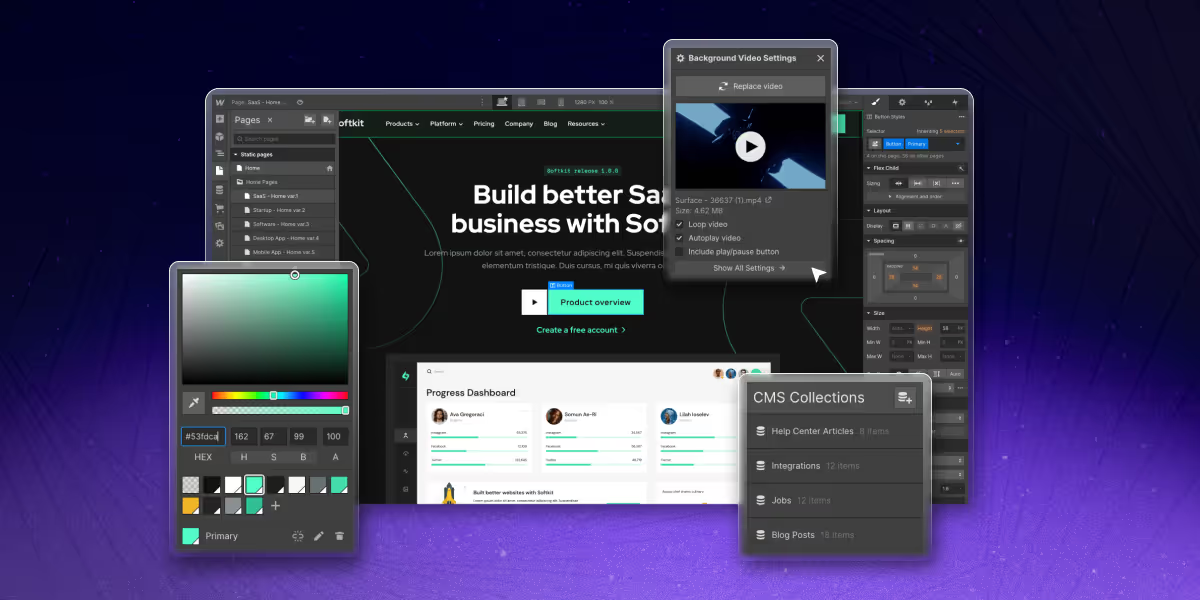
See how B2B companies are driving success in 2025 with personalized pricing, chatbots, onboarding, and other proven strategies.

Find the top 10 Webflow SaaS templates for 2026. Picks the best Webflow templates to build stunning, responsive, and high-converting websites for your SaaS business.
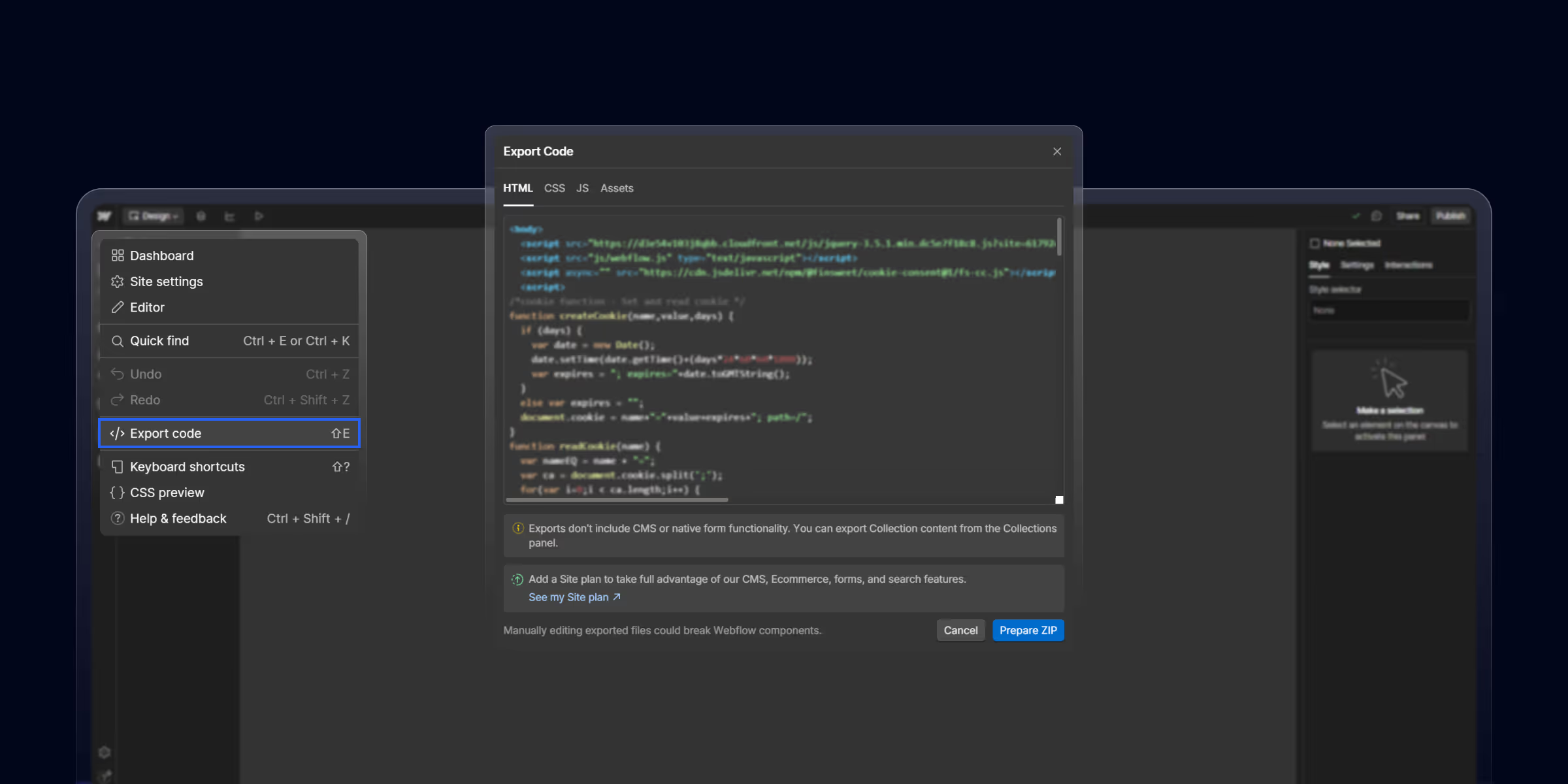
Learn how to export clean HTML, CSS, and JavaScript from Webflow. Step-by-step guide to help developers build fast, custom websites.
Quick Turnaround. No Contracts. Cancel Anytime. Book a 30 minutes consulting call with our expert.