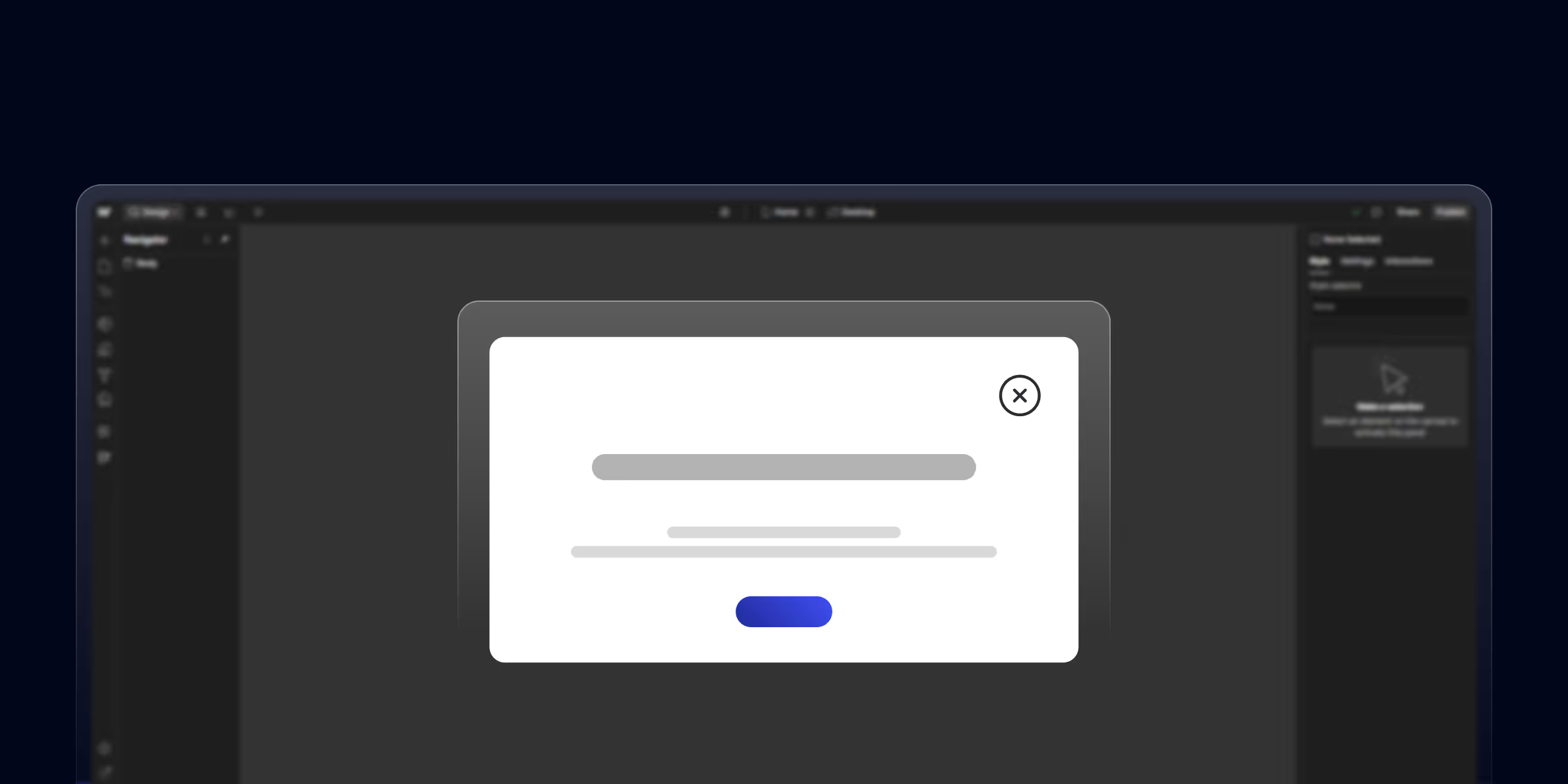In year of 2025 just create and launch website is not enough. You need a strategically designed sales funnel that guides visitors toward becoming loyal customers. Whether you're running a SaaS startup, an eCommerce brand, or a B2B service, an optimized sales funnel can be the difference between a bounce and a conversion.
A well-optimized sales funnel is the backbone of your business, guiding prospects from curiosity to conversion. If you're using Webflow, means you already live in professional environment. Webflow’s powerful visual development platform that help you build beautiful websites. Webflow create high-converting, user-focused experiences at every stage of the funnel. From seamless user journeys to advanced integrations and CMS-driven personalization.
In this blog, we will explore some strategies to optimize your sales funnel using Webflow. With this strategies you can increase conversions, shorten the buyer journey, and turn more visitors into paying customers.
What is a Sales Funnel?
A sales funnel is a visual representation of the customer journey from the moment someone becomes aware of your brand to the point where they make a purchase (and even beyond).
1. Top of the Funnel (Awareness)
- People discover your brand through marketing channels like ads, SEO, social media, or blog posts.
- Goal: Grab attention and attract as many relevant visitors as possible.
2. Middle of the Funnel(Consideration)
- Visitors learn more about your product or service.
- They might explore landing pages, read case studies, or download lead magnets.
- Goal: Build trust and educate prospects.
3. Bottom of the Funnel (Conversion)
- Prospects are ready to buy.
- They might view pricing, sign up for a free trial, or schedule a demo.
- Goal: Convince them to take action (purchase, sign up, etc.).
4. Post-Purchase (Loyalty & Advocacy)
- Focuses on retaining customers and turning them into repeat buyers or brand advocates.
Now, each stage needs careful attention to keep your prospects moving forward, and not just from the sales perspective, but also from the marketing aspect.
Without optimization, you’re essentially leaving money on the table.
Why Choose Webflow for Sales Funnel Optimization?
When it comes to optimizing your sales funnel, Webflow offers a unique advantage. It’s not just a web design tool it’s a complete visual development platform that empowers marketers, designers, and developers to build high-converting, custom experiences without writing complex code.
1. Total Design Control
Webflow lets you fully customize the look and feel of every page from your landing pages to thank-you pages ensuring your funnel reflects your brand identity and engages your audience at every touchpoint.
2. Fast Page Speeds and SEO-Friendly
Webflow’s clean code and lightning-fast hosting improve page load times and SEO, helping you drive more top-of-the-funnel traffic and reduce bounce rates.
3. Seamless CMS Integration
With Webflow CMS, you can easily manage content across your funnel — such as blogs, case studies, and lead magnets — to keep prospects engaged during the consideration stage.
4. Built-in Interactions and Animations
Add engaging micro-interactions, scroll effects, and transitions to make your pages more dynamic and guide users toward taking action.
5. Powerful Forms and Integrations
Capture leads directly using Webflow’s built-in forms, then connect them to tools like HubSpot, Mailchimp, or Zapier to automate your marketing workflows.
6. A/B Testing & Analytics Ready
Although Webflow doesn’t offer native A/B testing, it integrates easily with platforms like Google Optimize or Optimizely — making it simple to test headlines, CTAs, and layouts to improve conversions.
7. Responsive Design Out of the Box
With Webflow, your sales funnel is automatically optimized for all devices — mobile, tablet, or desktop — so you never lose a potential customer due to poor UX.
Simply put, Webflow gives you the creative freedom to align your site with your audience’s needs—and that’s exactly what you need to optimize your funnel.
How Webflow Increase Conversions with Sales Funnel Optimization?
Webflow’s benefits are manifold, but let’s focus on its impact on your sales funnel and conversions.
1. Define Your Target Audience
The foundation of every successful sales funnel is understanding who you’re speaking to. Without a clear target audience, your funnel becomes a guessing game—and guesswork doesn’t drive conversions.
Take time to create detailed buyer personas.
For instance, are you targeting busy entrepreneurs looking for fast website solutions? Or maybe tech-savvy startups in need of advanced customizations?
How Webflow Helps:
Webflow’s dynamic content capabilities allow you to personalize experiences for different audience segments.
For example, you can create landing pages tailored to specific industries, showcasing testimonials or case studies that resonate with those groups.
Must Read: How Webflow CMS helps build dynamic & scalable websites?
2. Create a Compelling Landing Page
Your landing page is like a welcome mat—it’s the first impression prospects get of your business. A poorly designed or cluttered landing page can send them running for the door.
Key Elements for Success:
- Clear Headlines: Your headline should instantly communicate your value proposition. For example, “Turn Clicks into Customers with Webflow’s Seamless Solutions.”
- Engaging Visuals: Use Webflow’s drag-and-drop interface to add attention-grabbing animations or interactive elements.
- Social Proof: Showcase testimonials, case studies, or trust badges to build credibility.
Did you know a study by Eye View says that using videos on landing pages can increase conversions by up to 80%?
With Webflow, embedding videos is as easy as drag, drop, and publish.
3. Optimize Lead Capture Forms
When was the last time you filled out a form that had 15 fields? Exactly. The simpler your lead capture form, the better your chances of collecting valuable information.
Pro Tips for Better Forms:
- Stick to 3-5 fields. For example: Name, Email, and a single drop-down question.
- Use an engaging microcopy, like “We’ll never spam you, promise!”
- Offer incentives, such as a free eBook or discount code, to encourage sign-ups.
How Webflow Helps:
Webflow’s built-in form builder makes it easy to customize and optimize forms. You can even integrate with tools like Zapier or HubSpot to automate follow-ups, saving you time and keeping leads warm.
Must Read: How to Connect Webflow Forms to HubSpot?
4. Improve User Experience (UX)
Here’s a hard truth: if your website is slow, cluttered, or hard to navigate, users won’t stick around. Good UX is essential for guiding prospects smoothly through your funnel.
Quick Wins for Better UX:
- Streamline Navigation: Make it intuitive and clutter-free.
- Optimize for Mobile: With over 50% of web traffic coming from mobile, responsive design is non-negotiable.
- Add Visual Cues: Use arrows or animations to guide users toward key CTAs.
Check out more strategies to improve website user experience.
With Webflow, you can design custom animations or transitions that feel natural rather than gimmicky, creating a seamless experience that keeps users engaged.
5. Implement Effective Call-to-Actions (CTAs)
A strong CTA is your funnel’s secret weapon. It tells users exactly what to do next—and more importantly, why.
Examples of High-Converting CTAs:
- “Get Started Now” (creates urgency).
- “Claim Your Free Trial” (offers value).
- “See Our Success Stories” (builds trust).
How Webflow Helps:
Webflow allows you to easily experiment with CTA placement, size, and color.
You can also A/B test different CTAs (more on that below!) to see what resonates most with your audience.
6. Utilize A/B Testing
Speaking of A/B testing, this is your go-to strategy for funnel optimization.
If you test two versions of a page or element, you can identify what’s working and what isn’t.
What to Test:
- Headlines: Does “Increase Your Conversions Today” perform better than “Boost Your Sales Instantly”?
- Button Colors: Would a red CTA button outperform a green one?
- Layouts: Which design keeps users engaged longer?
With Webflow, you can use integrations like Optimizely to run A/B tests seamlessly.
7. Track and Analyze Performance
What good is an optimized funnel if you’re not tracking its success?
Data is your best friend when it comes to refining your strategy.
Key Metrics to Monitor:
- Bounce Rate: Are users leaving too quickly?
- Conversion Rate: How many visitors are taking action?
- Time on Page: Are they engaging with your content?
How Webflow Helps:
Webflow integrates easily with Google Analytics, Hotjar, and other tools, giving you real-time insights into your funnel’s performance.
You can use this data to identify bottlenecks and make data-driven improvements.
Must Read: How to Connect Google Analytics to Webflow?
Conclusion
Optimizing your sales funnel isn’t a one-time task—it’s an ongoing process of testing, analyzing, and refining.
And with Webflow, you have the tools to make every stage of your funnel work harder for you.
As a Webflow agency, I’ve helped countless businesses transform their websites into conversion machines.
If you’re ready to take your funnel to the next level, let’s chat. Together, we can turn those missed opportunities into measurable results.
So, what’s your next step? Start applying these strategies today and watch your conversions soar!
FAQs
1) What is a sales funnel, and how does Webflow help optimize it?
A sales funnel is a series of steps a customer takes to complete a purchase. Webflow allows you to create visually appealing and user-friendly sales funnels that guide visitors through the buying process.
2) How can I use Webflow to create a high-converting landing page?
Webflow offers a wide range of tools to create high-converting landing pages. You can use A/B testing to optimize your landing page design, create strong calls to action, and use persuasive copywriting to drive conversions.
3) What are some effective ways to implement pop-ups and exit-intent offers in Webflow?
Webflow's interaction capabilities allow you to create targeted pop-ups and exit-intent offers. You can use them to capture leads, offer discounts, or promote additional products or services.
4) How can I improve the checkout process on my Webflow website?
A seamless checkout process is crucial for conversions. Webflow's e-commerce features allow you to create a fast and easy checkout process. You can also use design and copywriting techniques to reduce cart abandonment.
5) How can I track the performance of my Webflow sales funnel?
You can use Webflow's built-in analytics or integrate with third-party analytics tools to track key metrics like conversion rates, bounce rates, and time on site. This data can help you identify areas for improvement and optimize your funnel.


.avif)