Top Webflow Template for Agency 2025
Find the best Webflow agency templates for your business in 2025. Compare features and pricing, and find the perfect match for your business.

Actionable insights to improve SEO, speed, and conversions

Most websites only speak one language. That means they miss 75% of internet users worldwide. Over 4.8 billion people online don't use English as their main language.
Companies with multilingual websites make 40-60% more revenue in the first year. If you want to grow your business globally, you need a multilingual SEO strategy.
This guide shows you how to use Webflow's localization tools and proven tactics to rank higher in international search results.
Multilingual SEO means optimizing your site to rank in search engines across different languages and regions. It's more than just translating text.
You need to adapt content for local cultures, research keywords in each language, and set up the right technical structure. When done well, multilingual SEO brings organic traffic from global markets.
Webflow launched native localization in late 2023. This feature makes multilingual website development much easier than before.
Webflow creates real language versions with their own URLs. No clunky JavaScript overlays or slow plugins.
Webflow handles the complex technical stuff for you automatically:
You can edit translations in context and see how they look live. This helps catch design breaks before publishing.
Your blog posts, products, and other dynamic content can be fully localized. You manage everything from one place.
Native localization keeps your site fast. No extra scripts slowing things down.
Don't translate your site into random languages. Research which markets offer the best opportunity for your business.
Look at these factors:
Start with 2-3 languages that show the highest potential. Get those right before adding more.
Focused market selection can improve your ROI by 200-300% compared to random choices.
Never translate keywords directly from English. People search differently in every language and culture.
Use these methods:
Add these keywords to your page titles, headers, meta descriptions, and body content for each language version.
Good localization changes more than words. It adapts your message for local preferences and customs.
Think about these elements:
Webflow's visual editor lets you change design elements, not just text. Use professional translators to make sure content feels natural to local readers.
URL structure matters for SEO. Webflow uses subfolders by default, like example.com/fr/ for French.
This approach keeps your domain authority in one place while showing search engines which language each page uses.
Hreflang tags tell search engines which language version to show each user. Webflow adds these automatically:
<link rel="alternate" hreflang="en-US" href="https://example.com/en/" />
<link rel="alternate" hreflang="fr-FR" href="https://example.com/fr/" />
<link rel="alternate" hreflang="x-default" href="https://example.com/" />
These tags prevent duplicate content issues and help users find the right language version.
If you serve specific regions, combine local SEO with your multilingual SEO strategy.
For each market, add:
Use Webflow CMS collections to manage location content across all languages efficiently.
Users in different countries have different internet speeds. Your site needs to load fast everywhere.
Focus on these areas:
Webflow's AWS hosting provides strong global performance right out of the box.
You can't improve what you don't measure. Set up tracking for each language version separately.
Monitor these numbers:
Use Google Analytics with language filters to see how each version performs. Google Search Console lets you track rankings by country.
Check your data monthly and adjust your multilingual SEO guide based on what you learn. Markets change, so your strategy should adapt too.
Many businesses make the same errors when launching multilingual sites. Here's how to avoid them.
Automated tools create awkward text that hurts user experience. Always have native speakers review translations.
Search engines can see similar content across languages as duplicates. Create unique content for each market, adapted to local needs.
Many emerging markets use mobile devices almost exclusively. Make sure your multilingual site works perfectly on phones.
People in different cultures search for solutions differently. Do proper keyword research in each language with local help.
Colors, images, and concepts that work in one culture might offend in another. Get cultural consultation before launching.
The field keeps changing. Here are trends to watch.
AI translation is getting better, but human oversight is still needed for brand voice and cultural fit.
As voice search grows worldwide, you'll need to optimize for voice queries in multiple languages.
Image-based search is expanding globally. Optimize visual content for different markets.
Webflow will likely add more localization capabilities, including AI-powered suggestions and deeper analytics.
The tools for global expansion are ready. Webflow's localization features make multilingual website development simpler than ever.
You don't need complex technical setup or slow third-party plugins. Webflow gives you enterprise-level multilingual capabilities through an easy visual interface.
Companies that expand internationally now will have a major advantage. Start with thorough market research, proper keyword analysis, and quality localization.
Ready to launch a multilingual Webflow site that ranks well and converts? Contact theCSS Agency for expert help with multilingual SEO benefits. We combine deep SEO knowledge with Webflow expertise to build sites that perform in international markets.
Multilingual SEO involves costs for translation, keyword research tools, and link building. But the ROI can be significant if you target high-growth markets.
You can translate languages you know well, but professional translation is better. It ensures accuracy and a natural reading experience for local audiences.
Yes. Backlinks from local high-authority sites build trust and improve rankings. Create link-building strategies for each market.
Use analytics tools to track traffic, rankings, user behavior, and conversions for each language. This data shows what works and what needs adjustment.
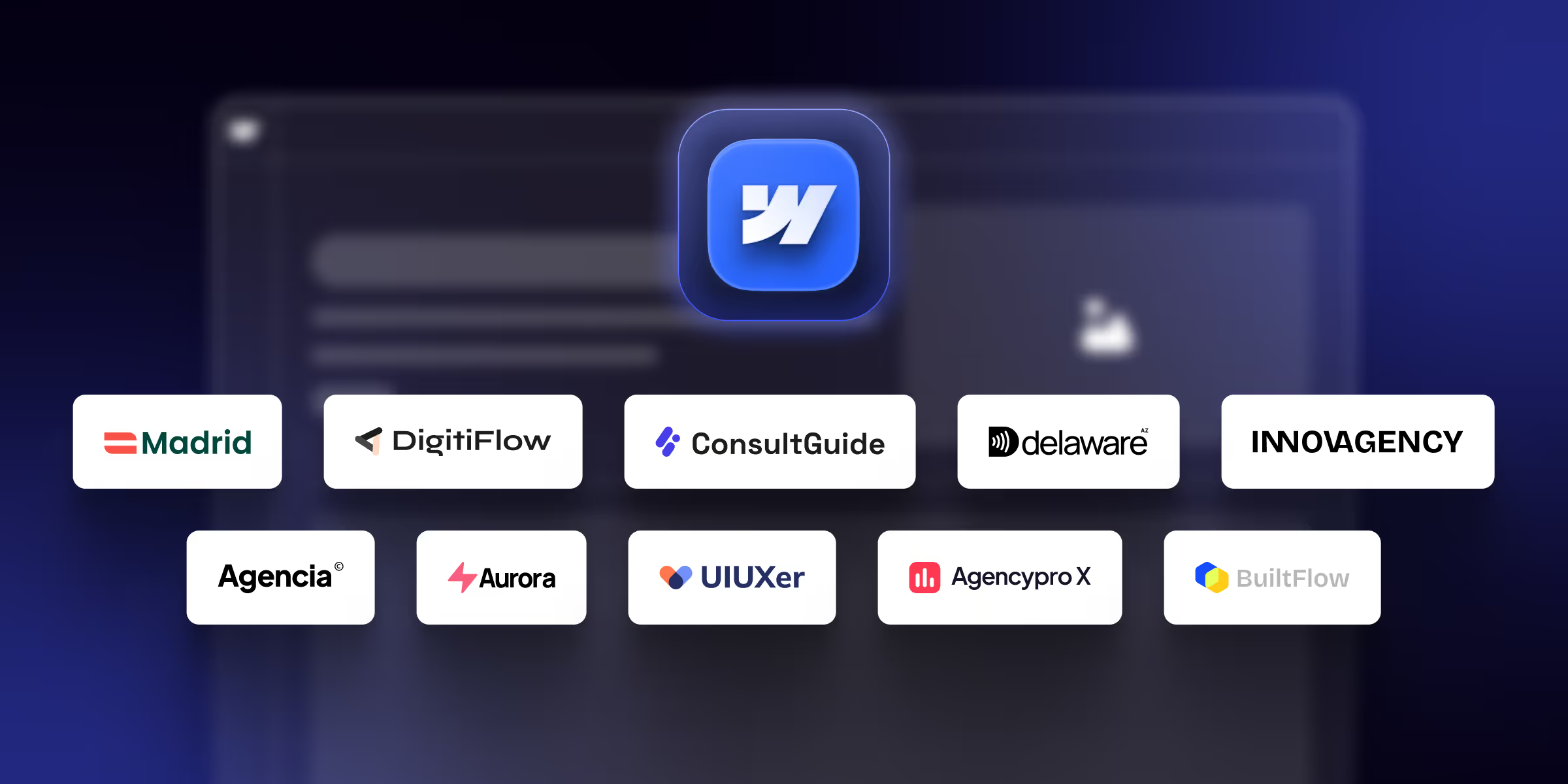
Find the best Webflow agency templates for your business in 2025. Compare features and pricing, and find the perfect match for your business.
-transformed.avif)
Sliders are a series of frames, and users can slide through the frames one by one. These sliders can contain text content, images, videos, or HTML elements. Every new-age website uses CSS sliders today to make it look beautiful and to increase user experience.

We’ve compiled a list of the best and highly recommended Webflow templates to help you get your website set up within hours without writing code.
Quick Turnaround. No Contracts. Cancel Anytime. Book a 30 minutes consulting call with our expert.