How To Reduce The Bandwidth Consumption Of Webflow Websites
Learn how to reduce bandwidth consumption and maximize your site's optimization with effective bandwidth management techniques to enhance Webflow performance.
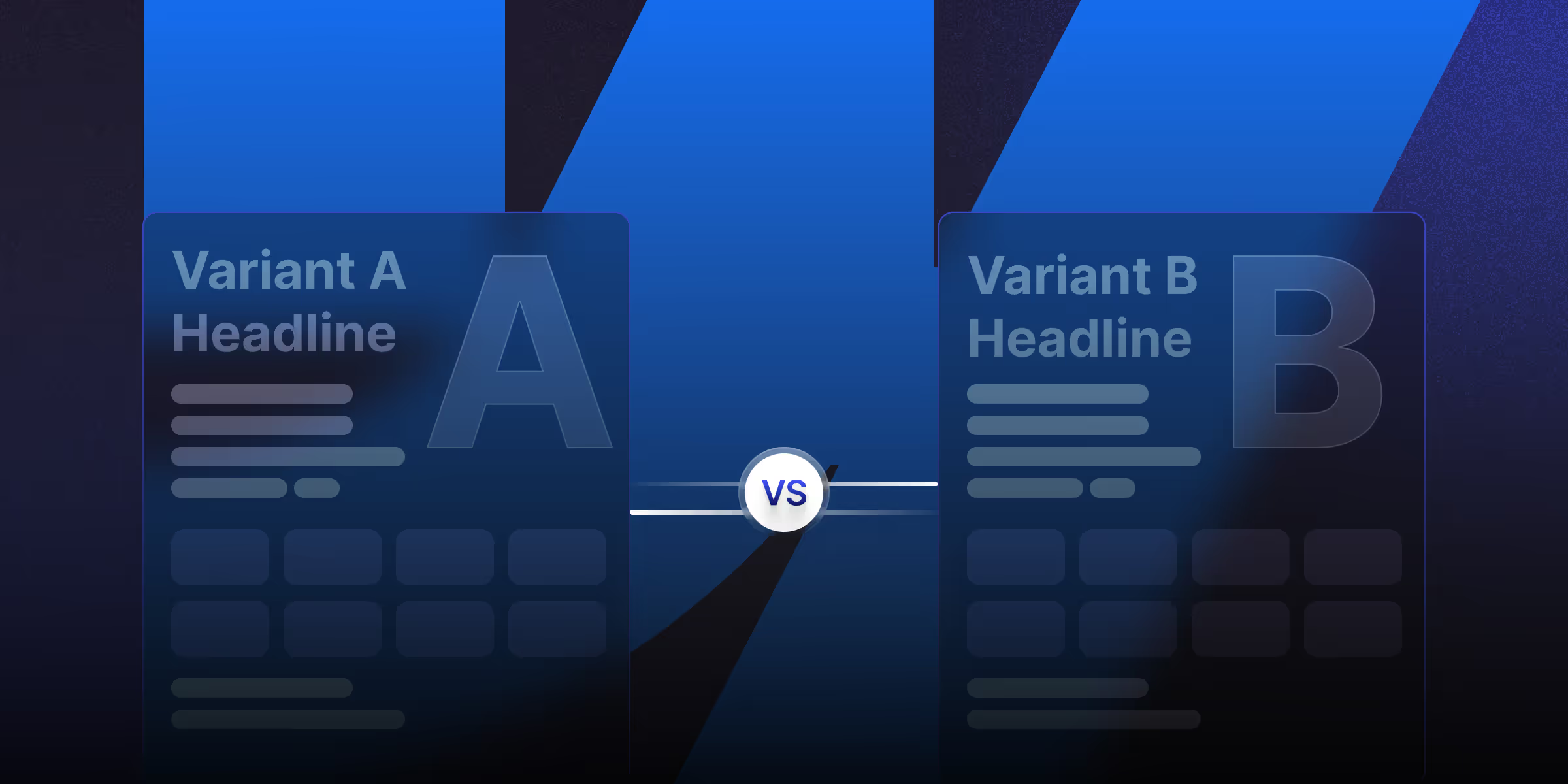
Actionable insights to improve SEO, speed, and conversions

A/B testing for Webflow sites helps you make smart choices that drive results. If you build sites on Webflow, their A/B testing can improve conversions, user engagement, and overall performance.
In this I will tell you everything about A/B testing in Webflow. You'll learn basic concepts and advanced tactics. Whether you design, market, or run a business, you'll find proven ways to boost your site's performance.
Users today have endless options and short attention periods. Website success depends on testing real user behavior, not gut feelings or design trends.
A/B testing compares two versions of a page to see which works better. You show different versions to similar audiences and track their responses. This helps you make smart decisions about design, content, and features.
Good A/B testing follows a simple process: form ideas, create tests, collect data, analyze results, and make changes based on proof. This removes guesswork and personal bias from your decisions.
Why Statistical Proof Matters: Results need 95% confidence to be valid. This confirms real improvements, not random chance. It protects you from bad decisions that could hurt performance.
Because it helps with data-driven decisions that allow user behavior, optimize conversion rates, and improve customer experience by comparing two versions.
Unlike template builders that limit your options, Webflow lets you test every element while keeping your site fast and professional.
Let's start with the basics of A/B testing and why it works.
The Webflow A/B testing options have grown. You can use native solutions or third-party tools.
Webflow Optimize offers AI-powered testing built into the Webflow platform.
Key Features:
Pricing: Starts at $299/month. Best for enterprise sites with high traffic where ROI justifies the cost.
OptiBase is the only A/B tool made just for Webflow. It offers native integration and Webflow-friendly features.
Benefits:
Pricing: Plans start at $19/month (annual billing). Good for small to medium businesses. Scales to $79/month for larger sites.
How to Set Up:
VWO provides full A/B testing features for complex campaigns.
Strengths:
Webflow Setup: Needs custom code but offers extensive options for complex tests.
Hotjar shows user behavior that helps inform your tests.
What It Does:
For A/B Testing: Hotjar isn't a direct test tool. But it provides behavior data that shapes test ideas and validates results.
Define specific targets before you start. Don't aim for vague goals like "improve conversions." Instead, target precise outcomes like "increase newsletter signups by 25%" or "reduce cart abandonment by 15%."
Focus on parts that directly affect user actions:
Start by testing one element per test. This shows exactly what drives changes. It gives clear insights and prevents confusion.
Make sure your test will generate useful results. Calculate how many visitors you need. Use tools like Optimizely's calculator to determine test duration for valid results.
Use Webflow's design tools to create strong test variations:
When you Webflow optimize images and other assets, you improve load times. This keeps test results accurate.
Setup varies by platform:
Before you launch, review:
Run tests long enough for valid results:
Track test results regularly. Check for technical issues, data accuracy, and early trends.
Use this when you have high traffic (10,000+ monthly visitors). It tests how different elements work together.
Webflow Setup: Use advanced platforms like VWO. They test multiple elements while maintaining Webflow's design quality.
Example Tests:
Target by Behavior: Create different experiences based on what users do:
Use Webflow CMS: Add dynamic personalization with Webflow's CMS:
Optimize complete user journeys, not just single pages.
Sequential Tests: Run tests in order to build improvements:
The percent of visitors who complete your goal. This is the most important metric for most tests.
For online stores, RPV shows average revenue from each visitor.
For paid traffic, measure how testing affects customer acquisition costs.
An advanced metric showing long-term value of customers from different variations.
Shows user engagement and content quality. It doesn't directly measure conversion intent, though.
High bounce rates suggest poor user experience or irrelevant content. This matters even if conversions look stable.
Measures how deeply users engage with your site across different variations.
Critical for lead generation. Measures the percent of users who complete forms or signups.
Configure tracking to measure test performance:
Read more: How to Add Google Analytics 4 (GA4) to Webflow
Use Webflow's built-in analytics with external tools:
Read More: Webflow Analyze
Stopping before reaching statistical proof leads to wrong conclusions. Use sample size calculators and maintain test discipline.
Testing multiple things at once without adjustments increases false results.
Not accounting for seasonal trends, day-of-week effects, or external events that influence behavior.
When original content briefly shows before test variations load. This creates a poor user experience. Use server-side testing or anti-flicker scripts.
Make sure test variations work on all devices. Consider mobile-first behavior patterns.
Testing scripts can slow loading times. This hurts user experience and skews results. When you optimize Webflow images and scripts, you maintain speed and get accurate data.
Focusing on small design elements instead of parts that significantly impact behavior and conversions.
Creating variations that convert better but provide worse experiences. This harms long-term relationships.
Designing tests to confirm what you already believe. Instead, genuinely explore what works best for users.
A/B testing shows the difference between guessing and knowing what works. In 2026's competitive market, businesses that test their Webflow sites outperform those relying on assumptions.
Your Webflow Advantage: Webflow's design flexibility, clean code, and integration options make it ideal for optimization. Whether using native Webflow Optimize for enterprise needs or tools like OptiBase for budget-friendly testing, Webflow enables optimization that impacts results.
Ready to use advanced A/B testing in Webflow on your site? Contact theCSS Agency, a certified Webflow agency that focuses on conversion optimization and data-driven performance. Our team combines deep Webflow knowledge with testing expertise to deliver results that impact your bottom line.
A/B testing compares two page versions to see which performs better. It's vital for making smart decisions, improving user experience, and boosting conversions.
Webflow doesn't include native A/B testing. But you can add third-party platforms like Optimizely or VWO through custom code.
Test headlines, CTA buttons, images, page layouts, navigation, and colors. Start with areas that directly impact engagement and conversions.
Tests typically need 2-4 weeks to gather valid data. Duration depends on traffic and goals. Tools like Optimizely help determine when results are reliable.
Popular options include Optimizely (advanced analytics), VWO (user-friendly for marketers), and Hotjar (for heatmaps and feedback).
Focus on conversion rates, bounce rates, and time on page. Use tools like Hotjar for deeper insights. Ensure large enough sample sizes to validate results.

Learn how to reduce bandwidth consumption and maximize your site's optimization with effective bandwidth management techniques to enhance Webflow performance.

In today's highly competitive Software as a Service (SaaS) market, understanding and optimizing conversion rates has become paramount for survival and growth. The conversion rate is not just about gaining new customers; it's about transforming one-time users into loyal patrons of your SaaS product.

Learn how to localize your Webflow site in 2026. Boost SEO, conversions, and UX with this complete guide to building scalable multilingual websites.
Quick Turnaround. No Contracts. Cancel Anytime. Book a 30 minutes consulting call with our expert.