Top 10 Webflow Development Agencies in 2026
Find the top 10 Webflow Agencies in 2026. Find the perfect partner to build high-converting, SEO-optimized websites for your business.
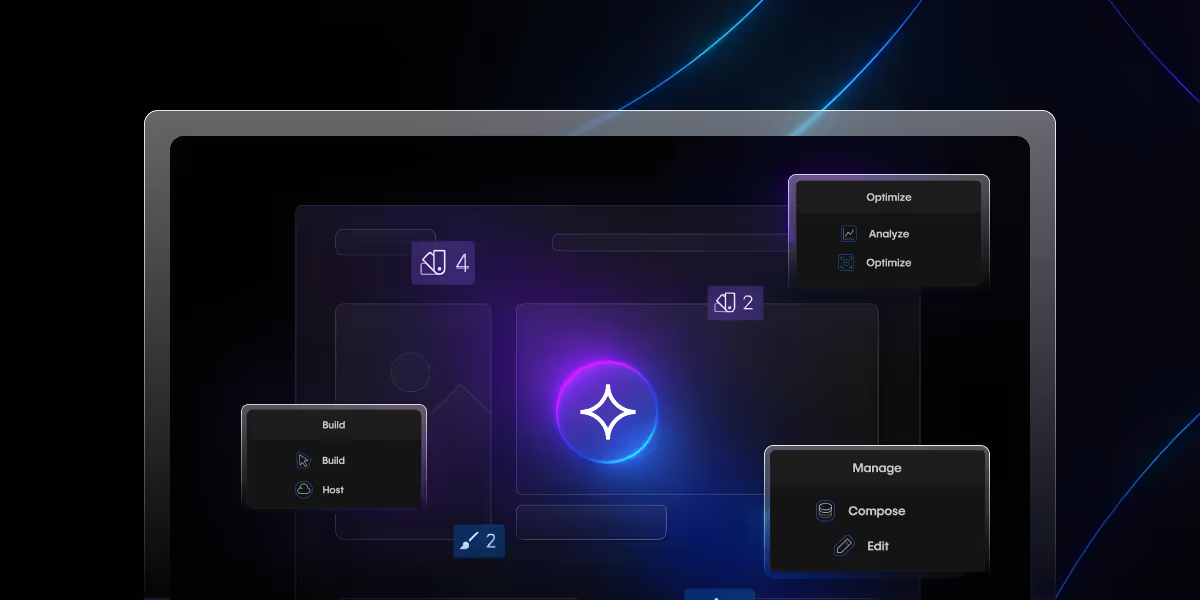
Actionable insights to improve SEO, speed, and conversions

Think you only have three days before a client deadline? They just sent over "a few small changes,"—which means redesigning the entire website pricing page, adding a testimonial section, and rewriting half the homepage copy.
Sound familiar?
Here's what used to happen: you'd spend 6-8 hours rebuilding pricing page sections, matching fonts and colors, tweaking spacing, and writing copy that doesn't sound like Lorem Ipsum. By the time you're done, your eyes hurt, and you've missed your kid's soccer game.
Now? The Webflow AI Assistant can generate that pricing page in 4 minutes.
I'm not kidding. We tested this last week on a SaaS client project. What normally takes our team 90 minutes was done in under 5—and the client loved it on the first review. No revisions needed.
Let me show you exactly how this tool works, what it can (and can't) do, and how we're using AI for Webflow to deliver better sites faster.
The Webflow AI Assistant is an integrated feature that helps you design sections and write content without leaving your Webflow workspace.
Think of it as having a junior designer and copywriter available 24/7 who never complains about revisions.
But here's what makes it special: unlike ChatGPT or other generic AI tools, this assistant knows your site. It analyzes your existing design system—your colors, typography, spacing, components—and generates sections that match your style.
We run a busy agency. On any given week, we're juggling 8-12 active projects. Before the AI assistant Webflow features, our designers probably spent 30% of their time on repetitive tasks: creating yet another feature grid, styling another testimonial section, and writing placeholder copy that clients could "review."
Now? That 30% goes into the actual creative work—custom interactions, unique layouts, brand strategy. The AI handles the repetitive stuff, and our team focuses on what makes sites exceptional.
The Webflow AI builder is available in beta to all Webflow users—free and paid plans. Here's how we use it:
Look for the AI icon in your Webflow Designer (usually in the top right). Click it, and you'll see the prompt interface.
Generic prompts = generic results. Specific prompts = magic.
❌ Bad prompt: "Create a pricing section"
✅ Good prompt: "Create a 3-tier pricing section for a B2B SaaS product with annual/monthly toggle, feature comparison list, and prominent CTA buttons"
The AI generates a preview. This is crucial: always review the structure, spacing, and hierarchy. AI is good, but it doesn't know your client's specific preferences.
Don't like something? Adjust your prompt and regenerate. We typically get usable results within 2-3 iterations.
Client brief arrives: "We need a new About page with a team section, company values, and a timeline."
Our process:
Total time: 44 minutes vs. the 3+ hours it used to take.
Let's be real about limitations:
It's not a designer replacement: The AI can't make strategic design decisions. Your client doesn't know if your client's competitors all use blue, so you should differentiate with green. It's still your job.
Complex custom code is beyond it: Need a custom JavaScript interaction or API integration? You're still writing that yourself.
Brand voice requires a human touch: The AI writes generic copy. Translating that into your client's unique voice—the witty tone, the industry jargon, the personality—requires human editing.
It doesn't understand business strategy: The AI doesn't know that your client's pricing should be positioned as premium, or that their CTA should be soft because their sales cycle is long. Strategic decisions stay with humans.
Design system limitations: Currently, the design generation works best with certain templates and may not work perfectly with heavily customized design systems.
Why we stick with Webflow: The AI is powerful, but it's the ecosystem that matters. Clean code exports, robust CMS, reliable hosting, and now AI capabilities—all in one platform.
The AI assistant Webflow feature doesn't work in isolation—it enhances your existing process:
Based on Webflow's roadmap and industry trends, here's what we expect:
The Webflow AI site builder is just the beginning. We're watching these developments closely because early adopters gain competitive advantages.
Week 1: Experiment
Week 2: Develop Workflows
Week 3: Client Testing
Week 4: Scale Implementation
After three months of intensive use, here's my honest take:
The Webflow AI Assistant saves us 15-20 hours per week across our team. That's not hyperbole—we tracked it. Those hours used to go to repetitive design tasks and first-draft copywriting.
Now they go into creative strategy, custom interactions, and client communication. Our output quality hasn't decreased—if anything, it's improved because our designers aren't burned out from repetitive work.
Is it perfect? No. You still need design skills, strategic thinking, and editorial judgment. But as a tool that handles the tedious 30% of web design work? It's transformative.
For agencies: This is a competitive advantage right now, while it's still new. Early adopters will refine their workflows and gain efficiencies that late adopters won't match for months.
For freelancers: You can now compete with larger agencies on delivery speed without sacrificing quality or burning yourself out.
For businesses: You can prototype and iterate on web ideas faster than ever, validating concepts before committing to full development.
The Webflow AI builder isn't about replacing human creativity—it's about amplifying it. It handles the repetitive stuff so you can focus on what makes websites exceptional: strategy, storytelling, and user experience.
Ready to transform your Webflow workflow with AI? Start experimenting with the beta today—it's free during this phase. Or if you want expert guidance on implementing AI for Webflow in your agency's workflow,
let's schedule a consultation. We'll share our proven prompts, workflows, and strategies that have saved us hundreds of hours.
The Webflow AI Assistant is essentially an innovative tool integrated into the Webflow platform to streamline design and content creation workflows. It analyzes your site’s existing design system, including fonts, colors, and layouts (based on brand guidelines), to generate styled sections like pricing tables or testimonials. It can also create contextually relevant content, such as CMS items, based on simple prompts you provide.
The AI Assistant is available to all Webflow users during its beta phase, regardless of your subscription plan. It’s designed for designers, developers, marketers, and anyone else looking to speed up their Webflow projects while maintaining quality.
Absolutely! The sections generated by the AI Assistant are fully customizable. After it creates a section, you can tweak the background, colors, fonts, and other elements to match your brand’s style and aesthetic.
Yes, Webflow has indicated that the design feature of the AI Assistant may transition to a paid option after its beta phase. However, you can explore its capabilities for free during the current beta period to determine if it’s a worthwhile investment for your workflow.
Not at all! The AI Assistant is a supportive tool, not a replacement. It helps generate initial drafts and ideas, saving time on repetitive tasks. However, human creativity, judgment, and refinement are essential to perfect the output and ensure it aligns with the client’s vision and brand tone.
To access the Webflow AI Assistant, log into your Webflow account and start creating! The feature is integrated directly into the platform. During the beta phase, you can try it without any additional cost, so it’s a great opportunity to experiment with its features.

Find the top 10 Webflow Agencies in 2026. Find the perfect partner to build high-converting, SEO-optimized websites for your business.
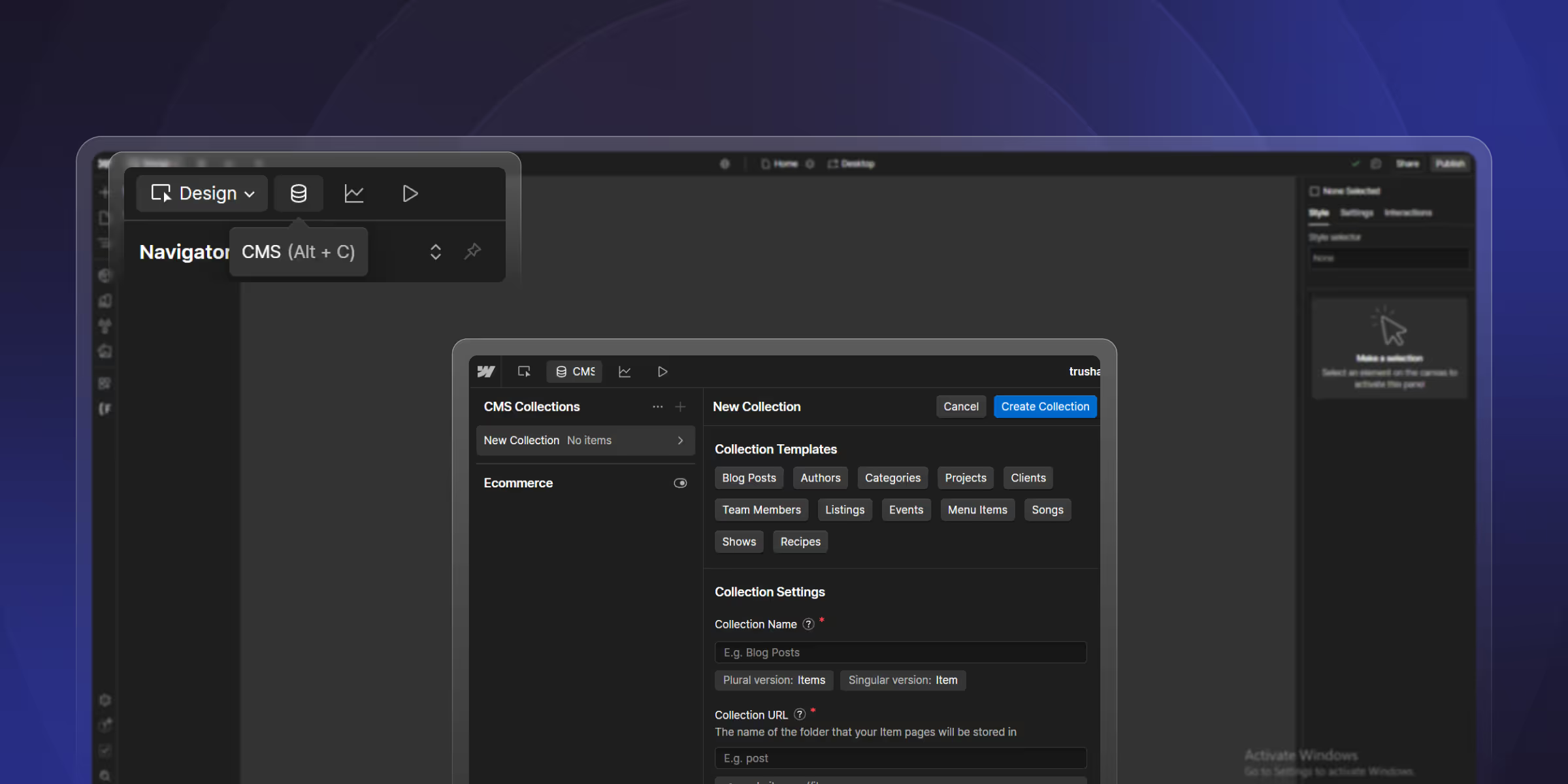
Learn how to create a blog on Webflow with a step-by-step guide. From CMS setup to SEO practices, build a responsive, custom blog without coding.
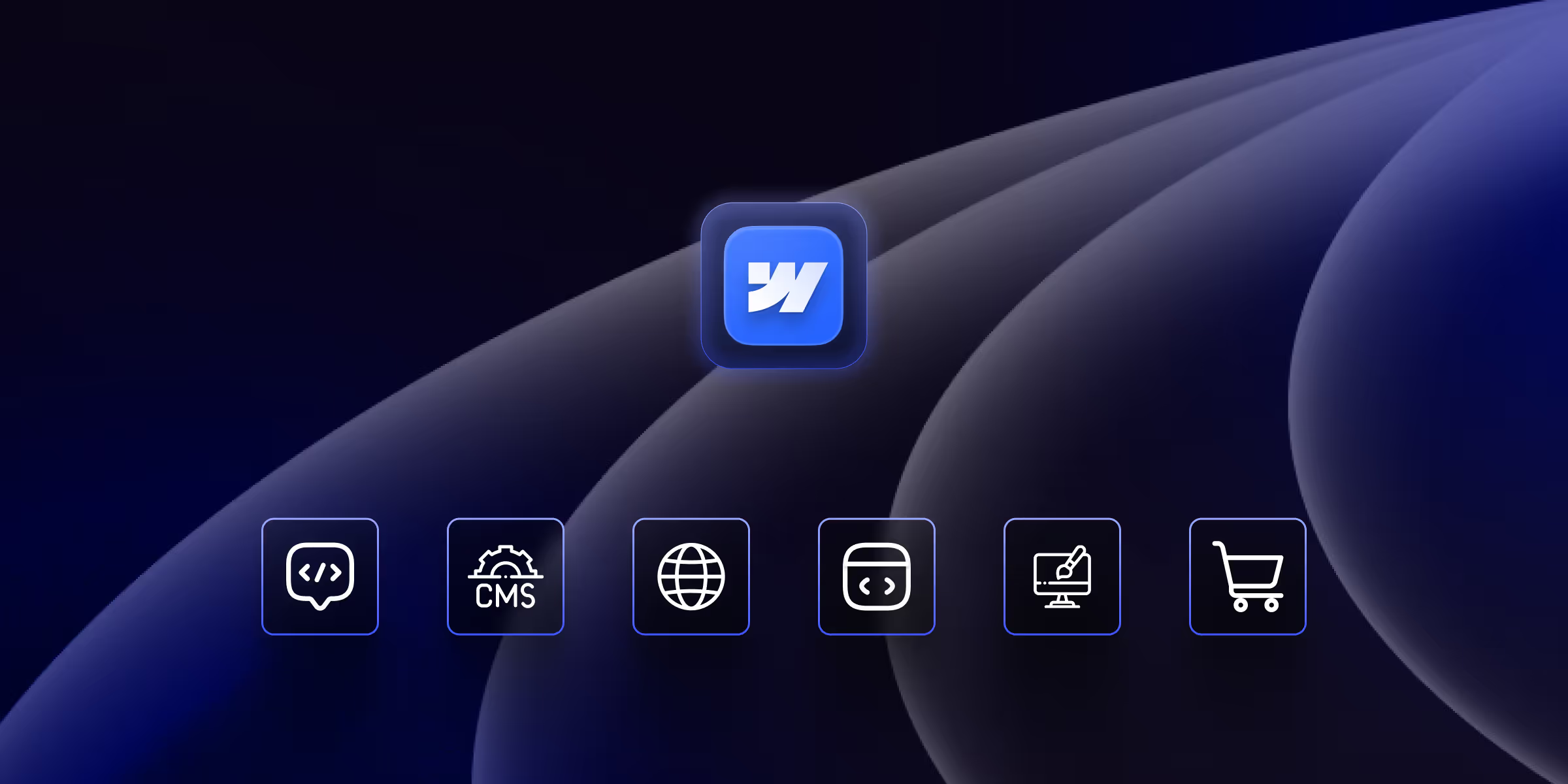
Find the top Webflow key features that make it a powerful platform for designers and developers.
Quick Turnaround. No Contracts. Cancel Anytime. Book a 30 minutes consulting call with our expert.