B2B SaaS SEO Guide: Drive Organic Growth in 2026
Learn SEO for B2B SaaS companies. This guide covers strategies, tips, and tactics to boost organic traffic and cut costs.

Actionable insights to improve SEO, speed, and conversions

A lot has been written about how Webflow is the best website builder for SaaS . And it is, undoubtedly. But what about other segments? Should they be left behind while others do thrive in UX with Webflow for ecommerce?
Webflow is a responsive web design tool for eCommerce brands too. Webflow ecommerce offers a comprehensive platform that empowers anyone to contribute and build a website that resonates with their brand, all without writing a single line of code.
In this guide, we will cover why choose webflow for e-commerce, benefits of Webflow eCommerce and and how you can create a visually stunning, conversion-driven online store—without relying on developers.
The question "Is Webflow Good For E-Commerce?" Yes because it offers full design freedom, built-in CMS, fast hosting, and a seamless, code-free experience—making it perfect for building modern, scalable, and high-converting online stores.
With its robust features, user-friendly interface, and powerful integrations, Webflow has become a popular choice for e-commerce businesses.
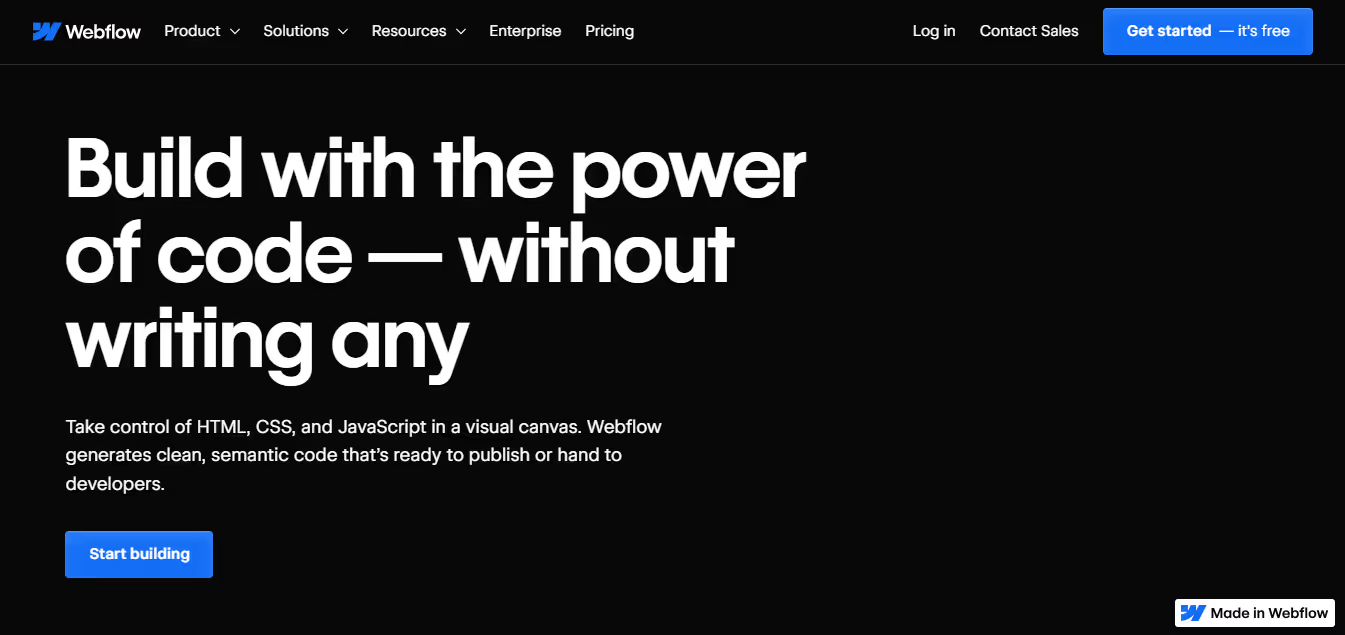
Using Webflow for eCommerce offers numerous benefits that can significantly enhance your online business. Here are some of the key advantages:
One of the main benefits of using Webflow for e-commerce is its user-friendly interface.
With its intuitive drag-and-drop interface, Webflow, the best ecommerce website builder, makes it easy for anyone to design and manage an eCommerce site, regardless of technical skill level. This user-friendly approach simplifies site creation and maintenance.
Webflow CMS is powerful and easy to use, allowing you to manage product listings, blog posts, and other content effortlessly, which can enhance your marketing and SEO efforts.
You can add, edit, and delete content directly on your website, without having to navigate to a separate content management system.
Webflow provides unparalleled design flexibility compared to traditional eCommerce platforms.
It allows for custom, responsive designs without the need for coding, enabling you to create a unique and visually appealing online store.
In addition, one of the main reasons to choose Webflow is its intuitive drag-and-drop functionality, which makes designing your website incredibly easy. You can effortlessly add elements to your page and customize them to match your brand and layout needs—no coding required.
Webflow's responsive design tools ensure that your website looks great on all devices.
This is particularly important for e-commerce websites, as a large proportion of online shopping is done on mobile devices. In fact, you and I must be preferring to shop on our mobile devices as well.
With Webflow, you can create flexible layouts that adapt to different screen sizes.
This means your website will look great, whether it's viewed on a desktop computer, a tablet, or a mobile phone.
Webflow for eCommerce offers a wide range of webflow templates that you can use as a starting point for your website. These templates are fully customizable, so you can adjust them to suit your brand.
Moreover, with Webflow, you can easily customize your website to match your brand. You can change the colors, fonts, and layout of your site, and even add your own images and logos.
Webflow integrates essential eCommerce functionalities such as inventory management, secure checkout, and payment processing, ensuring a smooth and efficient shopping experience for your customers.
This means you can enhance the functionality of your website without having to write any code, which can further help you to attract more customers, track your performance, and increase your sales.
Webflow's websites are structured in a way that is optimized for search engines. This means your website is more likely to rank highly in search engine results, helping you to attract more visitors.
Webflow also allows you to add meta tags and descriptions to your website. These are important for SEO, as they help search engines understand what your website is about.
Webflow supports multiple payment gateways, including Stripe and PayPal. This means you can offer your customers a range of Webflow ecommerce payment options, making it easier for them to make a purchase.
With built-in SSL and security features, Webflow ensures that your eCommerce site and customer data are secure, which is essential for building trust and maintaining a professional online presence.
This means your customers' payment information is protected, giving them peace of mind when making a purchase.
Webflow, an ecommerce site builder, ensures faster load times with optimized code.
This improves user experience and can positively impact search engine rankings and conversion rates.
Know About: How To Improve Webflow Site Speed?
Webflow's analytics tools give you detailed insights into your website's performance.
You can see how many people are visiting your site, where they're coming from, and what they're doing on your site, and gradually evaluate your visitor behavior to make better marketing decisions.
Along with this, Webflow's sales reporting features, you can track your sales and revenue over time.
Learn How to connect Google Analytics (GA4) In Webflow Site: Read Now
Unlike some platforms that place restrictions on your site’s functionality and design, Webflow offers complete control, enabling you to make any adjustments or additions as your business grows and evolves.
Webflow offers 24/7 support, so you can get help whenever you need it. Their support team is knowledgeable and friendly, and they're always ready to help you solve any problems you might encounter.
In addition to their support team, Webflow for eCommerce offers a comprehensive knowledge base and a community forum. These resources can help you learn more about using Webflow and get advice and tips from other Webflow users.
Webflow offers a blend of design freedom, ease of use, integrated functionalities, and scalability that makes it an excellent choice for businesses looking to establish or grow their online eCommerce presence.
While Webflow is a powerful and versatile platform for building eCommerce websites, it does have certain limitations that may affect some businesses, particularly when it comes to eCommerce with Webflow.
Understanding these limitations is crucial for making an informed decision about whether Webflow is the right platform for your eCommerce needs.
When comparing Webflow, Shopify, and Squarespace for eCommerce and deciding where to build your online store, consider aspects like ease of use, customization capabilities, eCommerce features, scalability, pricing, and overall suitability for different types of businesses.
Here's a breakdown:
So, is Webflow good for e-commerce? The answer is a resounding yes.
With its user-friendly interface, powerful features, and robust e-commerce functionality, Webflow is a great choice for businesses of all sizes.
Whether you're a small business owner looking to set up your first online store, or a large company needing a powerful e-commerce solution, a Webflow web development agency has you covered.
Webflow for eCommerce is ideal for those prioritizing unique, custom designs and who have some web design experience. Shopify is best suited for businesses of all sizes focusing purely on eCommerce, needing a comprehensive set of sales tools, and preferring ease of use.
Whereas, Squarespace is a great choice for small to medium-sized businesses or individuals who need a balance of beautiful design and eCommerce functionality, with an easy-to-use interface.
1. Is Webflow suitable for eCommerce websites?
Yes, Webflow is an excellent choice for eCommerce, offering advanced design capabilities and customization options.
2. What makes Webflow stand out for eCommerce compared to other platforms?
Webflow's design flexibility, customization features, and a user-friendly interface set it apart for creating unique and visually appealing online stores.
3. Can I build a custom eCommerce website with Webflow without extensive coding?
Absolutely! Webflow allows you to create a custom eCommerce website with extensive design flexibility and customization options, even without extensive coding knowledge.
4. How does Webflow contribute to the design uniqueness of eCommerce websites?
Webflow prioritizes bespoke designs, enabling users to create unique, visually appealing online stores without the limitations of typical website builders.
5. What advantages does Webflow offer in terms of design flexibility?
Webflow provides a drag-and-drop interface with more sophisticated design options, making it ideal for those seeking extensive design flexibility for their eCommerce website.
6. Is Webflow suitable for businesses with specific design preferences for their eCommerce site?
Yes, Webflow is an ideal choice for businesses with specific design preferences, offering customization features that cater to unique and tailored design requirements.
7. How does Webflow enhance user experience for eCommerce sites?
Webflow ensures faster load times, optimized code, and a user-friendly interface, contributing to an enhanced user experience for eCommerce websites.
8. Can Webflow eCommerce sites positively impact search engine rankings and conversion rates?
Yes, the optimized code and faster load times of Webflow eCommerce sites can positively impact search engine rankings and contribute to higher conversion rates.
9. Is Webflow a scalable solution for eCommerce businesses as they grow?
Absolutely! Webflow is scalable and caters to the growing needs of eCommerce businesses, providing flexibility and advanced features for scalability.
10. How can I determine if Webflow is the right choice for my specific eCommerce needs?
Consider aspects like design preferences, customization requirements, ease of use, scalability, and features. Explore Webflow's capabilities and consult with experts to assess its suitability for your eCommerce goals.

Learn SEO for B2B SaaS companies. This guide covers strategies, tips, and tactics to boost organic traffic and cut costs.

In today's highly competitive Software as a Service (SaaS) market, understanding and optimizing conversion rates has become paramount for survival and growth. The conversion rate is not just about gaining new customers; it's about transforming one-time users into loyal patrons of your SaaS product.
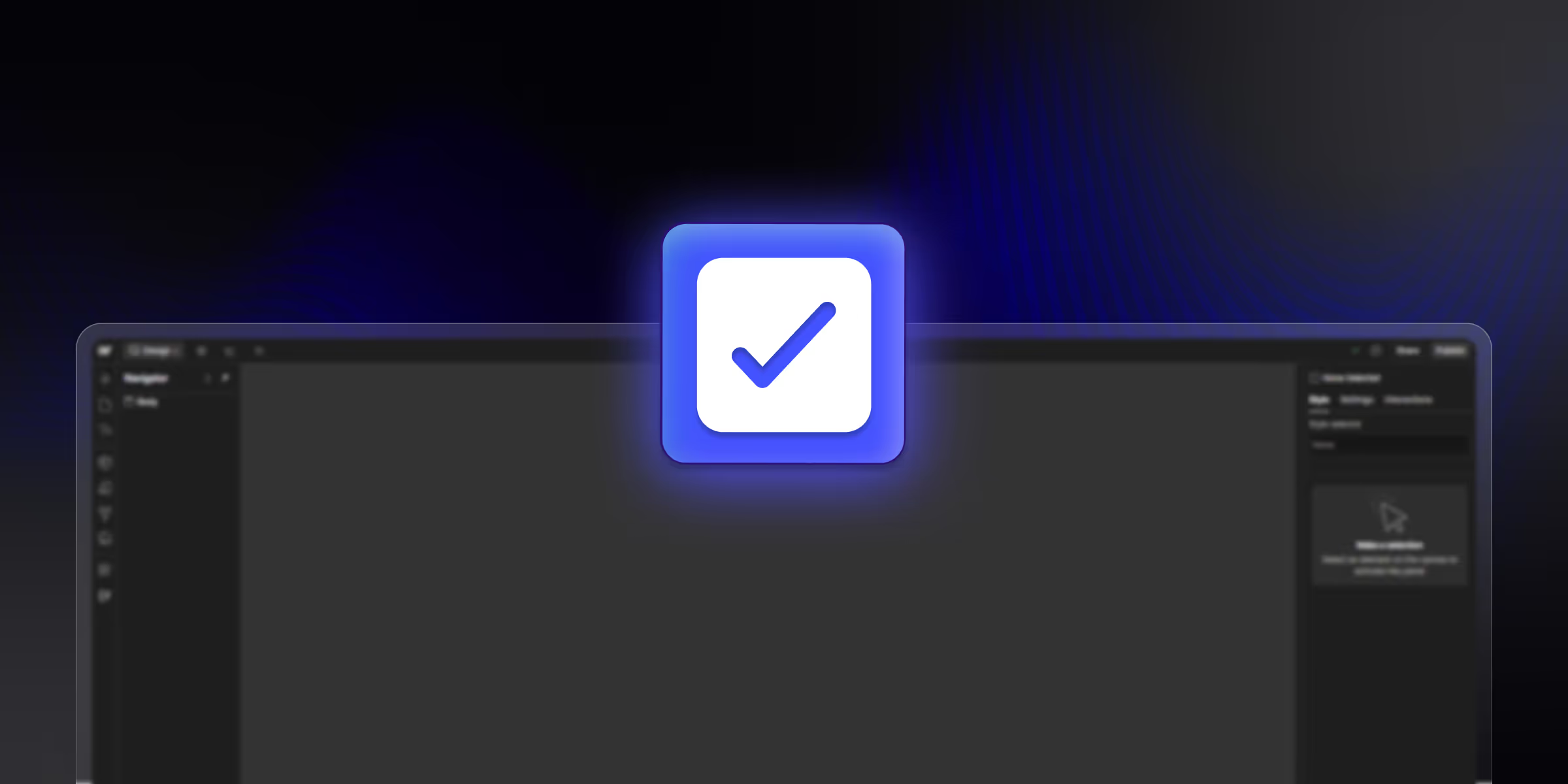
Complete Webflow website launch checklist for SaaS businesses. 50+ essential steps covering SEO, performance, security, analytics, and conversion optimization. Expert guide included.
Quick Turnaround. No Contracts. Cancel Anytime. Book a 30 minutes consulting call with our expert.