Webflow for Landing Pages: Complete Guide 2026
Create landing pages that work! Learn how Webflow can help you design high-converting pages with ease and boost your lead gen strategy.

Actionable insights to improve SEO, speed, and conversions

Webflow and Elementor are two most popular solutions for creating professional websites without extensive coding knowledge. With Webflow serving over 3.5 million users and Elementor powering more than 8.7 million websites, choosing between these platforms has become one of the most critical decisions for businesses, designers, and developers.
This 2025 comparison examines both platforms through the lens of design capabilities, performance, cost-effectiveness, and business outcomes, helping you make an informed decision that aligns with your specific website goals and technical requirements.
Before diving into detailed comparisons, it's essential to understand what each platform represents and how their core philosophies shape the user experience.
Webflow is a comprehensive cloud-based platform that combines visual design tools with professional web development capabilities. It generates clean, semantic HTML, CSS, and JavaScript while providing designers with complete creative control through an intuitive visual interface.
Core Philosophy: Webflow empowers designers and developers to create custom websites with the precision of hand-coded solutions while maintaining the efficiency of visual design tools.
Elementor is a WordPress plugin that transforms WordPress sites into visually editable platforms. It provides an intuitive drag-and-drop interface that makes website creation accessible to users regardless of their technical background.
Core Philosophy: Elementor focuses on democratizing website design by making professional-quality website creation accessible through WordPress's ecosystem. It emphasizes ease of use, rapid deployment, and seamless integration with WordPress's vast plugin library.
Webflow provides complete design freedom with advanced customization capabilities that rival professional design software. The platform's visual editor operates more like a sophisticated CSS editor, giving users precise control over every design element while automatically generating clean, standards-compliant code.
Advanced Layout Systems: Webflow utilizes modern CSS Grid and Flexbox systems with visual controls, enabling designers to create complex, responsive layouts without writing code. The platform supports advanced positioning, custom breakpoints, and pixel-perfect design control.
Typography and Visual Elements: The typography system in Webflow is comprehensive, offering advanced font management, custom web fonts, detailed text styling, and global typography systems that maintain consistency across large websites.
Animation and Interactions: Webflow's animation capabilities are particularly robust, featuring a timeline-based interaction system that enables complex animations, scroll-triggered effects, and sophisticated user interactions without requiring JavaScript knowledge.
Component System: The symbol system allows for reusable design elements with overrides and nesting capabilities, supporting scalable design systems and maintaining consistency across large websites.
Responsive Design Control: Webflow provides visual controls for every breakpoint, allowing designers to customize how elements appear and behave across desktop, tablet, and mobile devices with precise control over spacing, sizing, and layout behavior.
Elementor offers intuitive design capabilities through its drag-and-drop interface, making website creation accessible to users with varying technical backgrounds. The platform focuses on providing powerful design tools without overwhelming beginners.
Template and Widget System: Elementor provides over 300 templates and 90+ widgets, offering extensive starting points for website creation. The platform's widget system covers everything from basic text and images to complex forms and interactive elements.
Layout Flexibility: The Flexible Containers feature enables more sophisticated layouts while maintaining ease of use. Users can create complex designs using containers, sections, and widgets with intuitive positioning controls.
Theme Builder Capabilities: Elementor's theme builder allows users to design entire WordPress themes, including headers, footers, archive pages, and single post templates, providing comprehensive site-wide design control.
Responsive Design: While responsive design is supported, it requires more manual adjustment compared to Webflow's automated systems. Users need to preview and adjust layouts for different screen sizes individually.
Animation Options: Elementor includes built-in animation options and entrance effects, though they're less sophisticated than Webflow's interaction system. The platform focuses on ease of implementation rather than complex animation capabilities.
Webflow consistently delivers superior performance due to its integrated approach to hosting, code generation, and optimization. Sites built on Webflow typically achieve faster loading times and better Core Web Vitals scores compared to WordPress-based solutions.
Clean Code Generation: Webflow automatically generates semantic, lightweight HTML and CSS that follows web standards. This results in faster parsing by browsers and better SEO performance without requiring optimization plugins or additional tools.
Integrated CDN and Hosting: AWS-powered hosting with global content delivery network ensures fast loading times worldwide. The platform includes automatic image optimization, browser caching, and server-side optimization without additional configuration.
Core Web Vitals Optimization: Webflow sites consistently achieve excellent Core Web Vitals scores, with many sites scoring 90+ on Google PageSpeed Insights due to optimized code generation and integrated performance features.
Security and Reliability: Enterprise-grade security is built into the platform, including SSL certificates, DDoS protection, and automatic security updates without requiring user management or third-party plugins.
Elementor's performance depends heavily on the WordPress environment, hosting quality, and overall site configuration. While capable of good performance, achieving optimal results requires more technical knowledge and ongoing maintenance.
WordPress Dependencies: Performance is influenced by WordPress themes, plugins, hosting quality, and server configuration. Users must actively manage these factors to achieve optimal performance results.
Code Optimization: While Elementor generates relatively clean code, it can contribute to page bloat, especially when combined with multiple WordPress plugins. Careful plugin selection and optimization are necessary for best performance.
Caching and Optimization: Achieving fast loading times requires implementing caching plugins, image optimization tools, and performance monitoring solutions that aren't included by default.
Database Impact: WordPress databases can become bloated over time, affecting performance. Regular maintenance and optimization are necessary to maintain optimal loading speeds.
Webflow CMS allows content editing within the actual website design, providing WYSIWYG editing that maintains design integrity while enabling dynamic content management.
CMS Collections: Support for up to 10,000 CMS items with custom field types including rich text, images, videos, references, and custom fields. This flexibility supports complex content structures and relationships.
Visual Content Editing: Content creators can edit directly within the live website design, seeing exactly how content will appear while maintaining design consistency and brand standards.
Content Relationships: Advanced multi-reference capabilities enable sophisticated content relationships, supporting complex sites with categorization, tagging, and cross-referenced content.
API Access: Full REST API enables headless CMS implementations, allowing developers to use Webflow as a content backend for custom applications or multi-platform publishing.
Collaboration Features: Team roles and permissions support content workflows with approval processes, making it suitable for organizations with multiple content contributors.
Elementor leverages WordPress's robust CMS capabilities while adding visual editing features that make content management more intuitive for non-technical users.
WordPress Integration: Full access to WordPress's mature content management features, including unlimited posts, pages, custom post types, and advanced taxonomy systems.
Template System: Dynamic content templates enable consistent presentation across different content types, with the ability to change designs globally without affecting existing content.
Plugin Ecosystem: Access to thousands of WordPress plugins for extended functionality, including advanced SEO tools, e-commerce solutions, and marketing automation.
User Management: Comprehensive user role systems and workflow management capabilities through WordPress, supporting large content teams and complex editorial processes.
Content Migration: Easy import/export capabilities and compatibility with various content sources make WordPress an excellent choice for content-heavy websites or migrations from other platforms.
Webflow's pricing reflects its all-in-one approach, including hosting, security, and advanced features in integrated packages that eliminate the need for separate services.
Site Plans (Basic Websites):
E-commerce Plans:
Elementor Pricing Model
Elementor offers affordable entry points with pricing that scales based on the number of sites and advanced features required.
Free Version: Robust free version with essential page building features, making it accessible for basic website creation and testing.
Pro Plans: Starting at $59 annually for single sites, with higher tiers supporting multiple sites and additional features like theme builder and advanced widgets.
Additional Costs: WordPress hosting ($50-500+ annually), domain registration ($10-15 annually), premium plugins ($100-500+ annually), and potential developer costs for customization.
Webflow provides comprehensive built-in SEO features that eliminate the need for additional plugins while ensuring optimal search engine performance.
Technical SEO Excellence: Clean code generation, fast loading speeds, automatic XML sitemaps, and proper HTML structure provide strong technical SEO foundations.
On-Page Optimization: Complete control over meta titles, descriptions, URL structures, and Open Graph tags for every page, enabling sophisticated SEO strategies.
Performance Benefits: Superior Core Web Vitals scores directly benefit SEO rankings, with many Webflow sites achieving 90+ PageSpeed scores without additional optimization.
Schema Markup: Support for custom schema markup implementation, enabling rich snippets and enhanced search result displays.
Integrated Analytics: Seamless integration with Google Analytics, Search Console, and other tracking tools without requiring plugins or complex setup.
Elementor leverages WordPress's extensive SEO ecosystem while providing visual controls for on-page optimization elements.
Plugin Integration: Compatibility with advanced SEO plugins like Yoast SEO, RankMath, and SEOPress, providing comprehensive optimization tools and guidance.
WordPress SEO Benefits: Access to WordPress's mature SEO capabilities, including advanced permalink structures, category management, and content optimization tools.
Content Optimization: Visual editing capabilities combined with SEO plugins enable easy optimization of content for search engines while maintaining design control.
Performance Considerations: SEO performance depends heavily on hosting quality, plugin efficiency, and overall WordPress optimization, requiring more active management.
Webflow requires a significant time investment to master but rewards users with unprecedented design control and professional capabilities.
Initial Learning Phase: 40-60 hours typically required to become proficient with the interface, understand CSS concepts, and master the visual design system.
Intermediate Development: 60-100 hours needed to master advanced features including CMS implementation, interactions, and responsive design optimization.
Learning Resources: Webflow University provides comprehensive education with structured courses, tutorials, and certification programs that guide users through progressive skill development.
Elementor prioritizes ease of use and rapid adoption, making it accessible to users with varying technical backgrounds.
Quick Start: 10-20 hours typically sufficient to become productive with basic website creation using templates and widgets.
Intermediate Skills: 20-40 hours to master advanced widgets, custom layouts, and theme building capabilities.
WordPress Integration: Additional time required to understand WordPress concepts, plugin management, and hosting considerations.
Learning Resources: Extensive community-generated tutorials, official documentation, and third-party courses provide comprehensive learning support.
Based on comprehensive testing across multiple websites and use cases, clear performance patterns emerge between the platforms.
Loading Speed Analysis: Webflow sites consistently achieve faster loading times, with average page loads of 1.8-2.5 seconds compared to Elementor sites at 2.5-4.0 seconds, depending on WordPress configuration.
Core Web Vitals Performance: Webflow sites regularly score 90+ on Google PageSpeed Insights, while Elementor sites typically achieve 70-85 scores with proper optimization.
SEO Performance: Webflow sites often rank higher in search results due to superior technical performance, though well-optimized Elementor sites can achieve comparable rankings with additional effort.
Maintenance Requirements: Webflow sites require minimal ongoing maintenance, while Elementor sites need regular WordPress updates, plugin management, and security monitoring.
AI Integration: Advanced Webflow AI features for design assistance, content generation, and optimization recommendations are being integrated throughout the platform.
Enterprise Features: Continued development of advanced team collaboration, custom databases, and enterprise security features for large organizations.
Performance Optimization: Ongoing improvements to Core Web Vitals, loading speeds, and mobile experience optimization maintain competitive advantages.
E-commerce Evolution: Advanced inventory management, multi-channel selling, and international commerce features continue expanding business capabilities.
Block Editor Integration: WordPress's Gutenberg block editor continues evolving, with Elementor adapting to maintain compatibility and add new capabilities.
Performance Improvements: Ongoing optimization efforts address historical performance concerns, though improvements depend on ecosystem-wide adoption.
Community Innovation: WordPress's massive developer community ensures continuous innovation, though quality varies across different plugins and themes.
Security Evolution: Regular security updates and improvements maintain WordPress's security posture, though user vigilance remains required.
Making the Strategic Decision
The choice between Webflow and Elementor ultimately depends on your specific project requirements, technical capabilities, budget considerations, and long-term business objectives.
Choose Webflow when you prioritize:
Choose Elementor when you prefer:
Both Webflow and Elementor continue evolving rapidly, with 2025 bringing significant improvements to both platforms that enhance their respective strengths and capabilities. The key is choosing the platform that aligns with your specific requirements and growth objectives rather than selecting based on general popularity or feature lists.
Need expert guidance on choosing between Webflow and Elementor for your specific website project? Contact theCSS Agency for a comprehensive consultation and strategic platform recommendation tailored to your business goals, technical requirements, and long-term objectives.
Elementor is generally better for beginners due to its intuitive drag-and-drop interface and lower learning curve.
Webflow, even though a no-code platform and a drag-and-drop interface itself, offers more advanced design capabilities but has a steeper learning curve, making it more suitable for users with some experience.
Switching between Webflow and Elementor is possible, but it requires rebuilding your site on the new platform.
There are no direct import/export tools between the two, so consider this if you anticipate needing to switch platforms. However, theCSS Agency can make this process seamless for you. Contact us for the same.
Both platforms offer strong SEO tools, but Webflow’s built-in features and clean code provide a slight edge.
Elementor relies on WordPress SEO plugins, which can also be very effective but depend on the overall site setup.
Webflow generally has higher costs, especially when considering in-built hosting, premium plans and e-commerce features. Elementor offers a more affordable entry point, but additional costs for hosting and plugins should be factored in.
Yes, both platforms support eCommerce. Webflow for ecommerce has built-in eCommerce features that are highly customizable. Elementor integrates with WooCommerce, providing a flexible, scalable eCommerce solution within the WordPress ecosystem.
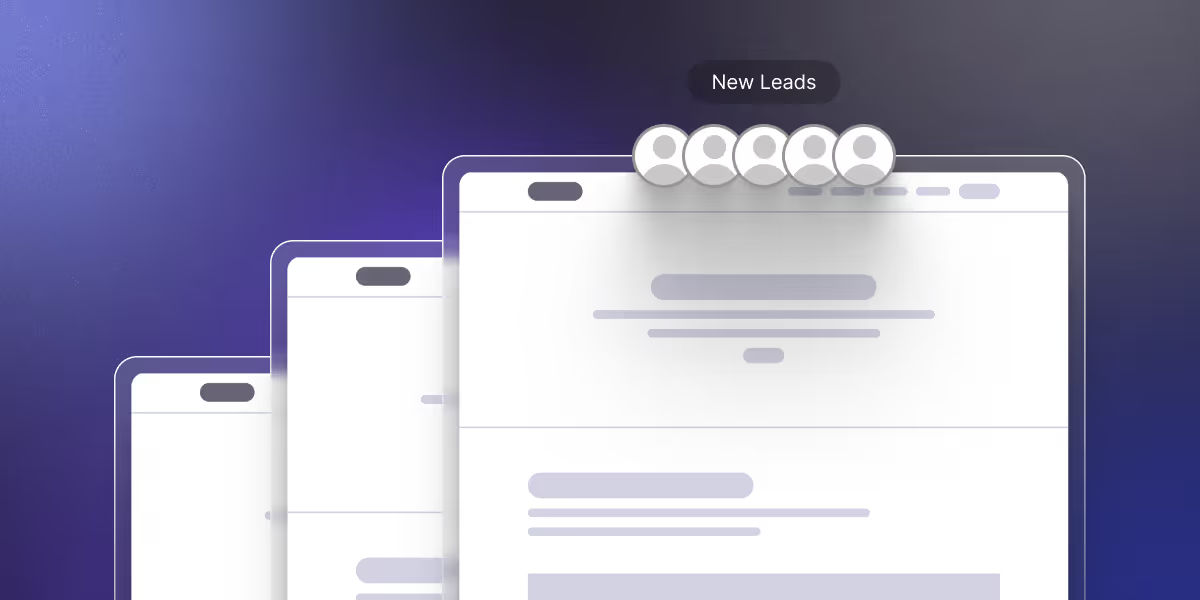
Create landing pages that work! Learn how Webflow can help you design high-converting pages with ease and boost your lead gen strategy.
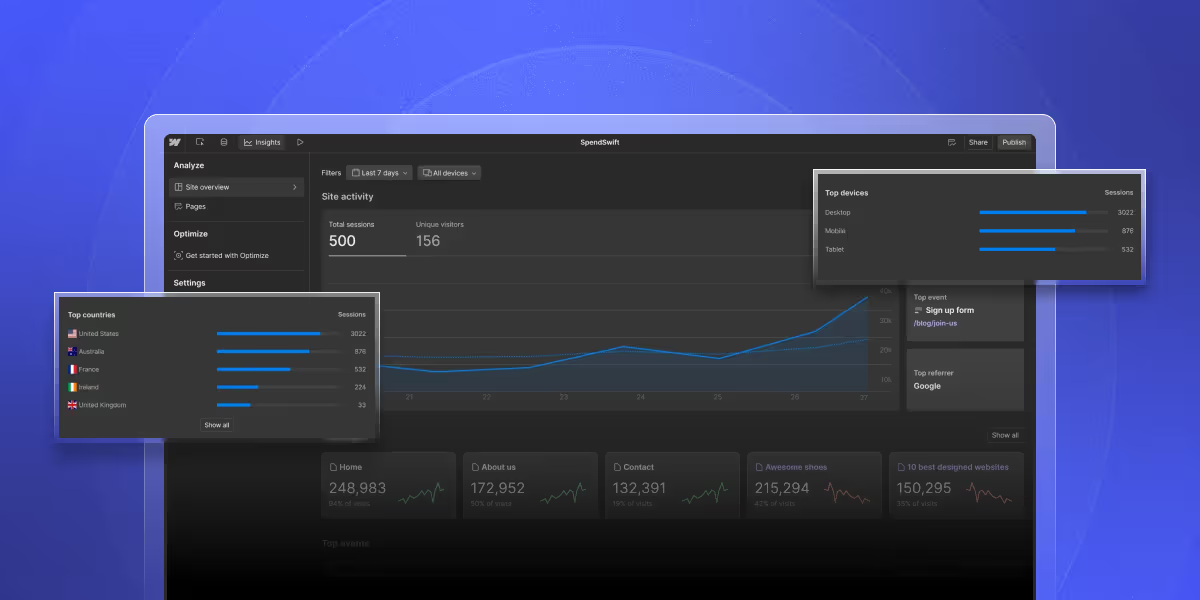
Webflow Analyze & optimize redefines site analytics for Webflow users with privacy-first data and code-free setup. Learn more!
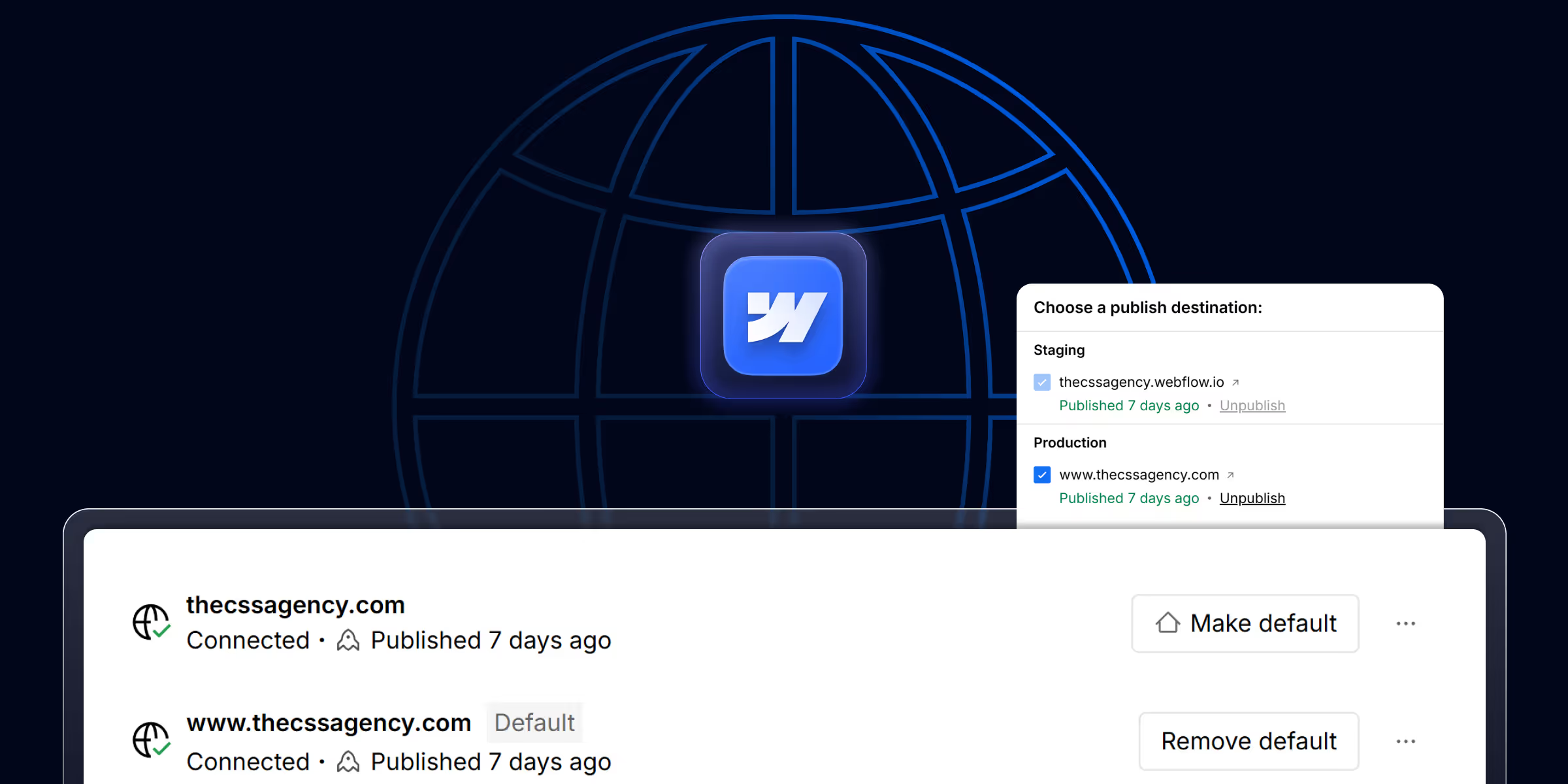
Learn how to connect your Webflow website to a custom domain in this easy step-by-step guide. Perfect for beginners in 2026.
Quick Turnaround. No Contracts. Cancel Anytime. Book a 30 minutes consulting call with our expert.