Top 7 Webflow Animations Examples 2026
Find the Top 7 Webflow animation examples for SaaS websites in 2026. Learn how they can boost engagement, improve UX, and drive conversions.

Actionable insights to improve SEO, speed, and conversions

The no-code website building landscape has evolved dramatically, with Webflow and Framer emerging as the two most sophisticated platforms for designers and developers who demand both creative freedom and professional functionality.
This 2025 comparison examines both platforms through the lens of design capabilities, development efficiency, and business outcomes, helping you choose the platform that best aligns with your creative workflow and project requirements.
Before diving into feature comparisons, it's crucial to understand the fundamental philosophy that drives each platform's development and user experience.
Webflow positions itself as a complete web development platform that fill the gap between visual design and professional coding. It generates clean, semantic HTML, CSS, and JavaScript while providing designers with unprecedented control over every aspect of their websites.
Core Philosophy: Webflow empowers professional agencies and serious web developers to create custom websites with the precision of hand-coded solutions but with the efficiency of visual design tools.
The platform's strength lies in its ability to generate production-ready code that follows web standards while maintaining complete design flexibility.
Framer evolved from a prototyping tool into a website builder that maintains its design-first philosophy. It prioritizes ease of use, creative expression, and rapid iteration, making it particularly appealing to designers transitioning from tools like Figma.
Core Philosophy: Framer focuses on democratizing web design by making it accessible to designers without requiring deep technical knowledge.
The platform excels at helping designers translate their visual concepts into functional websites quickly, with particular strength in animations and interactive elements that bring designs to life.
Webflow's design interface operates more like a professional CSS editor wrapped in visual controls. Users work with a CSS-based visual editor that provides precise control over every design element while automatically generating clean, semantic code.
The layout system relies heavily on Flexbox and CSS Grid with automatic nesting capabilities, ensuring that designs follow proper web standards. This approach requires users to understand CSS concepts, but rewards them with pixel-perfect control and professional-grade output.
Webflow Typography control: Typography in Webflow is comprehensive, offering advanced typography settings, custom font integration, and detailed text styling options that rival professional design software.
Webflow responsive design: The system uses a built-in breakpoint approach with visual controls for each screen size. Designers can customize how elements appear across desktop, tablet, and mobile devices with precise control over spacing, sizing, and layout behavior.
Webflow's component system uses "Symbols" that support overrides and nesting, enabling designers to create reusable design elements that maintain consistency while allowing customization where needed.
Webflow Animation capabilities center around an advanced interactions panel with timeline controls, enabling complex animations triggered by scrolling, hovering, or other user interactions. The system supports 3D transforms, advanced easing, and sequential animations.
Framer provides a Figma-like freeform canvas that feels immediately familiar to designers coming from traditional design tools. Users can position elements freely without being constrained by rigid layout systems, offering more creative freedom for experimental designs.
The layout approach emphasizes free positioning with manual container creation, giving designers complete control over element placement but requiring more manual work for responsive behavior.
Typography controls are solid though less comprehensive than Webflow, focusing on ease of use with Google Fonts integration and straightforward text styling options that cover most design needs.
Responsive design in Framer requires manual adjustments for different screen sizes, giving designers complete control but requiring more work to ensure consistent behavior across devices.
The component system mirrors modern design tools with components that support variants and properties, making it intuitive for designers familiar with design systems and component-based workflows.
Animation tools are Framer's standout feature, providing smooth built-in animations and transitions that require minimal setup while delivering professional results.
Webflow offers a robust content management system that supports up to 10,000 CMS items depending on the plan, making it suitable for content-heavy websites and complex data structures.
The system includes 15+ field types, including rich text, references, images, videos, and custom fields that enable complex content relationships. This flexibility supports everything from simple blogs to complex product catalogs.
Content editing happens through a visual editor within the live site design, allowing content creators to see exactly how their content will appear while maintaining design integrity.
The full REST API supports headless implementations, enabling developers to use Webflow as a content backend for custom applications or multi-platform publishing.
User roles and permissions provide advanced editor capabilities with workflow management, making it suitable for teams with multiple content contributors and approval processes.
Framer's content management focuses on simplicity with 10 CMS collections that cover basic content needs without overwhelming users with complexity.
The system provides basic field types with good functionality for standard content scenarios, though it lacks the advanced relationship capabilities of more robust CMS platforms.
Content editing occurs through a separate CMS interface, which simplifies content management but separates it from the design context.
Content relationships are basic, supporting simple connections between content types but lacking the sophisticated reference systems available in more advanced platforms.
API access is limited, focusing on basic content retrieval rather than comprehensive headless CMS functionality.
Webflow sites typically achieve page load speeds of 1.8-2.5 seconds thanks to clean code generation and AWS-powered infrastructure.
Core Web Vitals scores consistently reach 90+ ratings due to automatic optimization, clean HTML generation, and integrated CDN delivery.
The platform generates clean, semantic HTML and CSS that follows web standards, ensuring fast parsing and rendering by browsers while maintaining SEO benefits.
AWS CloudFront CDN provides global content delivery with 100+ edge locations, ensuring fast loading times worldwide without additional configuration.
SSL certificates are included with automatic renewal, and the platform provides enterprise-grade security without requiring user management.
Custom code embedding allows full HTML, CSS, and JavaScript implementation for advanced functionality while maintaining the platform's performance benefits.
Complete , enables users to download their entire website as standard HTML, CSS, and JavaScript files, providing ownership and portability.
Framer sites achieve good performance with average load times of 2.0-3.0 seconds, though not quite matching Webflow's optimization levels.
Core Web Vitals scores typically reach 80+ ratings, providing good user experience though with room for improvement compared to more optimized platforms.
The platform generates optimized but proprietary code that performs well but doesn't provide the same level of web standards compliance as hand-coded or Webflow-generated sites.
Integrated CDN provides good global performance, though the infrastructure isn't as comprehensive as AWS-powered solutions.
Basic backup features protect content, though the version control system is less sophisticated than enterprise-grade solutions.
Custom code options are limited, restricting advanced functionality implementation and requiring workarounds for complex requirements.
Code export is not available, creating platform dependency and limiting portability options.
Meta tag customization provides complete control over titles, descriptions, and Open Graph settings for every page, enabling sophisticated SEO strategies.
URL structure control allows custom slugs and clean URLs that support SEO best practices and user-friendly navigation.
XML sitemap generation happens automatically with submission capabilities, ensuring search engines can discover and index all website content.
Schema markup implementation is available through custom code, enabling rich snippets and enhanced search result displays.
Analytics integration supports Google Analytics, Search Console, and other professional tracking tools with comprehensive implementation options.
Site speed optimization delivers excellent performance that directly benefits SEO rankings through Core Web Vitals improvements.
Mobile optimization is built-in through responsive design capabilities, ensuring websites meet Google's mobile-first indexing requirements.
Basic meta tag control provides essential title and description customization, covering fundamental SEO needs without advanced features.
URL customization allows clean URL creation with reasonable control over site structure and navigation.
Automatic sitemap generation handles basic SEO requirements without advanced optimization features.
Limited schema markup restricts rich snippet implementation and advanced search result enhancement.
Basic analytics integration supports Google Analytics and essential tracking, though with fewer advanced configuration options.
Good performance optimization provides decent Core Web Vitals scores, though not matching the optimization levels of more technical platforms.
Manual responsive optimization requires more work to ensure proper mobile experience and SEO compliance.
Real-World Performance Testing Results
Based on comprehensive testing of 100 websites on each platform, performance differences become clear in practical applications.
Page load speed averages show Webflow sites loading in 2.1 seconds compared to Framer's 2.8 seconds, with Webflow maintaining more consistent performance across different site types.
Largest Contentful Paint measurements reveal Webflow achieving 1.8 seconds versus Framer's 2.3 seconds, directly impacting user experience and SEO rankings.
First Input Delay testing shows Webflow at 45ms compared to Framer's 65ms, both excellent but with Webflow providing more responsive interactions.
Cumulative Layout Shift scores favor Webflow at 0.05 versus Framer's 0.08, indicating better visual stability during page loading.
Time to Interactive measurements show Webflow at 2.3 seconds compared to Framer's 3.1 seconds, affecting user engagement and conversion potential.
Overall performance scores average 92/100 for Webflow versus 87/100 for Framer, with both platforms performing well above industry standards of 80/100.
Beginner level requires 40-60 hours of learning to understand HTML/CSS concepts and the Webflow interface, representing a significant but worthwhile investment.
Advanced mastery involves 100+ hours learning custom code integration, complex animations, and API implementations for sophisticated projects.
Professional expertise requires 200+ hours developing client work capabilities, optimization techniques, and team workflow management.
Learning resources include comprehensive Webflow University courses, active community forums, extensive YouTube tutorials, and detailed official documentation.
Beginner level requires only 20-30 hours to master the Framer interface and basic layout principles, making it accessible to most designers.
Advanced capabilities take 50-80 hours to master complex interactions, team collaboration, and advanced prototyping features.
Professional mastery involves 100+ hours developing advanced prototyping skills and client work capabilities.
Learning resources include Framer community support, YouTube tutorials, official guides, and design blog content, though less comprehensive than Webflow's offerings.
Conclusion: Making the Strategic Platform Choice
The choice between Webflow and Framer ultimately depends on your specific project requirements, technical background, business goals, and long-term vision rather than which platform is universally superior.
Choose Webflow when you need complete design control and customization capabilities, advanced CMS functionality for content-heavy websites, native e-commerce features with professional selling capabilities, and are willing to invest time learning advanced web design concepts.
Choose Framer when you prioritize quick learning curves and rapid deployment, come from a design background (especially Figma experience), need beautiful animations and smooth user interactions for creative projects, work on projects with limited budgets and simpler requirements, and value AI-powered design assistance and automation tools.
The strategic reality is that both platforms serve different market segments effectively. Webflow dominates in professional web development, complex business applications, and projects requiring advanced functionality. Framer excels in design-first projects, creative portfolios, and situations where rapid iteration and visual appeal take priority over technical complexity.
Both Webflow and Framer continue evolving rapidly, with 2025 bringing significant improvements to both platforms that enhance their respective strengths and capabilities.
Need expert guidance on choosing between Webflow and Framer for your specific design projects? Contact theCSS Agency for a comprehensive consultation and strategic platform recommendation tailored to your creative goals, technical requirements, and business objectives.
FAQsHere, we answer ten frequently asked questions related to Webflow and Framer to help you understand the tools better.
Yes, Webflow does offer a free version, but it's quite limited. You may need to upgrade to a paid plan to access premium features and to remove Webflow branding.
Framer might have a bit of a learning curve for absolute beginners, but it provides extensive learning resources and an active community to help users get started.
Webflow offers a visual interface for designing websites, which eliminates the need for manual coding. However, knowing HTML and CSS could help you take full advantage of Webflow's capabilities.
Yes, Framer offers seamless integration with Sketch and Figma, allowing you to import your designs and turn them into interactive prototypes.
Absolutely. With the right SEO strategies, a Webflow website can rank high on search engines.
While Framer is popular for its prototyping features, it also allows you to design and collaborate within the tool, making it a comprehensive solution for UX and UI designers.
Yes, Webflow's CMS feature allows you to create and manage dynamic content without needing to code.
Whether Framer is better than Webflow depends on the specific needs and objectives of your project. Here are a few things to consider:
Both tools have their strengths and can be beneficial in different contexts.
Choosing between Webflow and Framer comes down to understanding your design needs and the tool’s capabilities. Both are powerful website design tools with their strengths.
Whether you go for Webflow vs Framer depends on the scale of your website and the customization you'd need.
If you are simply starting out with no specific goals in mind, going for Framer would be beneficial. If you are clear with the experience you want to provide on your website, go for Webflow.
Start with a clear idea of what you need, try both tools, and then make an informed decision.
Good luck with your design journey!
Looking for Webflow Agency? Get in touch with us.
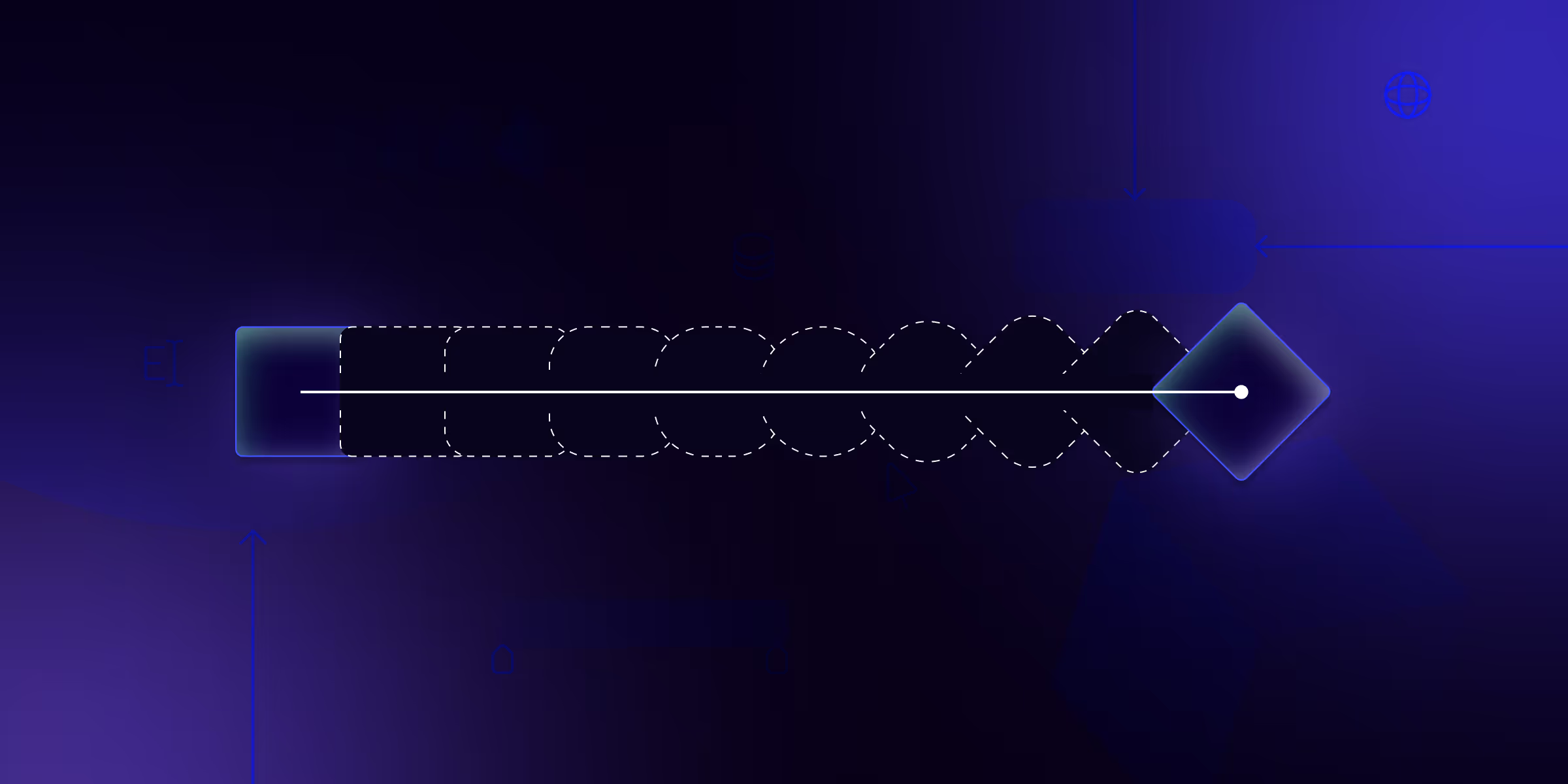
Find the Top 7 Webflow animation examples for SaaS websites in 2026. Learn how they can boost engagement, improve UX, and drive conversions.
.avif)
Learn how to add video in Webflow easily. Embed video with no code required and enhance your site with our step-by-step guide on embedding video in Webflow.
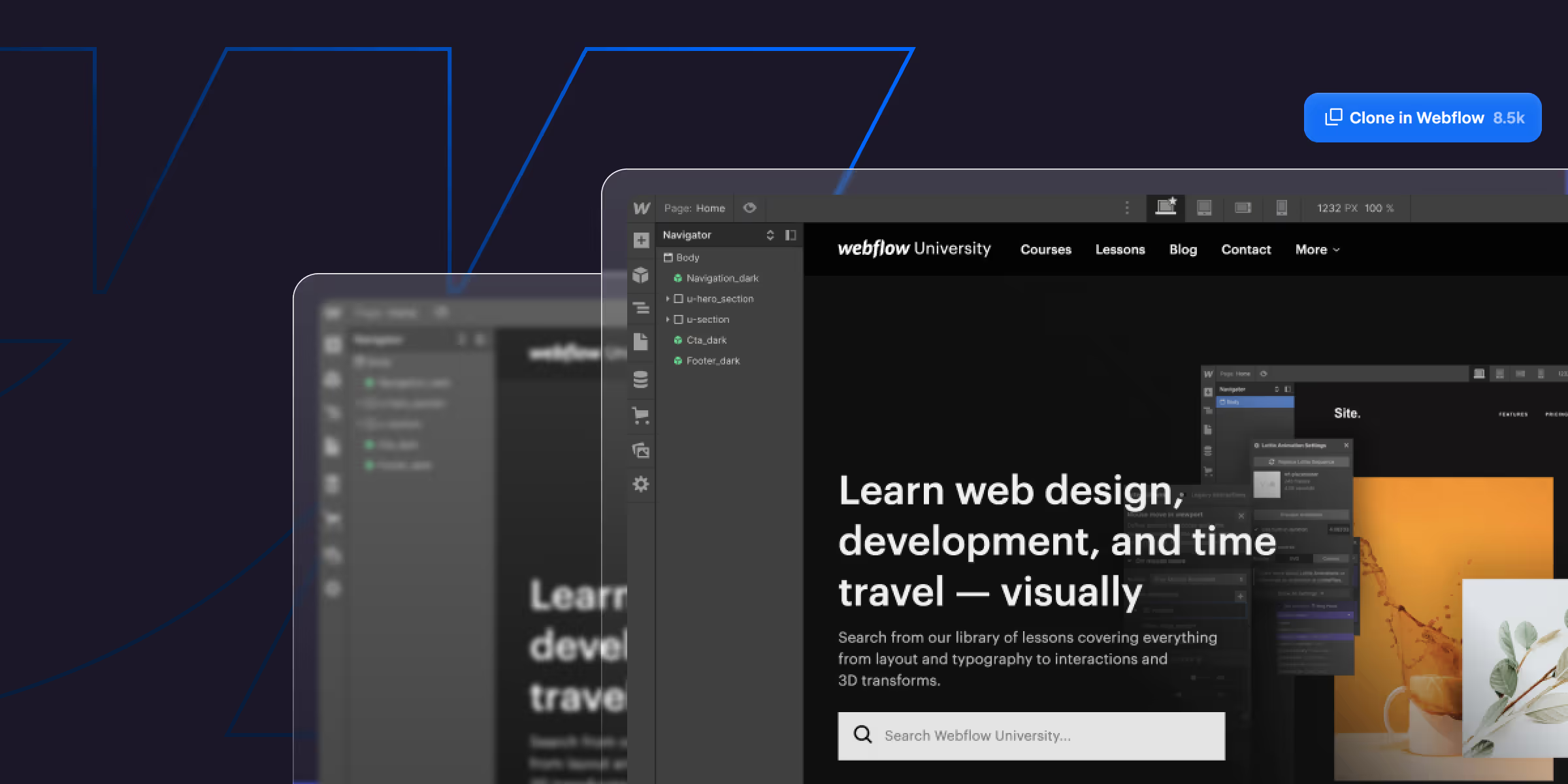
Learn how to clone a Webflow website effortlessly using cloneable templates. Follow our step-by-step guide to customize and launch your site quickly
Quick Turnaround. No Contracts. Cancel Anytime. Book a 30 minutes consulting call with our expert.