Top 10 Web Design Trends 2025 to Help Your Webflow Site Stand Out
Find out the top 10 web design trends of 2026 and learn how to implement them in your Webflow project to boost UX, SEO, and conversions

Actionable insights to improve SEO, speed, and conversions

In digital marketing world Search Engine Optimization (SEO) is the cornerstone of driving organic traffic and staying competitive online. When it comes to building a website with strong SEO capabilities, two major platforms often stand out: Webflow and WordPress. Both offer powerful tools and customization options, but they cater to different types of users and SEO strategies.
Webflow, with its visual development environment, is gaining popularity among designers and developers who value clean code and integrated SEO features. On the other hand, WordPress a long-time leader in the CMS space boasts a wide ecosystem of SEO plugins and flexibility through themes and open-source development. Here our Webflow expert create comparison guide of Webflow vs WordPress.
But which platform is best in SEO? This analysis, including a comparison of Webflow SEO vs WordPress SEO, will give you a clear understanding of the SEO capabilities of each contender, empowering you to make an informed decision for your content creation journey.
There's no simple answer to whether Webflow or WordPress is definitively "better." They both excel in different areas.
Webflow shines for users who prioritize design freedom and ease of use. Its drag-and-drop website builder interface and visual editing tools make crafting unique, pixel-perfect websites a breeze – no coding required. Webflow includes hosting and handles security updates, so it's a more hands-off experience.
However, WordPress offers a massive selection of pre-designed themes, making it easier to get started quickly, especially if you're not a design whiz. There's also a wider range of plugins available for WordPress, giving you more functionality and potentially lower costs in the long run. The downside is that managing plugins and keeping WordPress updated can be time-consuming, and extensive customization often requires coding knowledge.
Ultimately, the best platform depends on your specific needs and preferences. If design flexibility and a user-friendly interface are paramount, Webflow might be the way to go. WordPress could be better if you prioritize affordability, a vast plugin library, and a quicker launch.
Choosing the right platform for your website goes beyond design. SEO (Search Engine Optimization) is crucial for driving organic traffic. So you will see a detailed comparison between Wordpress SEO vs Webflow SEO.
It refers to optimizing a WordPress website to rank higher in search engine results pages (SERPs). This essentially means making your website more discoverable by people searching for topics related to your content. By implementing SEO best practices, you can attract organic traffic, which is free traffic from search engines like Google.
Webflow SEO refers to the suite of built-in tools and features within the Webflow platform that help users optimize their websites for search engines—without needing external plugins or deep coding knowledge. These features help websites created with Webflow rank higher in search engine results pages (SERPs).
Here's a breakdown of how WordPress and Webflow fare in SEO, with a deep dive into their Pros and Cons:
Also, Read: 10 Best Webflow Apps & Integrations
Remember, SEO is an ongoing process. Regardless of your platform, creating high-quality content, optimizing your website structure, and building backlinks are crucial for long-term SEO success.
While WordPress remains a popular choice, Webflow's focus on user experience, clean code, and built-in SEO features make it a strong contender for building SEO-friendly websites in 2024. Here's what sets Webflow apart:
By leveraging Webflow's built-in optimization tools, you can streamline your SEO efforts, save time, and create a website that's primed for search engine success. This allows you to focus on crafting high-quality content and building a strong online presence, ultimately driving organic traffic and achieving your website's goals.
In today's digital landscape, ranking high in search results is essential. This analysis explores the SEO capabilities of Webflow and WordPress, empowering you to make an informed decision.
Both Webflow and WordPress offer strong SEO capabilities, but the ideal platform depends on your needs. Webflow shines for design-focused sites with in-house content creation, offering a user-friendly interface and built-in SEO tools for a clean foundation. However, WordPress reigns supreme for content-heavy websites or those with multiple contributors. Its familiar interface and vast plugin library make collaboration and SEO optimization a breeze.
Webflow is a strong contender. WordPress excels for those prioritizing extensive plugin options and a lower initial cost. Regardless of your choice, remember that SEO success is a holistic approach, requiring high-quality content, link building, and a focus on user experience.
There's no simple answer. Webflow excels in design freedom and ease of use, while WordPress offers a vast plugin library and faster launch times. For small teams with internal writers, Webflow's design freedom shines. But if you manage a large content site or rely on external writers, WordPress wins. Its familiar interface and content management tools are easier for multiple contributors to learn and use effectively.
Webflow offers clean code for better search engine understanding, built-in SEO tools for on-page optimization, a visual interface for easy SEO management, and responsive layouts by default for mobile-friendliness.
Webflow's built-in SEO tools act like an SEO assistant. They automatically check your website for common issues like missing titles or descriptions, then provide suggestions to fix them right within the platform. This helps you catch and address basic SEO problems before publishing, giving your website a better shot at ranking well in search results.
Webflow's built-in SEO tools are easy to navigate, especially for beginners. expand more WordPress requires installing and configuring SEO plugins, adding a learning curve.
Both platforms are secure if managed properly. Webflow offers built-in hosting with automatic updates and security measures. WordPress requires choosing a secure hosting provider and keeping plugins updated.
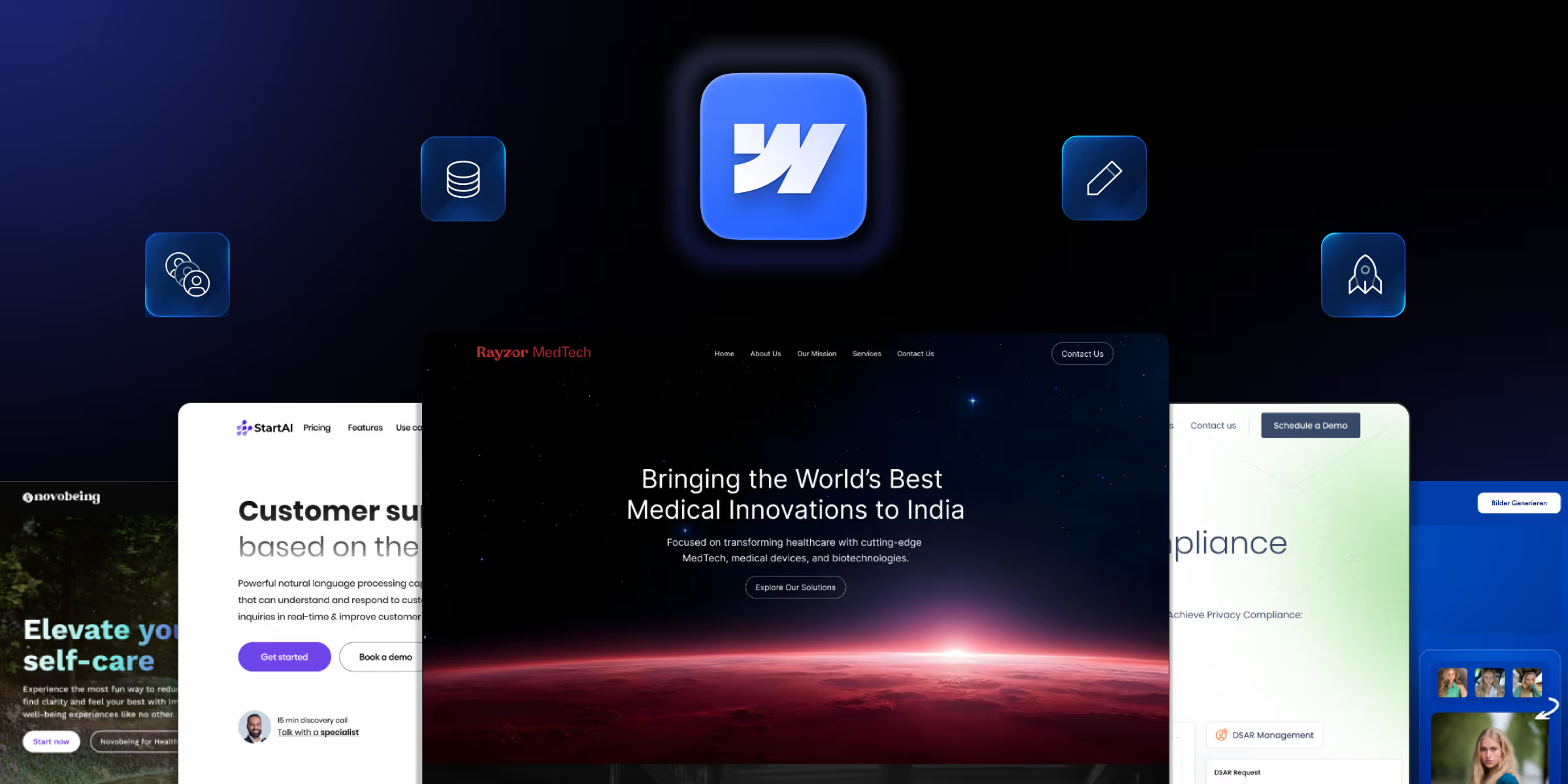
Find out the top 10 web design trends of 2026 and learn how to implement them in your Webflow project to boost UX, SEO, and conversions
%20(1).avif)
Master Webflow SEO with our comprehensive strategy guide. Learn technical optimization, content creation, CMS setup, and advanced tactics for maximum search visibility.

Webflow is a responsive website builder that's emerged as an indispensable tool for businesses and individuals alike. Its responsive design, intuitive interface, and robust features provide a comprehensive solution for creating stunning websites without the need for complex coding.
Quick Turnaround. No Contracts. Cancel Anytime. Book a 30 minutes consulting call with our expert.