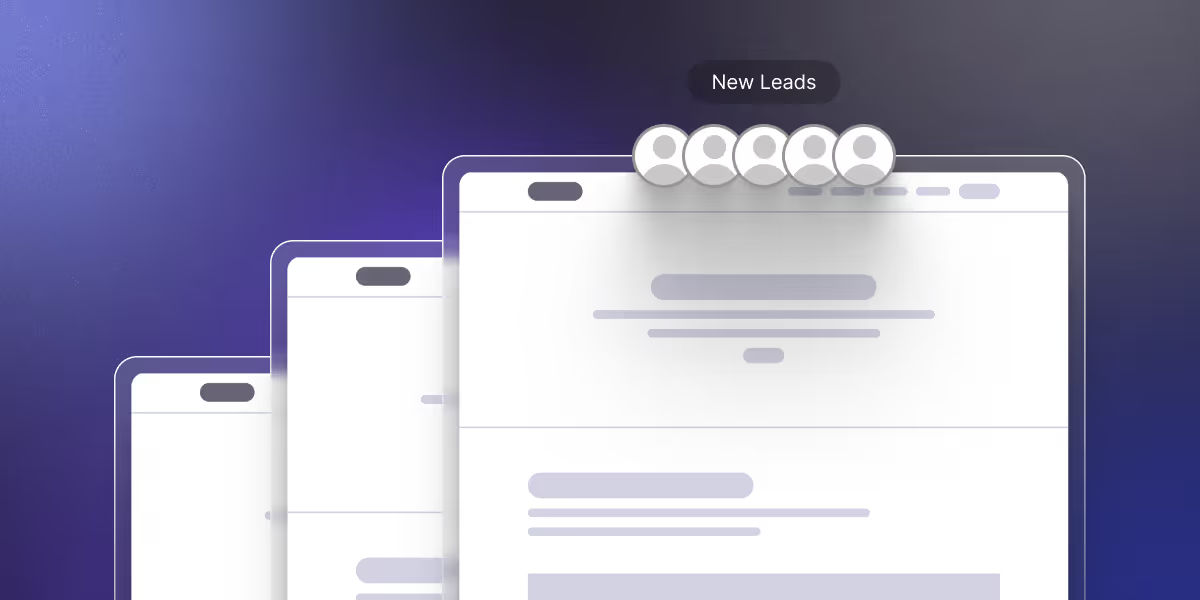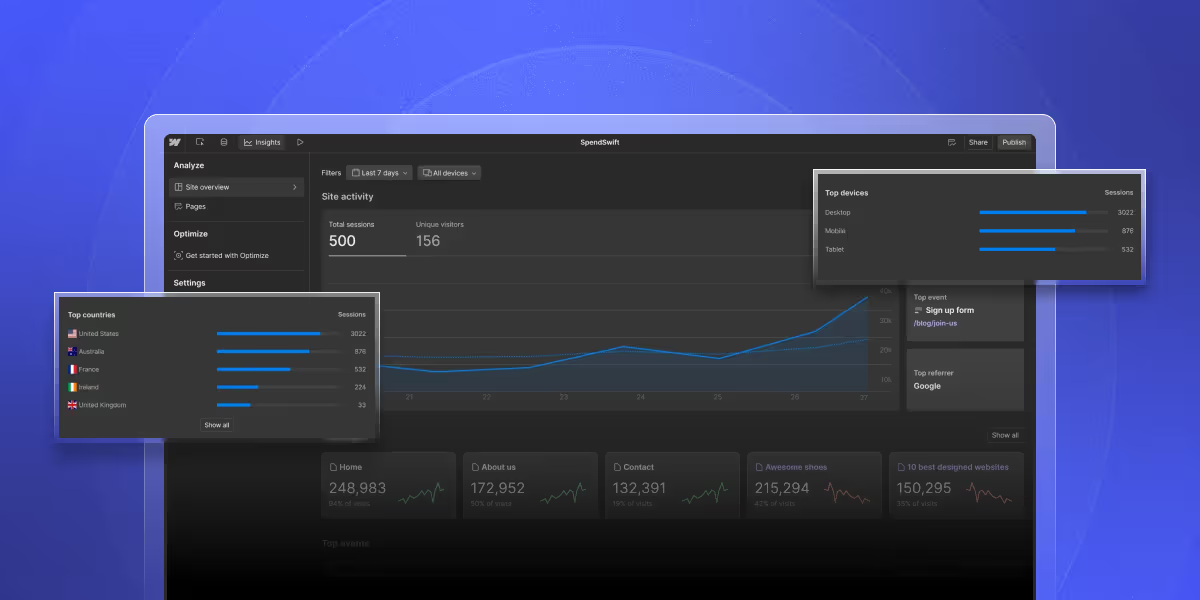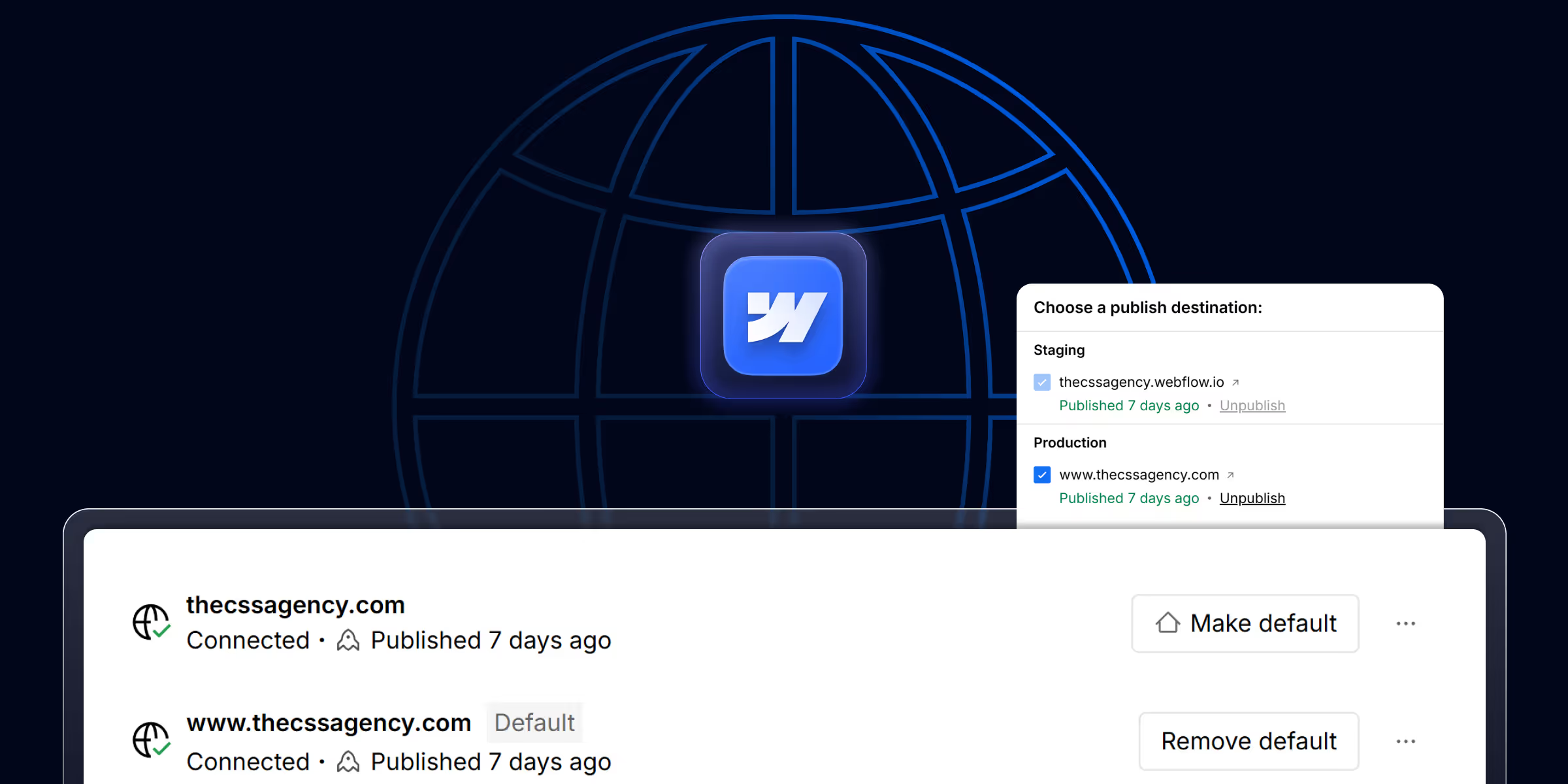The real power of Webflow apps isn’t just about designing beautiful pages in a visual editor. It’s about the ecosystem of integrations that turns a simple marketing site into a dynamic, feature-rich web application.
With 200+ Webflow integrations and a fast-growing marketplace of specialized tools, knowing which Webflow integration options actually move the needle has become critical for serious businesses in 2026.
In this guide, I will explore the most impactful Webflow apps and Webflow integration service solutions that are changing how companies build, manage, and optimize their online presence this year.
Why Webflow apps are game-changers
Webflow for web apps has evolved way beyond “just a website builder.” Today’s Webflow app ecosystem lets businesses ship advanced digital experiences that feel like custom-built products, without taking on the usual technical debt, long dev cycles, or enterprise-level budgets.
By combining Webflow’s visual development with a rich app marketplace and deep integrations. The developer teams can now launch experiences that rival traditional full-stack builds—while staying in a design-first, no-code, or low-code workflow.
Advantages of Webflow Integrations
1. Enhanced Functionality Without Development Complexity: Modern Webflow apps fill the gap between no-code simplicity and enterprise-grade functionality. Instead of hiring development teams or learning complex programming languages, businesses can integrate powerful tools that extend their website's capabilities instantly.
2. Seamless Data Flow and Automation: Integrations Webflow supports real-time data synchronization between your website and business tools, creating automated workflows that save time, reduce errors, and improve customer experiences.
3. Scalable Growth Foundation: As your business evolves, Webflow integration solutions grow with you, adding new capabilities without requiring complete platform migrations or costly redevelopments.
The Webflow Apps Landscape in 2026
By 2025, the Webflow app marketplace has evolved into a full ecosystem, with hundreds of tools that cover almost every part of a modern digital business stack. Instead of being “just a website builder,” Webflow now sits at the center of marketing, operations, and product workflows through these apps:
- Marketing and Automation:
Dozens of apps now handle email, CRM sync, lead capture, and campaign automation, turning Webflow into a proper marketing engine rather than a static brochure site. - E-commerce and Payments:
Webflow apps extend native ecommerce with better catalog management, subscriptions, payment options, and backend store operations, making it a viable option for serious online selling. - User Experience Enhancement:
Personalization, on-site search, filters, memberships, and customer support widgets are all covered by specialized apps that plug directly into your Webflow projects. - Analytics and Optimization:
A growing set of analytics and experimentation apps help teams track behavior, run A/B tests, and optimize conversion without bolting on custom tracking from scratch. - Content Management and Localization:
Apps for translation, structured content workflows, and localization allow global teams to manage multi-language, multi-region Webflow sites at scale.
Essential Marketing and Automation Webflow Apps
1. HubSpot Integration: Complete Marketing Automation
HubSpot is the best Webflow integration for marketing automation. This integration turns your site from a static brochure into a full-funnel lead generation and nurturing engine.
Key Capabilities:
- Automatic Lead Capture:
Embedded Webflow forms can sync straight into HubSpot CRM, so every submission is instantly stored, enriched, and ready for workflows. - Behavioral Tracking:
HubSpot’s behavioral tracking helps log page views, clicks, and interactions and trigger email sequences and campaigns based on real visitor behavior. - Dynamic Content & Personalization:
Using HubSpot contact properties, you can serve more relevant messaging and experiences to known visitors across pages and funnels. - Advanced Analytics:
Centralized reporting in HubSpot that brings together traffic, forms, email, and deals so you can see the full customer journey from first touch to closed-won.
Implementation Benefits: Businesses using HubSpot Webflow integration report 40-60% improvements in lead qualification and 25-35% increases in conversion rates.
2. Mailchimp: Streamlined Email Marketing
Webflow Mailchimp integration offers seamless connection between your Webflow forms and email campaigns.
Advanced Features:
- Automated List Segmentation:
Subscribers are automatically categorized based on form source and behavior - Triggered Email Sequences:
Welcome series, abandoned cart recovery, and re-engagement campaigns - Performance Integration:
Email performance data flows back to Webflow for comprehensive analytics
3. Klaviyo: E-commerce Email Personalization
For Webflow ecommerce stores chasing real revenue from email, Klaviyo is the integration that punches way above its weight—it's designed for brands that want hyper-personalized flows without needing a data scientist on speed dial.
E-commerce-Specific Benefits:
- Purchase Behavior Tracking:
Klaviyo pulls browsing and buying data straight from your Webflow store, then fires off tailored emails like "Hey, loved that jacket? Here's 10% off pants to match," based on what they've actually done. - Product Recommendation Engines:
These emails dynamically load "you might like" product carousels pulled from your catalog. - Revenue Attribution:
Direct connection between email campaigns and sales performance
Advanced Automation and Workflow Apps
4. Zapier: The Universal Connector
When you need to glue your site to 5,000+ apps without touching a line of code, Webflow Zapier integration is the backbone that makes complex workflows feel effortless.
Automation Possibilities:
- Multi-Platform Workflows:
A Webflow form submission can instantly ping your CRM, fire a Slack alert to the team, create a Trello card, and log it in Google Sheets—all within seconds. - Data Synchronization:
Customer details stay fresh across your entire stack, so a profile update on your site ripples out to Stripe and Airtable. - Custom Business Logic: Create sophisticated automation rules based on specific business requirements
5. Make (Formerly Integromat): Visual Automation Builder
When Zapier starts feeling too basic for your Webflow workflows, Make steps in with legit visual builders that handle the kind of complex logic most teams need—think multi-step automations that look like flowcharts instead of rigid "if this, then that" chains.
Advanced Features:
- Visual Workflow Designer:
Drag-and-drop your entire sequence with branches, loops, and conditions—like "if form from EU, then GDPR tag + EU pricing + localized email"—all mapped out visually so debugging is a breeze - Real-Time Processing:
Data zips between Webflow, your CRM, database, or API instantly, with no polling delays or batch waits that kill momentum in live funnels. - Error Handling:
Built-in retries, alerts, and fallback paths mean one API hiccup doesn't tank your whole workflow—super clutch for production sites with real stakes. - Bulk Operations:
Process hundreds of leads, orders, or updates at once without choking, perfect for scaling Webflow e-commerce or membership sites without custom scripts.
6. Airtable: Database Integration and Content Management
Airtable takes Webflow CMS to the next level by hooking your site up to a flexible database that feels like spreadsheets on steroids—perfect for teams managing complex content without drowning in Webflow's native collections alone.
Content Management Benefits:
- Team Collaboration:
Multiple editors can update content live in Airtable at the same time. - Advanced Data Relationships:
Link records across tables for rich structures like "blog post → related products → author bio," which syncs dynamically to Webflow without custom code. - Automated Publishing:
Content is approved in the Airtable database, and then it automatically publishes to Webflow. - Version Control:
Every edit gets tracked with history, diffs, and rollbacks, keeping your Webflow content audit-ready.
E-commerce and Payment Integrations
7. Shopify: E-commerce Powerhouse Integration
For brands that need top-tier e-commerce capabilities without sacrificing design, Shopify integration with Webflow offers the best of both worlds—a beautifully crafted frontend powered by Webflow’s design muscle, combined with Shopify’s battle-tested inventory, payment, and fulfillment back end.
Hybrid Approach Benefits:
- Design Flexibility:
For design flexibility you can use Webflow for custom design and a well-known user experience. - E-commerce Expertise:
Leverage Shopify's robust inventory, payment, and fulfillment systems - Global Scaling:
Leverage Shopify’s international payment gateways, fraud detection, and tax rules to sell smoothly across borders. - Advanced Analytics:
Get detailed sales reports, customer lifetime value metrics, and marketing performance insights from Shopify’s dashboard to power smarter decisions.
8. Stripe: Payment Processing Integration
Stripe is the gold standard for Webflow sites needing smooth, custom payment flows—especially web apps or e-commerce where a clunky checkout kills conversions. It plugs right into Webflow Ecommerce or custom forms, letting you design branded experiences without backend headaches.
Payment Capabilities:
- Custom Checkout Flows:
Build one-click payments, split carts, or multi-step checkouts that look and feel like the rest of your Webflow site. - Subscription Management:
You can set up recurring billing, trials, upgrades, and dunning emails automatically, perfect for SaaS or membership models on Webflow. - International Payments:
Accept cards and local methods in 135+ currencies with smart tax handling. - Advanced Security:
PCI DSS Level 1 compliance, Radar fraud detection, and tokenization come standard, keeping you protected without extra plugins.
9. Foxy: Custom Cart and Checkout
Foxy is the secret weapon for Webflow teams building high-design e-commerce experiences—it gives you pixel-perfect control over carts and checkouts that standard platforms just can't match, all while syncing natively with Webflow CMS.
Design-First E-commerce:
- Completely Custom Checkout:
You can design buttons and animations in Webflow's visual editor. No templates or ugly iframes killing your brand vibe. - Flexible Product Configuration:
This configuration manages variants, bundles, custom options, or even "engraving text" fields without wrestling with rigid schemas. - Advanced Pricing:
Support for complex pricing models and promotions
User Experience and Functionality Enhancement Apps
10. Memberstack: User Authentication and Memberships
Memberstack transforms any Webflow site into a membership platform with user authentication, gated content, and subscription management.
Membership Features:
- User Registration and Login: Secure authentication without backend development
- Content Gating: Restrict access to premium content based on membership levels
- Payment Integration: Automatic billing and subscription management
- User Profiles: Custom user dashboards and account management
11. Jetboost: Dynamic Content Filtering
Jetboost adds powerful search, filtering, and pagination capabilities to Webflow CMS content without coding.
Dynamic Features:
- Real-Time Search: Instant search results as users type
- Advanced Filtering: Multiple filter options with count indicators
- Smart Pagination: Load more content dynamically
- Favorite Systems: Users can save and organize preferred content
12. Finsweet Attributes: Advanced Functionality
Finsweet provides a comprehensive library of attributes that add advanced functionality to Webflow sites through simple HTML attributes.
No-Code Enhancements:
- CMS Filter: Advanced filtering and sorting for CMS collections
- Table: Transform CMS collections into sortable, searchable tables
- Slider: Create custom sliders and carousels from CMS content
- Modal: Add pop-up modals and lightboxes without JavaScript
Analytics and Optimization Tools
13. Google Analytics 4: Comprehensive Website Analytics
Google Analytics 4 to Webflow integration provides deep insights into user behavior, conversion tracking, and business performance.
Advanced Tracking Capabilities:
- Event-Based Analytics:
Track specific user interactions like click, scrolls, view and micro-conversions - Cross-Platform Measurement:
With Google Analytics platform, we can understand user journeys across multiple devices and touchpoints - Predictive Analytics:
AI-powered insights about user behavior and conversion likelihood - Custom Reporting:
You can build custom reporting and add into specific business metrics
14. Hotjar: User Behavior Analysis
Hotjar is the eye-opener for Webflow sites—while GA4 gives numbers, Hotjar shows exactly how people click, rage-scroll, or abandon your funnels through heatmaps and recordings that reveal UX friction you can't see in analytics alone.
Behavior Insights:
- Heatmap Analysis:
See glowing heatmaps of clicks, scrolls, and mouse movement, instantly spotting dead zones like "nobody scrolls past hero" or "everyone hammers the wrong CTA. - Session Recordings:
Play back real visitor sessions to watch confusion unfold—perfect for debugging why that pricing table or checkout step tanks conversions. - Conversion Funnels:
Map drop-off rates at each step (hero → form → thank you), so you know exactly where to tweak for better flow-through. - User Feedback:
Run on-site polls like "What stopped you from buying?" or "confusing?" to get direct quotes, not just inferred behavior.
15. Mixpanel: Advanced Event Tracking
Mixpanel shines for Webflow app projects where you need surgical-level user analytics—beyond basic pageviews, it lets you dissect exactly what actions drive (or kill) engagement in SaaS dashboards, member portals, or interactive tools.
Event Analytics:
- Custom Event Tracking:
Track specific user actions like "dashboard filter applied," "feature tour completed," or "premium upgrade clicked”. - Cohort Analysis:
Understand user behavior patterns over time. - A/B Testing Integration:
Measure the impact of design and content changes. - Retention Analysis:
Track user engagement and identify churn patterns.
Content Management and Localization Apps
16. Weglot: Multi-Language Websites
Weglot is the fastest way to take your Webflow site global—flip it into a multilingual website in minutes without touching code or wrestling with Webflow's native localization setup.
Localization Features:
- Automatic Translation:
AI handles the heavy lifting with solid first drafts across 100+ languages, then tweaks with human edits right in the dashboard. - Visual Editor:
Click any text on your live site to translate it in context—see exactly how it fits your layout before hitting publish. - SEO Optimization:
Optimize proper hreflang tags and multilingual SEO structure. - Team Collaboration:
Set up workflows where marketers, translators, or clients review and approve changes together—no more email ping-pong.
17. Notion: Content Planning and Collaboration
Notion integration supercharges Webflow CMS teams by linking your editorial calendar and planning docs directly to live content—turning chaotic content spreadsheets into streamlined publishing pipelines.
Content Workflow Benefits:
- Editorial Calendars:
Build visual calendars with due dates, assignees, and status trackers that feed straight into Webflow publishing schedules—no more "when is this live?" Slack threads. - Team Collaboration:
Writers draft in Notion, editors comment inline, and stakeholders approve—all in one shared space before it hits Webflow CMS. - Content Templates:
Standardize blog posts, case studies, or product pages with reusable Notion templates that map perfectly to Webflow collections. - Automated Publishing:
Once approved, content syncs automatically to Webflow—no manual copy-paste or FTP uploads eating your day.
18. Whalesync: Bi-Directional Data Synchronization
Whalesync maintains perfect synchronization between Webflow CMS and external databases, ensuring data consistency across platforms.
Synchronization Capabilities:
- Two-Way Sync: Changes in either platform update automatically
- Real-Time Updates: Instant data synchronization without delays
- Relationship Mapping: Handle complex data relationships between platforms
- Conflict Resolution: Intelligent handling of simultaneous edits
Advanced Web Application Development Tools
19. Wized: Dynamic Web Applications
Wized transforms Webflow into a platform for building complex web applications with dynamic content, user authentication, and database connectivity.
Application Development Features:
- Database Connections:
Connect to external databases and APIs so your Webflow frontend can read and write real data instead of static CMS content. - User Authentication:
Set up secure logins, roles, and permissions to control what different users can see and do inside your app. - Dynamic Content:
Show personalized pages, states, and components based on each user’s data, actions, or plan level. - CRUD Operations:
Let users create, view, edit, and delete records through clean Webflow-designed interfaces, behaving like a “proper” application instead of a brochure site.
20. Xano: Backend-as-a-Service
Xano gives your Webflow web apps a proper backend, so you can move beyond static CMS content and actually store data, run logic, and ship real product-like experiences without standing up your own server. It’s especially useful when you want Webflow to stay the visual front end while Xano handles everything behind the scenes.
Backend Capabilities:
- Visual Database Designer:
Map out complex relational databases in a visual interface instead of writing SQL, so your data model scales with your app as it grows. - API Generation:
Get production-ready REST APIs generated automatically for your tables and endpoints, making it easy to connect Webflow, Wized, or any other front-end. - Business Logic:
Implement complex workflows and data processing - User Management:
Advanced user authentication and authorization systems
Specialized Business Function Apps
21. Calendly: Appointment Scheduling
Webflow Calendly integration makes booking calls through your Webflow site feel effortless for both you and your visitors, turning “email back-and-forth” into a clean, self-serve experience. It’s especially useful for agencies, SaaS demos, and consulting offers where your calendar is a core conversion point.
Scheduling Features:
- Automated Booking:
Visitors pick a time that works for them, and the event lands on your calendar instantly—no manual confirmation or coordination required. - Calendar Synchronization:
Calendly checks your connected calendars in real time to block out busy slots and prevent double-booking across tools like Google Calendar, Outlook, or iCloud. - Custom Availability:
Set complex availability patterns and buffer times - Meeting Preparation:
Automated emails with meeting details and preparation materials
22. Typeform: Interactive Forms and Surveys
Typeform creates engaging, conversational forms that significantly improve completion rates compared to traditional forms.
Form Experience Enhancement:
- Conversational Interface:
One question at a time for better user experience - Conditional Logic:
Dynamic forms that adapt based on responses - Advanced Analytics:
Detailed insights into form performance and drop-off points - Integration Ecosystem:
Connect form data to hundreds of business tools
23. Intercom: Customer Communication
Intercom provides comprehensive customer communication tools, from live chat to automated messaging and customer support.
Communication Features:
- Live Chat:
Real-time customer support and sales assistance - Automated Messaging:
Behavioral triggers for proactive customer engagement - Knowledge Base:
Self-service support resources integrated with your site - Customer Journey Tracking:
Understand the complete customer experience
Emerging and Specialized Webflow Apps
24. Slater: Custom Code Enhancement
Slater simplifies custom code implementation in Webflow, making it easier to add advanced functionality while maintaining visual design control.
Development Features:
- Code Editor:
Write and manage custom JavaScript and CSS - Version Control:
Track code changes and collaborate with developers - Library Management:
Organize and reuse code snippets across projects - Error Monitoring:
Identify and fix code issues quickly
25. Outseta: All-in-One Business Platform
Outseta combines CRM, email marketing, billing, and customer support into a single webflow integration, reducing tool complexity and costs.
Unified Business Operations:
- Customer Relationship Management:
Complete customer lifecycle management - Subscription Billing:
Automated recurring payment handling - Email Marketing:
Behavioral email campaigns and newsletters - Help Desk:
Customer support ticketing and knowledge base
Implementation Strategy: Choosing the Right Webflow Apps
Assessment Framework for Webflow Integration Selection
Business Needs Analysis:
- Primary Objectives:
Identify your top 3 business goals (lead generation, sales, customer support, etc.) - Current Pain Points:
Document existing workflow inefficiencies and manual processes - Growth Plans:
Consider how needs will evolve over the next 12-24 months - Resource Constraints:
Evaluate budget, time, and technical capabilities
Integration Compatibility Evaluation:
- Data Flow Requirements:
Understand what information needs to move between systems - Technical Requirements:
Assess API capabilities and integration complexity - User Experience Impact:
Ensure integrations enhance rather than complicate user experience - Maintenance Overhead:
Consider ongoing management and update requirements
Implementation Best Practices
Phased Rollout Approach:
- Foundation Phase:
Implement core analytics and basic automation - Enhancement Phase:
Add user experience improvements and content management tools - Optimization Phase:
Integrate advanced analytics and personalization capabilities - Innovation Phase:
Explore emerging tools and experimental integrations
Quality Assurance Process:
- Testing Environment:
Test all integrations in staging before production deployment - User Acceptance Testing:
Involve actual users in testing new functionality - Performance Monitoring:
Track site speed and performance impact of new integrations - Backup Plans:
Maintain ability to quickly disable problematic integrations
Future Trends in Webflow Apps and Integrations
AI-Powered Enhancements
Emerging Capabilities:
- Intelligent Content Personalization: AI-driven content optimization based on user behavior
- Automated A/B Testing: Machine learning algorithms that optimize conversion elements
- Predictive Analytics: AI-powered insights about customer behavior and preferences
- Natural Language Processing: Advanced Webflow chatbots and customer service automation
No-Code/Low-Code Evolution
Platform Convergence: Webflow for web apps is increasingly competing with traditional development platforms by offering more sophisticated application development capabilities through integrations.
Democratization of Development: Advanced functionality becomes accessible to non-technical users through visual interfaces and drag-and-drop configuration.
Conclusion: Maximizing Your Webflow Integration Strategy
The webflow apps ecosystem in 2025 offers unprecedented opportunities to create sophisticated, feature-rich websites and web applications without traditional development complexity. Success lies not in implementing every available webflow integration, but in strategically selecting tools that align with your business objectives and user needs.
Key Success Factors:
- Strategic Selection: Choose integrations based on clear business objectives rather than feature availability
- User Experience Focus: Ensure every integration enhances rather than complicates the user experience
- Data-Driven Decisions: Use analytics to measure integration performance and ROI
- Continuous Optimization: Regularly review and refine your integration stack as needs evolve
- Future-Proofing: Select tools and webflow integration service providers with strong development roadmaps
The future of web development lies in the intelligent combination of visual design tools like Webflow with powerful integrations that extend functionality without increasing complexity. By thoughtfully implementing the right mix of webflow apps and webflow application tools, businesses can create digital experiences that rival custom-developed solutions while maintaining the speed, flexibility, and cost-effectiveness that makes Webflow such a compelling platform.
Ready to transform your Webflow site with powerful integrations? Start with our recommended foundation tools and gradually expand your integration stack as your needs evolve and your confidence grows.
Need expert guidance on implementing Webflow apps and integrations? Contact theCSS Agency for a comprehensive consultation and custom Webflow integration service strategy tailored to your business objectives.
FAQs
This blog post is about Webflow apps and Integrations. Webflow allows you to design, build, and launch websites visually, without needing to write code. Webflow applications and integrations are powerful tools that unlock extra features and make your life easier. Here are the 5 FAQs about Webflow apps and Integrations:
What are Webflow apps and Integrations?
Webflow apps and integrations are tools that unlock extra features and make your life easier. Apps add features to Webflow integrations that it doesn't have built-in, while integrations connect Webflow with other services you already use.
Why use Webflow apps and Integrations?
There are many reasons to use Webflow apps and integrations. They can supercharge functionality, simplify complex tasks, boost efficiency, level up your marketing, and stay competitive.
What are some key criteria to consider when choosing Webflow apps and Integrations?
Here are some key criteria to consider when choosing Webflow apps and integrations: functionality, ease of use, reputation and reviews, security, compatibility, and cost.
What are some popular Webflow apps?
Here are some popular Webflow apps: Jetboost, Weglot, Foxy, Letterdrop, Parabola, Udesly, Elfsight, Nocodelytics, Outseta, and Whalesync.
What are some popular Webflow integrations?
Here are some popular Webflow integrations: Mailchimp, Zapier, Intercom, Google Analytics, Stripe, Hotjar, Formstack, Airtable, Memberstack, and Webflow Ecommerce.