B2B SaaS SEO Guide: Drive Organic Growth in 2026
Learn SEO for B2B SaaS companies. This guide covers strategies, tips, and tactics to boost organic traffic and cut costs.
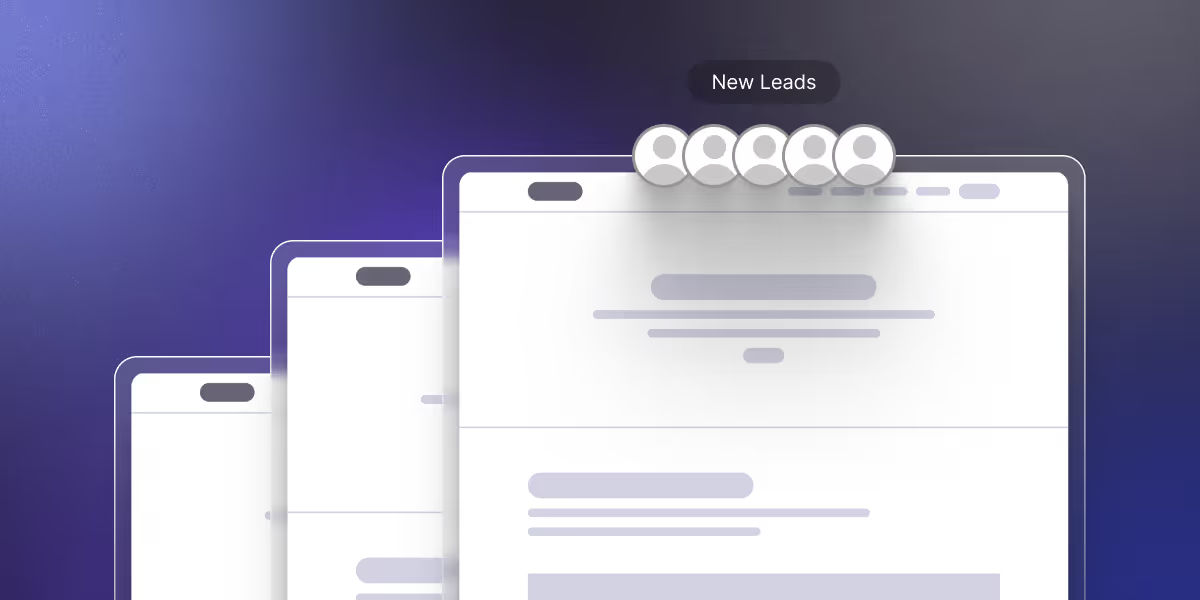
Actionable insights to improve SEO, speed, and conversions

In the competitive digital landscape of 2025, landing pages have become the make-or-break element determining business success online. With the average landing page conversion rate across all industries at just 4.3%, top performers achieve conversion rates exceeding 15%.
The platform you choose for building landing pages directly impacts your bottom line. Webflow has emerged as the definitive leader for creating high-converting landing pages, with businesses reporting conversion improvements after switching to Webflow's advanced design and optimization capabilities.
This comprehensive guide reveals why Webflow consistently outperforms all competitors for landing page creation, provides proven strategies for building conversion-focused pages, and demonstrates how to leverage Webflow's unique capabilities to achieve industry-leading results.
Whether you're launching new products, generating leads, or driving sales, mastering Webflow for landing pages will transform your marketing performance and accelerate business growth.
The landing page market has evolved dramatically, with businesses demanding more than basic template-based solutions. Modern high-converting landing pages require simple design flexibility, lightning-fast performance, and advanced optimization capabilities that traditional builders simply cannot provide.
The Critical Role of Landing Pages in Business Success:
Most landing page platforms force businesses to choose between design flexibility and technical performance. Template-based builders like Leadpages offer quick setup but severe customization limitations, while complex platforms require extensive technical knowledge that slows deployment and increases costs.
Webflow uniquely combines complete design freedom with enterprise-grade performance, enabling businesses to create truly custom, high-converting landing pages without technical constraints. This powerful combination has made Webflow the platform of choice for businesses serious about landing page performance and conversion optimization.
Pixel-Perfect Control: Unlike template-constrained competitors, Webflow provides unlimited design flexibility through its visual development environment. Every element can be positioned, styled, and animated exactly as envisioned, enabling brands to create distinctive landing pages that stand out in crowded markets.
Professional Code Generation: Webflow automatically generates clean, semantic HTML, CSS, and JavaScript that performs exceptionally well and follows web standards. This professional code output ensures faster loading times and better search engine optimization compared to bloated code from traditional builders.
Advanced Responsive Design: With up to 7 custom breakpoints, Webflow enables precise control over how landing pages appear and function across all devices. This granular responsive design capability ensures optimal user experience regardless of screen size or device type.
Lightning-Fast Loading Speeds: Webflow's AWS-powered hosting infrastructure and automatic optimization deliver consistently fast loading times that directly impact conversion rates. Studies show that speed improvements of even milliseconds can significantly boost conversion performance.
Core Web Vitals Excellence: Webflow landing pages consistently achieve superior Core Web Vitals scores, meeting Google's performance standards and ensuring optimal search engine rankings and user experience.
Built-in Optimization Features: Automatic image compression, CSS minification, and CDN delivery ensure Webflow landing pages perform at peak efficiency without requiring manual optimization or third-party tools.
Native A/B Testing: Webflow Optimize provides AI-powered testing capabilities that enable systematic optimization of landing page elements based on real user behavior and conversion data.
Dynamic Content Personalization: Advanced personalization features allow landing pages to adapt content, messaging, and offers based on visitor characteristics, traffic sources, and behavioral patterns.
Analytics Integration: Seamless integration with Google Analytics, HubSpot, and other platforms provides comprehensive insights into landing page performance and user behavior patterns.
The most critical section of any landing page must immediately communicate value and encourage further engagement. Research shows that visitors form judgments within milliseconds, making first impressions crucial for conversion success.
Essential Above-the-Fold Elements:
Implementation in Webflow:
Forms are critical conversion points that require optimization. Research indicates that reducing form fields can significantly increase completion rates, while poor form design can eliminate up to 50% of potential conversions.
Advanced Form Optimization Strategies:
Webflow Form Implementation:
Social proof remains one of the most powerful conversion drivers, with studies showing significant conversion improvements when trust signals are strategically implemented. Effective social proof addresses visitor concerns and builds confidence in conversion decisions.
High-Impact Social Proof Elements:
Webflow Social Proof Implementation:
Effective landing page copy must address visitor psychology, overcome objections, and create urgency without appearing pushy. Research shows that clear, benefit-focused messaging significantly outperforms feature-heavy content.
Proven Copywriting Frameworks:
Webflow Copy Optimization:
With 82.9% of visitors accessing landing pages from mobile devices, mobile optimization isn't optional—it's essential for conversion success. Poor mobile experiences can eliminate the majority of potential conversions.
Mobile Optimization Strategies:
Webflow Mobile Implementation:
Systematic A/B testing enables continuous improvement of landing page performance. Companies implementing regular testing see conversion improvements of 10-25% on average, with top performers achieving even greater gains.
Strategic Testing Elements:
Webflow Testing Implementation:
B2B software sales involve complex decision-making processes with multiple stakeholders and long consideration periods. SaaS conversion rates average just 3.8%, making optimization crucial for success.
B2B Landing Page Optimization:
Webflow B2B Implementation: Our guide on how to improve SaaS website conversions provides detailed strategies for optimizing B2B landing pages using Webflow's advanced capabilities.
Product landing pages must balance information delivery with conversion optimization. E-commerce landing pages average 4.2% conversion rates, with significant variation based on price points and product categories.
Product Page Optimization:
Lead generation pages must balance information gathering with user experience. The average signup rate for landing pages is 23%, making optimization crucial for campaign success.
Lead Generation Best Practices:
Performance Impact on Conversions: Landing page speed directly impacts conversion rates, with pages loading in 1 second converting 3x higher than those loading in 5 seconds. Webflow's built-in performance optimization provides significant advantages over traditional builders.
Webflow Performance Advantages:
While landing pages often focus on paid traffic, organic search optimization can provide significant additional traffic and conversions. Webflow's SEO capabilities provide advantages over traditional landing page builders.
Webflow SEO Features:
Modern landing pages must integrate seamlessly with email marketing, CRM, and analytics platforms. Webflow's integration capabilities enable sophisticated marketing automation workflows.
Key Integration Capabilities:
For businesses looking to implement simple marketing automation, our article on Webflow vs Squarespace provides a detailed comparison of platform capabilities for marketing-focused websites.
Personalized content converts better than non-personalized content, making dynamic content crucial for maximizing landing page performance.
Webflow Personalization Implementation:
Complex offers often benefit from multi-step conversion processes that gradually build commitment. Multi-step forms can increase completion rates significantly compared to single-page approaches.
Multi-Step Implementation:
Adding personalized video to landing pages can boost conversions by 86%, making video integration a powerful optimization strategy.
Video Optimization Strategies:
Traditional landing page builders like Leadpages and Unbounce offer quick setup but significant limitations in customization and performance. Webflow provides superior conversion rates through better design flexibility and faster loading speeds.
Key Competitive Advantages:
While WordPress offers flexibility, it requires significant technical knowledge and maintenance overhead. Webflow provides similar flexibility with dramatically better user experience and performance.
Webflow Advantages Over WordPress:
For detailed platform comparisons, see our comprehensive analysis of top no-code website builders and Webflow vs Wix comparison.
Primary Conversion Metrics:
Engagement and Quality Metrics:
Modern landing page optimization requires advanced analytics implementation that goes beyond basic conversion tracking.
Analytics Implementation Strategy:
Landing Page ROI Framework: Calculate the true business impact of landing page optimization efforts through comprehensive ROI analysis.
ROI Calculation Elements:
AI and Machine Learning Integration: Artificial intelligence is increasingly important for landing page optimization, with predictive personalization and automated optimization becoming standard practices.
Voice Search Optimization: As voice search grows, landing pages must be optimized for voice queries and conversational interfaces. Our guide on voice search optimization for Webflow provides detailed implementation strategies.
Interactive and Immersive Experiences: Landing pages are evolving beyond static content toward interactive experiences that engage users and demonstrate value dynamically.
Continuous Innovation: Webflow consistently introduces new features and capabilities that enhance landing page creation and optimization. Recent additions include AI-powered design tools, advanced personalization features, and enhanced e-commerce integration.
Enterprise Capabilities: Webflow's enterprise features continue expanding, making it suitable for large-scale landing page programs and sophisticated marketing automation requirements.
Community and Ecosystem: The growing Webflow community and third-party ecosystem provide increasing resources, templates, and tools for landing page optimization.
An e-commerce brand specializing in eco-friendly products launched a new line of sustainable kitchenware.
They used Webflow development services to create a landing page that highlighted the environmental benefits of their products, featuring user-generated content and testimonials. The landing page achieved a 35% conversion rate, significantly higher than industry averages.
A SaaS company offering project management software created a landing page with Webflow to promote a free trial.
The page featured a clear headline, a strong CTA, and a product demo video. Because they integrated, they were able to capture leads efficiently and track user behavior, resulting in a 28% increase in trial sign-ups.
A fitness app used Webflow to design a landing page for their annual fitness challenge. The page included interactive elements such as progress trackers and countdown timers.
By leveraging Webflow’s A/B testing capabilities, they optimized the page to increase registrations by 22%.
Elevate your site with our Webflow SEO Agency. Get better rankings today!
Webflow provides unmatched capabilities for creating high-converting landing pages that drive superior business results. With conversion rates up to 300% higher than traditional builders, faster loading speeds, and unlimited design flexibility, Webflow enables businesses to create landing pages that not only look exceptional but also deliver measurable performance improvements.
In 2025's competitive digital landscape, landing page performance directly determines marketing ROI and business growth. Companies using Webflow for landing pages consistently outperform competitors through superior conversion rates, better user experiences, and more effective optimization capabilities.
Mastering Webflow for landing pages creates sustainable competitive advantages that compound over time. Superior conversion rates reduce customer acquisition costs, improve marketing ROI, and enable reinvestment in growth that accelerates market leadership.
Ready to Transform Your Landing Page Performance? The strategies, tools, and frameworks in this guide provide everything needed to create landing pages that consistently outperform competitors and drive exceptional business growth. The question isn't whether these techniques work—it's how quickly you'll implement them to gain a decisive competitive advantage.
Ready to create landing pages that dominate your competition and drive exceptional conversions? Contact theCSS Agency, a certified Webflow agency specializing in high-converting landing page design and conversion rate optimization. Our team combines deep Webflow expertise with advanced marketing knowledge to create landing pages that not only look stunning but also deliver measurable business results that accelerate growth and market success. Let us help you transform your marketing performance with Webflow's unmatched landing page capabilities.
Webflow offers unparalleled design flexibility with its visual designer, allowing you to create fully customized landing pages and make quick, real-time updates on the page without needing to code.
Additionally, it integrates seamlessly with various marketing tools and provides built-in SEO features, making it a comprehensive solution for marketers.
Yes, Webflow can be easily integrated with popular CRM and email marketing tools like HubSpot, Mailchimp, and Salesforce.
This allows you to automate lead capture and follow-up processes, ensuring that no potential customer slips through the cracks.
Webflow integrates with Google Analytics and other analytics platforms, allowing you to track key metrics such as traffic sources, bounce rates, and conversion rates.
You can also set up custom events to monitor specific actions on your landing page.
Webflow is designed to be user-friendly, with a drag-and-drop interface that requires no coding knowledge. So, if you are a non-designer, Webflow is an optimum choice.
However, for those who have coding skills, Webflow also offers advanced customization options through its code editor.
Common mistakes include having a cluttered design, using weak CTAs, neglecting mobile optimization, and not testing different versions of your landing page.
Avoid these pitfalls by focusing on a clean, user-centered design. That way, you can utilize Webflow’s A/B testing features to continually refine your page.
Webflow is a versatile tool that can help you create landing pages that not only look great but also drive results.
Focusing on key elements like clear headlines, strong CTAs, and minimalist design, and utilizing Webflow’s powerful features such as its visual designer, SEO tools, and A/B testing will help you boost your lead generation efforts significantly.
As you experiment with different designs and strategies, remember to keep your audience’s needs at the forefront and continually optimize your pages based on data-driven insights.
With the right approach, Webflow can become your go-to platform for building landing pages that convert.

Learn SEO for B2B SaaS companies. This guide covers strategies, tips, and tactics to boost organic traffic and cut costs.

In today's highly competitive Software as a Service (SaaS) market, understanding and optimizing conversion rates has become paramount for survival and growth. The conversion rate is not just about gaining new customers; it's about transforming one-time users into loyal patrons of your SaaS product.
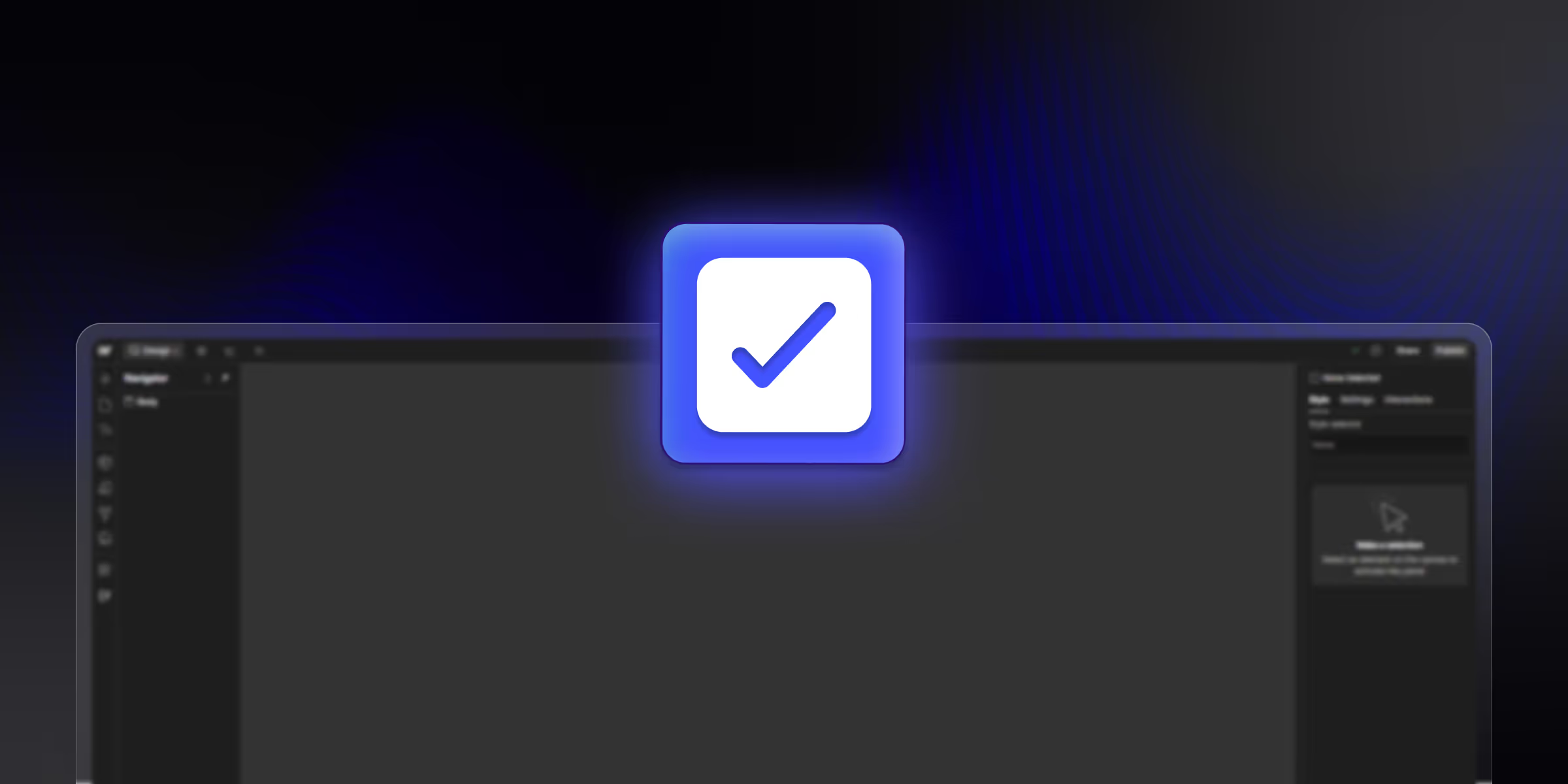
Complete Webflow website launch checklist for SaaS businesses. 50+ essential steps covering SEO, performance, security, analytics, and conversion optimization. Expert guide included.
Quick Turnaround. No Contracts. Cancel Anytime. Book a 30 minutes consulting call with our expert.