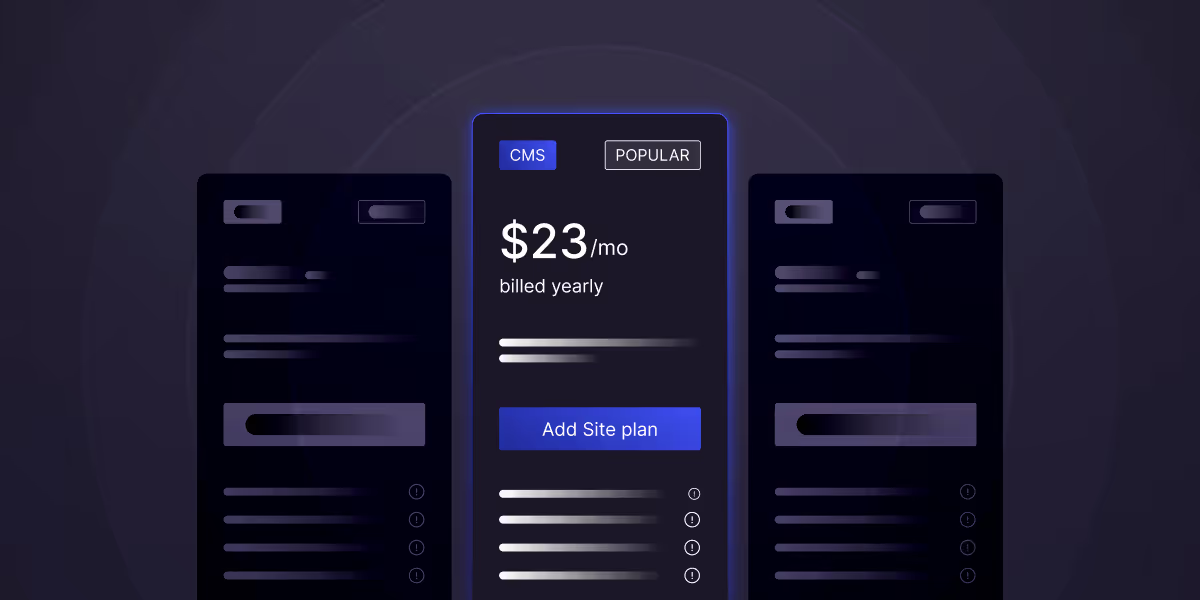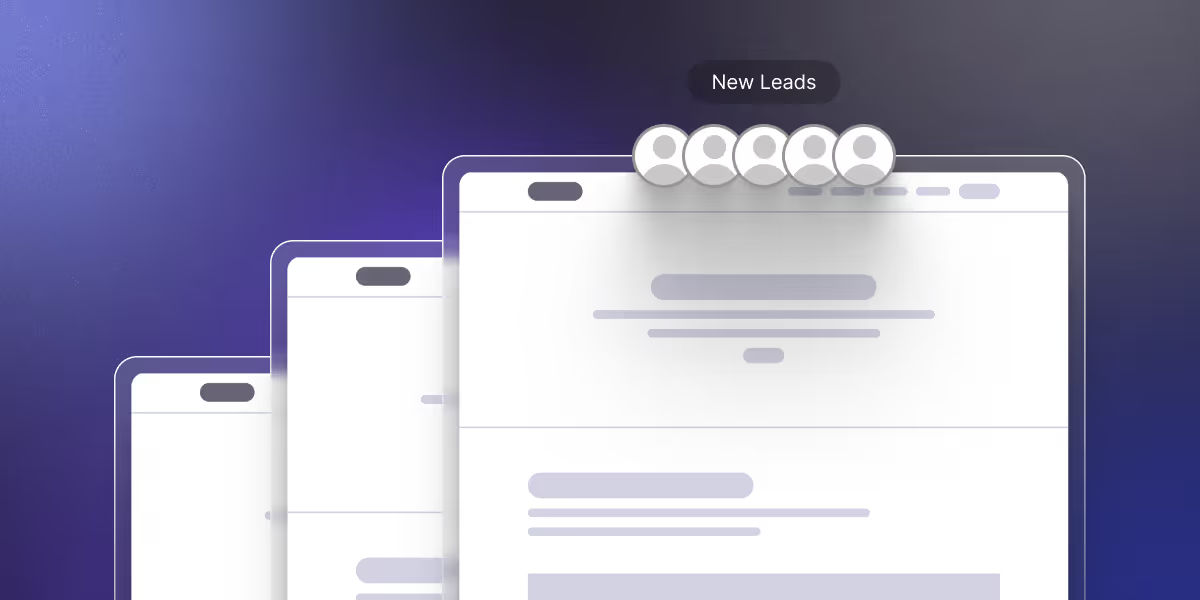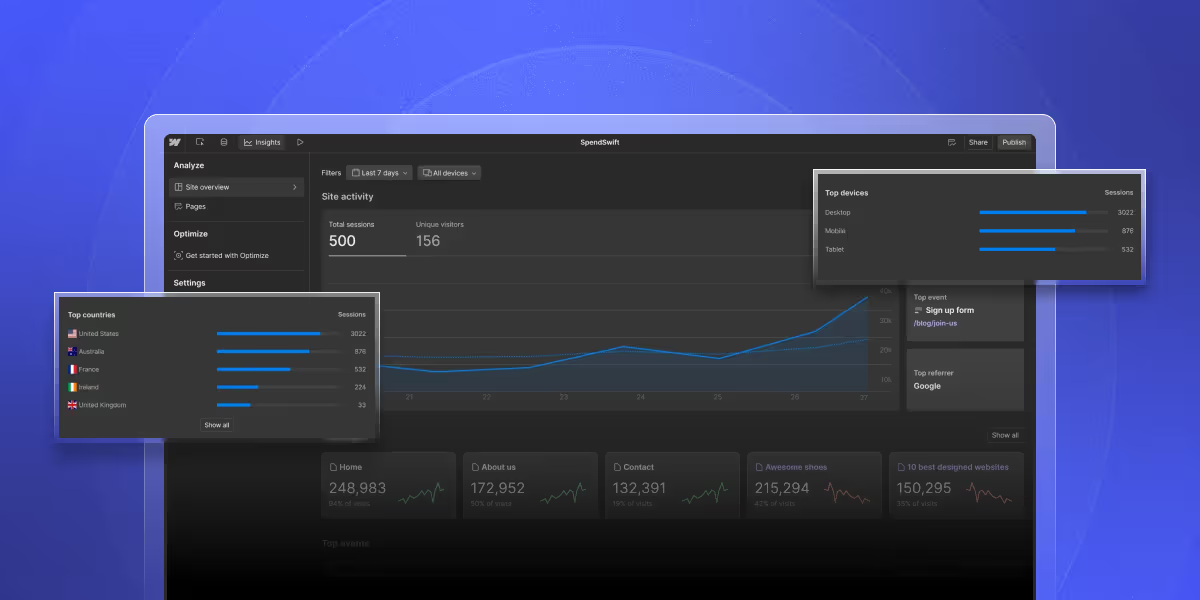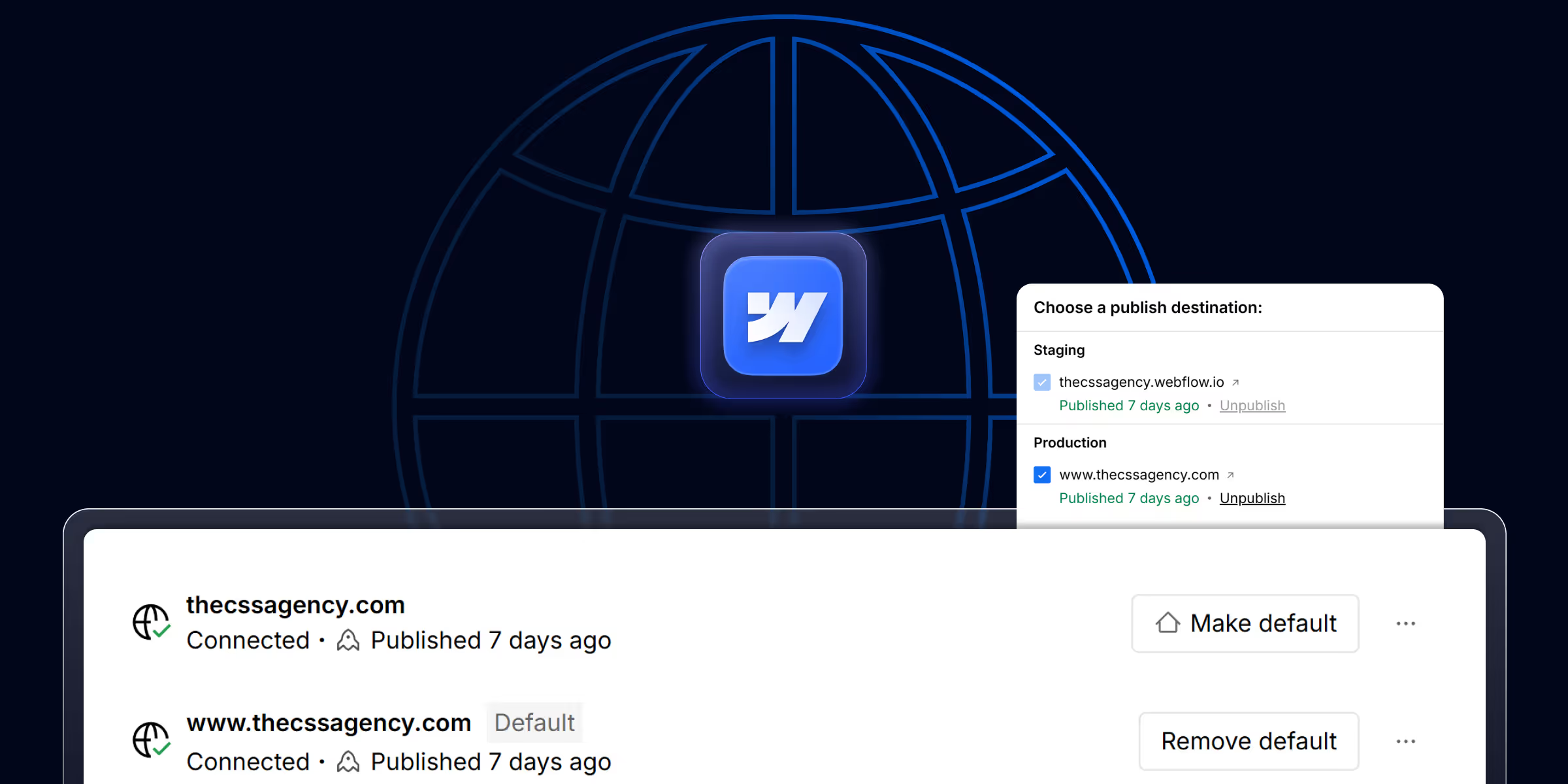Webflow pricing can seem overwhelming at first glance, with multiple plan types and feature combinations that leave many users confused about which option best fits their needs and budget. With Webflow plans ranging from free to enterprise-level solutions, understanding the true cost of Webflow requires looking beyond the monthly fees to consider bandwidth, CMS items, form submissions, and additional features that impact your total investment.
This comprehensive Webflow pricing guide breaks down every plan option, hidden costs, and feature limitation to help you make an informed decision. Whether you're a freelancer building your first portfolio, a growing business needing CMS functionality, or an agency managing multiple client projects, you'll discover exactly which Webflow plan delivers the best value for your specific requirements.
From the free Starter plan to premium Enterprise solutions, we'll explore real-world use cases, cost-benefit analysis, and money-saving strategies that have helped thousands of users optimize their Webflow pricing while maximizing platform capabilities. By the end of this guide, you'll have complete clarity on Webflow's pricing structure and confidence in choosing the perfect plan for your goals.
Webflow's Pricing Structure 2026
Two Main Pricing Categories
Webflow pricing is divided into two distinct categories designed for different user types and project requirements:
Site Plans (Individual Website Focus):
- Designed for single website projects.
- Includes hosting, custom domains, and site-specific features.
- Perfect for businesses, portfolios, and e-commerce stores.
- Pricing is based on individual website needs and traffic.
Workspace Plans (Team and Agency Focus):
- Designed for teams managing multiple projects.
- Includes collaboration tools and project management features.
- Ideal for agencies, design teams, and enterprise organizations.
- Pricing is based on team size and number of unhosted projects.
Key Factors Affecting Webflow Costs
Traffic and Bandwidth Requirements:
- Monthly visitor limits vary significantly between plans.
- Bandwidth allowances impact site performance and user experience.
- Overage fees apply when exceeding plan limits.
- Global CDN included with paid hosting plans.
Content Management Needs:
- CMS items determine how much dynamic content you can create.
- Collection limits affect blog posts, products, and database entries.
- Editor access for team members and content contributors.
- API access for advanced integrations and custom functionality.
E-commerce Capabilities:
- Product listing limits for online stores.
- Transaction fees on e-commerce sales.
- Payment processing integration costs.
- Advanced features like abandoned cart recovery and inventory management.
Webflow Site Plans: Detailed Breakdown
Webflow Starter Plan (Free)
Cost: $0/month
What's Included in Starter Plan
- 2 unhosted projects for design and development.
- 50 CMS items across all collections.
- Webflow subdomain (yoursite.webflow.io).
- Full design capabilities without restrictions.
- Community support through forums and documentation.
Ideal For:
- I'm learning Webflow and experimenting with features.
- Prototyping projects before committing to paid plans.
- Personal projects that don't require custom domains.
- Students and educators building educational websites.
Limitations:
- No custom domain connection.
- Webflow branding on the site.
- Limited to 50 CMS items total.
- No form submissions.
- No e-commerce functionality.
Basic Plan
Cost: $18/month (annual) or $22/month (monthly)
What's Included:
- Custom domain connection for professional branding.
- 100 monthly form submissions for lead generation.
- 500 monthly visits suitable for small websites.
- 10GB bandwidth for content delivery.
- Webflow branding removed from your site.
Perfect For:
- Small business websites with light traffic.
- Personal portfolios needing professional domains.
- Landing pages for marketing campaigns.
- Simple brochure sites without CMS needs.
Key Considerations:
- Limited traffic capacity for growing businesses.
- No CMS functionality for dynamic content.
- Basic form submission limits.
- Suitable for static websites only.
Webflow CMS Plan
Cost: $29/month (annual) or $35/month (monthly)
What's Included:
- 2,000 CMS items for dynamic content creation.
- 1,000 monthly form submissions for lead capture.
- 10,000 monthly visits supporting moderate traffic.
- 100GB bandwidth for content-heavy sites.
- Full CMS functionality, including collections and templates.
Ideal Applications:
- Business blogs with regular content publishing.
- Portfolio sites with project galleries and case studies.
- Service websites with team pages and testimonials.
- Content marketing platforms requiring regular updates.
Advanced Features:
- Multi-reference fields for complex content relationships.
- Conditional visibility for personalized content.
- Site search functionality for content discovery.
- Editor permissions for team content management.
Webflow Business Plan
Cost: $49/month (annual) or $58/month (monthly)
What's Included:
- 10,000 CMS items for large content libraries.
- 2,500 monthly form submissions for high-volume lead generation.
- 100,000 monthly visits supporting substantial traffic.
- 500GB bandwidth for media-rich websites.
- Advanced integrations and API access.
Best For:
- Growing businesses with increasing traffic demands.
- Content-heavy websites like news sites or resource hubs.
- Marketing agencies managing client content.
- Membership sites requiring extensive user-generated content.
Premium Features:
- Password protection for members-only content.
- Advanced SEO controls including meta tags and redirects.
- White-label client access for agency work.
- Priority support with faster response times.
Webflow Enterprise Plan
Cost: Custom pricing (typically $200+/month)
What's Included:
- Unlimited CMS content for enterprise-scale websites.
- Unlimited form submissions for high-volume operations.
- 1,000,000+ monthly visits for high-traffic sites.
- Dedicated support with account management.
- Advanced security features and compliance options.
Enterprise Features:
- Custom integrations with enterprise software.
- Advanced user roles and permission management.
- Single Sign-On (SSO) integration.
- Custom SLA agreements for uptime and support.
- Dedicated hosting infrastructure for optimal performance.
Webflow Standard E-commerce Plan
Cost: $42/month (annual) or $50/month (monthly)
Core Features:
- 500 items in your product catalog.
- 2% transaction fee on all sales.
- 50,000 annual e-commerce visits.
- Abandoned cart recovery for recovering lost sales.
- Discount codes and promotional tools.
Included Capabilities:
- Stripe and PayPal integration for payments.
- Tax calculations for different regions.
- Inventory management with stock tracking.
- Order management dashboard for fulfillment.
- Customer accounts with order history.
Perfect For:
- Small online stores launching their first e-commerce site.
- Service businesses selling digital products.
- Creators monetizing content and courses.
- Local businesses with limited product catalogs.
Webflow Advanced E-commerce Plan
Cost: $235/month (annual) or $280/month (monthly)
Premium Features:
- 3,000 product items for extensive catalogs.
- 0% transaction fees maximizing profit margins.
- 500,000 annual e-commerce visits.
- Advanced maximizeautomation for marketing and operations.
- Custom checkout experience and branding.
Enterprise-Level Capabilities:
- Advanced user roles for team management.
- API access for custom integrations.
- Advanced analytics and reporting dashboards.
- Custom fields for specialized product attributes.
- Advanced SEO controls for product pages.
Best For:
- Large e-commerce operations with extensive product lines.
- Enterprise businesses requiring advanced features.
- Agencies managing multiple e-commerce clients.
- Businesses with complex operational requirements.
Webflow Workspace Plans for Teams and Agencies
Core Workspace Plan
Cost: $28/month per seat (annual) or $35/month per seat (monthly)
Team Features:
- Unlimited un-hosted projects for client work.
- 3 editors for content management across projects.
- Basic team collaboration tools and permissions.
- Client billing capabilities for agency work.
- Asset libraries for consistent branding across projects.
Collaboration Tools:
- Design handoff features for developer collaboration.
- Version control and project history tracking.
- Team templates and component libraries.
- Basic project management and task assignment.
- Client preview link for your feedback and approval.
Growth Workspace Plan
Cost: $60/month per seat (annual) or $70/month per seat (monthly)
Enhanced Capabilities:
- Everything in Core plus advanced features.
- 10 editors for larger content teams.
- Advanced user role and permissions management.
- White-label client portals for professional delivery.
- Advanced analytics across all projects.
Agency-Focused Features:
- Client billing with automated invoicing.
- Advanced asset management with team libraries.
- Priority support with dedicated account management.
- Advanced security features and compliance tools.
- Custom training and onboarding sessions.
Enterprise Workspace
Cost: Custom pricing (typically $100+/month per seat)
Enterprise Features:
- Unlimited everything across all workspace features.
- Advanced security with SSO and enterprise controls.
- Dedicated account management and support.
- Custom integrations with enterprise software.
- Advanced analytics and reporting capabilities.
Compliance and Security:
- GDPR and SOC2 compliance support.
- Advanced user management with enterprise directories.
- Custom security policies and access controls.
- Audit logs and compliance reporting.
- Dedicated infrastructure for optimal performance.
Choosing the Right Webflow Plan
Traffic and Growth Projections:
Startup/Small Business (0-1,000 monthly visits):
- Basic Plan sufficient for simple brochure sites
- CMS Plan if you need blog or dynamic content
- Consider growth trajectory over next 12 months
- Budget for domain and basic integrations
Growing Business (1,000-10,000 monthly visits):
- CMS Plan for content marketing and regular updates
- Business Plan if approaching traffic limits or need advanced features
- Plan for email marketing and analytics tool integration
- Consider e-commerce needs if selling products
Established Business (10,000+ monthly visits):
- Business Plan minimum for traffic capacity
- Enterprise considerations for advanced security and support
- Budget for premium integrations and advanced functionality
- Plan for team collaboration and workspace needs
Content and Functionality Requirements
Static Website Needs:
- Basic Plan adequate for simple informational sites
- Custom domain essential for professional credibility
- SSL certificate included with all paid plans
- Basic SEO tools sufficient for small local businesses
Dynamic Content Requirements:
- CMS Plan minimum for blogs, news, or regular updates
- Consider CMS item limits based on content volume
- Plan for content team access and editing permissions
- Budget for content creation tools and resources
E-commerce Functionality:
- Standard E-commerce for small product catalogs
- Plus E-commerce when transaction fees exceed monthly cost difference
- Advanced E-commerce for complex operations and high volume
- Factor in payment processing and additional service costs
Team and Collaboration Needs
Solo Entrepreneurs and Freelancers:
- Site Plans generally sufficient for individual projects.
- Consider Workspace Plans when managing multiple client sites.
- Budget for client communication and project management tools.
- Plan for scalability as business grows.
Small Teams (2-5 people):
- Core Workspace Plan for basic collaboration.
- Consider site plan combinations for specific project needs.
- Budget for training and team onboarding.
- Plan for client management and billing systems.
Agencies and Large Teams (5+ people):
- Growth or Enterprise Workspace for advanced features.
- Budget for comprehensive training and certification.
- Plan for client white-labeling and professional delivery.
- Consider dedicated account management and support.
Cost Optimization Strategies
Annual vs Monthly Billing Benefits
Annual Billing Advantages:
- 15-20% savings on all paid plans.
- Predictable budgeting for business planning.
- Avoid price increases during contract period.
- Priority support consideration for annual customers.
Monthly Billing Flexibility:
- Lower initial commitment for testing and validation.
- Easier plan changes without large upfront costs.
- Better for seasonal businesses with variable needs.
- Suitable for short-term projects and experiments.
Right-Sizing Your Plan Selection
Start Conservative Strategy:
- Begin with lower-tier plans and upgrade as needed.
- Monitor usage metrics closely in first few months.
- Upgrade proactively before hitting limits.
- Document growth patterns for better planning.
Plan Optimization Techniques:
- Regularly review CMS item usage and clean unused content.
- Optimize images and media files to reduce bandwidth usage.
- Monitor form submissions and implement spam filtering.
- Use integrations wisely to avoid redundant tool costs.
Leveraging Free Resources and Tools
Webflow University and Community:
- Comprehensive tutorials reducing need for training costs.
- Community templates saving design and development time.
- Expert advice through forums and community groups.
- Regular webinars and training sessions.
Built-in Features Maximization:
- Use native SEO tools instead of premium plugins.
- Leverage built-in analytics before adding third-party tools.
- Utilize form capabilities for basic lead generation.
- Maximize CMS features for content organization.
Webflow vs Competitors: Pricing Comparison
1. Webflow vs WordPress
Total Cost of Ownership:
WordPress Typical Costs:
- Hosting: $5-$50/month depending on provider and performance needs.
- Premium themes: $50-$200 one-time cost.
- Essential plugins: $100-$500/year for premium functionality.
- Maintenance and updates: $50-$200/month for managed .services
- Security and backups: $10-$50/month for reliable protection.
Webflow Advantages:
- All-in-one solution eliminating multiple vendor relationships.
- No maintenance required with automatic updates and security.
- Visual editing reducing development time and costs.
- Built-in hosting with global CDN and SSL certificates.
- No plugin conflicts or compatibility issues.
2. Webflow vs Squarespace
Feature and Cost Comparison:
Squarespace Pricing:
- Personal Plan: $12/month for basic websites.
- Business Plan: $18/month for professional features.
- Basic Commerce: $26/month for e-commerce functionality.
- Advanced Commerce: $40/month for advanced e-commerce features.
Webflow Competitive Advantages:
- Superior design flexibility and customization options.
- Professional code output for better performance and SEO.
- Advanced CMS capabilities for complex content structures.
- Better scalability for growing businesses and high traffic.
- More powerful e-commerce features and customization.
Read More: Webflow vs Squarespace
3. Webflow vs Wix
Value Proposition Analysis:
Wix Typical Costs:
- Combo Plan: $14/month for basic professional sites.
- Unlimited Plan: $18/month for enhanced features.
- Pro Plan: $23/month for professional needs.
- VIP Plan: $39/month for priority support.
Webflow Superior Value:
- No template restrictions allowing complete design freedom.
- Better performance with cleaner code and faster loading.
- Professional hosting infrastructure with global CDN.
- Advanced SEO capabilities for better search rankings.
- Scalable architecture supporting business growth.
Read More: Webflow vs Wix
Advanced Cost Considerations
Enterprise-Level Budgeting
Comprehensive Cost Planning:
Direct Platform Costs:
- Base subscription fees for chosen plans.
- User seat costs for workspace plans.
- Overage fees for exceeded limits.
- Additional feature costs for specialized functionality.
Implementation and Setup Costs:
- Initial design and development: $5,000-$50,000+ depending on complexity.
- Content migration: $1,000-$10,000 for existing site transitions.
- Training and onboarding: $500-$5,000 for team education.
- Integration setup: $1,000-$20,000 for complex third-party connections.
Ongoing Operational Costs:
- Content creation: $1,000-$10,000/month for regular updates.
- Maintenance and optimization: $500-$2,500/month for ongoing improvements.
- Marketing integrations: $200-$2,000/month for tools and services.
- Support and training: $200-$1,000/month for continued education.
ROI Calculation Framework
Measuring Webflow Investment Returns:
Direct Cost Savings:
- Reduced development time compared to custom coding.
- Lower maintenance costs versus WordPress or custom solutions.
- Eliminated hosting management and security concerns.
- Reduced need for technical staff or external developers.
Business Impact Metrics:
- Faster time-to-market for new websites and updates.
- Improved conversion rates through better design and performance.
- Enhanced SEO performance driving organic traffic growth.
- Better user experience increasing engagement and retention.
Long-term Value Creation:
- Scalable platform growing with your business needs.
- Future-proof technology with regular updates and improvements.
- Enhanced team productivity through visual development tools.
- Competitive advantage through superior web presence.
Conclusion: Making Your Webflow Investment Decision
Understanding Webflow pricing requires looking beyond monthly fees to consider your complete digital strategy, growth projections, and total cost of ownership. The platform's value lies not just in its competitive pricing, but in its ability to deliver professional results without the complexity, maintenance overhead, and hidden costs associated with traditional website development approaches.
Your Webflow plan selection should align with your current needs while providing room for growth. Most successful users start with conservative plan choices and upgrade strategically as their requirements expand. This approach minimizes initial investment while ensuring access to the tools and capabilities needed for professional web presence.
The true value of Webflow emerges over time through reduced development costs, faster iteration cycles, and the ability to create sophisticated websites without ongoing technical dependencies. Whether you're a solo entrepreneur starting with the Basic plan or an enterprise organization implementing comprehensive workspace solutions, Webflow's pricing structure scales with your success.
Take action by starting with a free account to explore the platform's capabilities, then choose the paid plan that best matches your immediate requirements. Remember that you can always upgrade as your needs evolve, making Webflow a low-risk, high-reward investment in your digital future.
Ready to choose the perfect Webflow plan for your project? At theCSS Agency, we're Webflow Premium Partners with 17+ years of experience helping businesses optimize their Webflow investments. Our team provides comprehensive plan analysis, cost optimization strategies, and implementation support to ensure you get maximum value from your Webflow investment.
Book your free Webflow consultation today and discover how to choose the right plan, avoid hidden costs, and implement a scalable solution that grows with your business. With our proven expertise and no long-term contracts, we'll help you navigate Webflow pricing with confidence and achieve your digital goals efficiently.